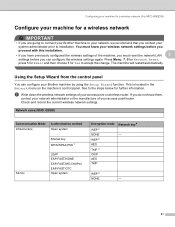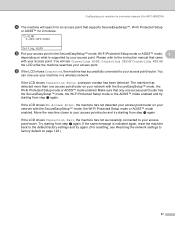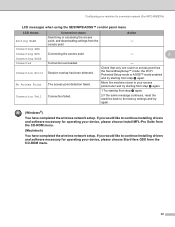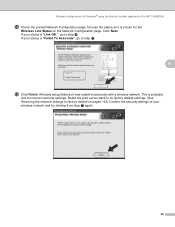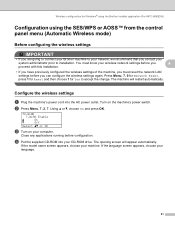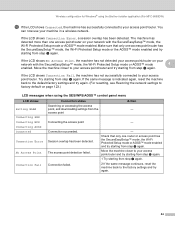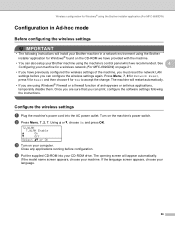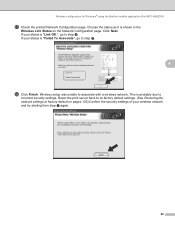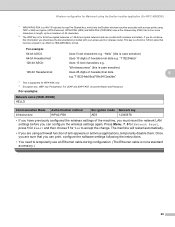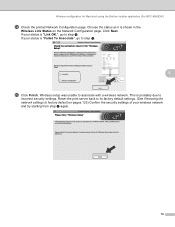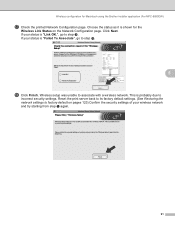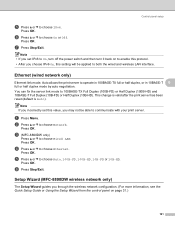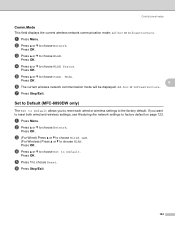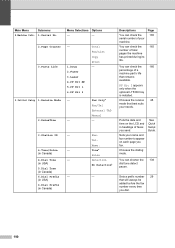Brother International MFC 8890DW Support Question
Find answers below for this question about Brother International MFC 8890DW - B/W Laser - All-in-One.Need a Brother International MFC 8890DW manual? We have 6 online manuals for this item!
Question posted by dustpaul on July 25th, 2014
Can Mfc 8890dw Drum Be Reset
The person who posted this question about this Brother International product did not include a detailed explanation. Please use the "Request More Information" button to the right if more details would help you to answer this question.
Current Answers
Answer #1: Posted by bengirlxD on July 25th, 2014 11:49 AM
Here is the link to the instructions on how to reset the drum:
Feel free to resubmit the question if you didn't find it useful.
Related Brother International MFC 8890DW Manual Pages
Similar Questions
Brother 8890dw Drum Reset And Cant Copy
(Posted by Jpittdcccnm 9 years ago)
Brother Printers Mfc 8890dw How Reset Drum
(Posted by lgliz092 9 years ago)
How To Reset Mfc-8890dw Drum
(Posted by juajmj8 10 years ago)
Does The Mfc-8890dw Drum Kit Come With Toner
(Posted by jenngracie 10 years ago)