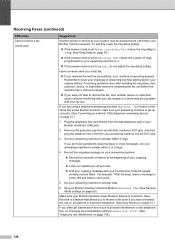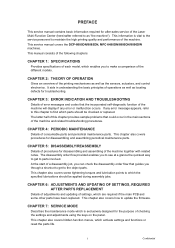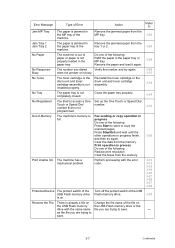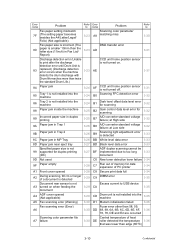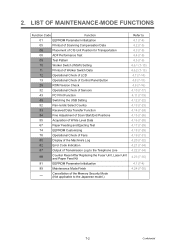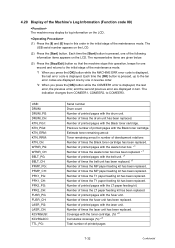Brother International MFC 8890DW Support Question
Find answers below for this question about Brother International MFC 8890DW - B/W Laser - All-in-One.Need a Brother International MFC 8890DW manual? We have 6 online manuals for this item!
Current Answers
Related Brother International MFC 8890DW Manual Pages
Similar Questions
How Do I Replace The Laser Unit For Mfc 8890dw
(Posted by Wowoct 9 years ago)
How To Reset Replace The Laser Signal Brother Mfc 8890dw
(Posted by inkzuall 9 years ago)
How To Reset A Laser Life On Mfc-8480dn
(Posted by heMaro 10 years ago)
How To Remove The Laser Unit From Mfc-8680dn
(Posted by rcSc 10 years ago)
Brother Multifunction Printer Mfc-465cn Service Manual
(Posted by rafa52 12 years ago)