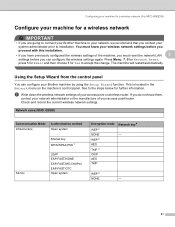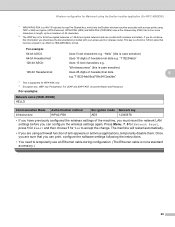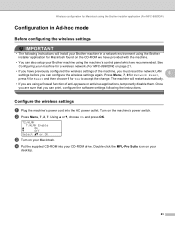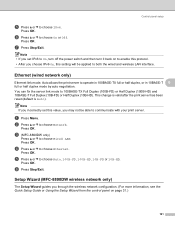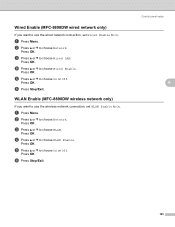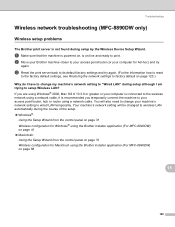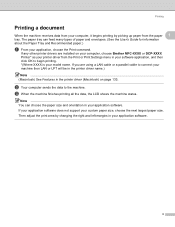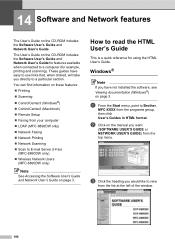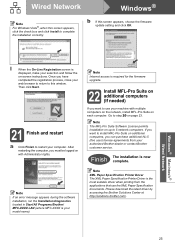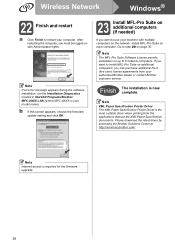Brother International MFC 8890DW Support Question
Find answers below for this question about Brother International MFC 8890DW - B/W Laser - All-in-One.Need a Brother International MFC 8890DW manual? We have 6 online manuals for this item!
Question posted by zachred on June 13th, 2014
How Do I Install The Brother Mfc-8890dw On A Wireless Linux Lan?
The person who posted this question about this Brother International product did not include a detailed explanation. Please use the "Request More Information" button to the right if more details would help you to answer this question.
Current Answers
Answer #1: Posted by TechSupport101 on June 13th, 2014 8:55 AM
Hi. See the 'Network User's Manual' here http://www.helpowl.com/manuals/Brother%20International/MFC8890DW/4986 - Linux drivers are available here http://support.brother.com/g/b/downloadtop.aspx?c=us_ot&lang=en&prod=mfc8890dw_all
Related Brother International MFC 8890DW Manual Pages
Similar Questions
How To Install Brother Mfc-j430w Wireless Printer On Mac
(Posted by chavaneonma 10 years ago)
How To Install Brother Mfc-8890dw Scanner On Windows 8
(Posted by sach6981 10 years ago)
How To Set Up Brother Mfc-8890dw Wireless
(Posted by saxaste 10 years ago)
How To Set Up Brother Mfc 8890dw Wireless Windows
(Posted by regg1marc 10 years ago)
How To Install Brother Mfc-j435w Wireless Printer To Laptop
(Posted by Canddho186 10 years ago)