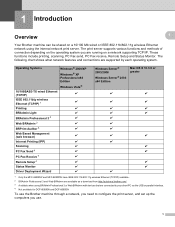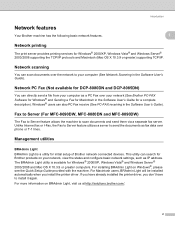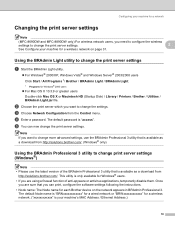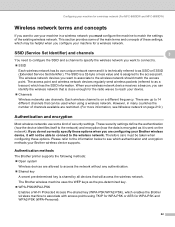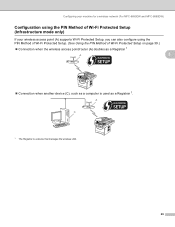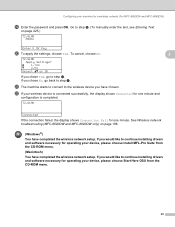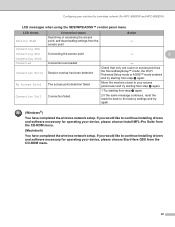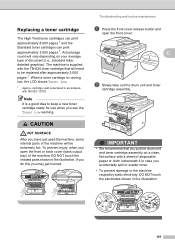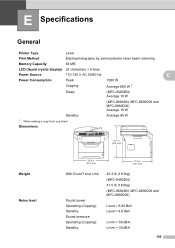Brother International MFC-8690DW Support Question
Find answers below for this question about Brother International MFC-8690DW.Need a Brother International MFC-8690DW manual? We have 4 online manuals for this item!
Question posted by judywgross on October 10th, 2014
Toner On Copies
Ours leaves toner on left edge of copies. We have tried to clean it and it does not help. What kind of problem is this? Can we fix it ourselves?
Current Answers
Related Brother International MFC-8690DW Manual Pages
Similar Questions
Mfc8690dw Smudges On Right Edge Of Printed Page.
Have changed toner cartridge with no effect. Cleaning drum wire by moving ble tab back and forth mul...
Have changed toner cartridge with no effect. Cleaning drum wire by moving ble tab back and forth mul...
(Posted by martyhowley 7 years ago)
Copies Not Clean
This Is New Unit, Just Installed, Copies Dot Clean, Have Shades Area.tries Changing Out Drum Unit, N...
This Is New Unit, Just Installed, Copies Dot Clean, Have Shades Area.tries Changing Out Drum Unit, N...
(Posted by rmelancon 8 years ago)
How To Replace Toner For Mfc-8690dw Video
(Posted by lagutonyj 10 years ago)
How To Refill Toner On Mfc 8690dw Video
(Posted by emktvan 10 years ago)
My Mfc-j615w Won't Print Color. Replaced Cartridges/cleaned, No Help.
I always use genuine Brother ink cartridges exclusively, just replaced them all since even when they...
I always use genuine Brother ink cartridges exclusively, just replaced them all since even when they...
(Posted by shannonterra 11 years ago)