Brother International MFC-8680DN Support Question
Find answers below for this question about Brother International MFC-8680DN.Need a Brother International MFC-8680DN manual? We have 5 online manuals for this item!
Question posted by vickstress2000 on October 17th, 2011
Scanning Problem
When scanning a one page document it turns it into 2 pages when he scan is complete.
Current Answers
There are currently no answers that have been posted for this question.
Be the first to post an answer! Remember that you can earn up to 1,100 points for every answer you submit. The better the quality of your answer, the better chance it has to be accepted.
Be the first to post an answer! Remember that you can earn up to 1,100 points for every answer you submit. The better the quality of your answer, the better chance it has to be accepted.
Related Brother International MFC-8680DN Manual Pages
Network Users Manual - English - Page 10


...problems ...191 Network print software installation problems 192 Printing problems...194 Scanning and PC Fax problems ...196 Wireless network troubleshooting (MFC-8890DW only 198
Wireless setup problems ...198 Wireless connection problem... default factory settings 212 DCP-8080DN, DCP-8085DN, MFC-8480DN and MFC-8680DN 212 MFC-8880DN ...215 MFC-8890DW...219
Entering Text ...225
C Appendix C
227...
Network Users Manual - English - Page 155
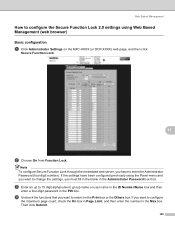
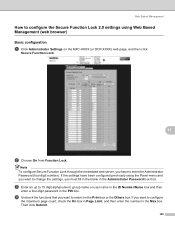
... blank in the Administrator Password box first. Web Based Management
How to configure
the maximum page count, check the On box in Page Limit, and then enter the number in the Max box. If the settings have to...web browser)
11
Basic configuration
11
a Click Administrator Settings on the MFC-XXXX (or DCP-XXXX) web page, and then click
Secure Function Lock.
11
b Choose On from Function Lock.
Network Users Manual - English - Page 158
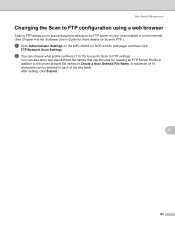
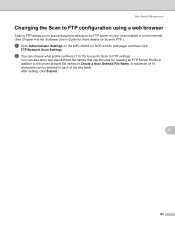
... configuration using a web browser 11
Scan to FTP allows you to scan a document directly to an FTP server on your local network or on the Internet. (See Chapter 4 in the Software User's Guide for more details on the MFC-XXXX (or DCP-XXXX) web page, and then click
FTP/Network Scan Settings. You can also store...
Network Users Manual - English - Page 160
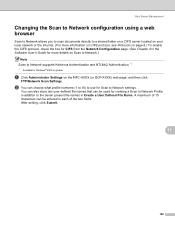
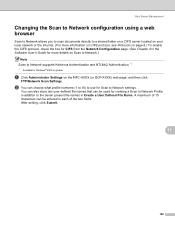
... scan documents directly to a shared folder on a CIFS server located on your local network or the Internet. (For more information on CIFS protocol, see Protocols on page 8.) To enable the CIFS protocol, check the box for CIFS from the Network Configuration page. (See Chapter 4 in the Software User's Guide for more details on the MFC...
Network Users Manual - English - Page 223
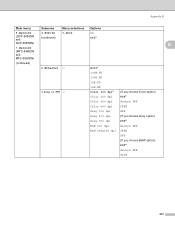
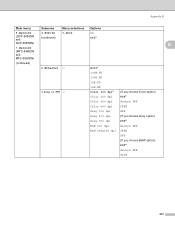
Appendix B
Main menu
Submenu
Menu selections Options
5.Network
1.TCP/IP 0.IPv6
On
(DCP-8080DN and
(continued)
Off*
DCP-8085DN)
B
7.Network
(MFC-8480DN
and
MFC-8680DN)
(continued)
2.Ethernet - Auto*
100B-FD
100B-HD
10B-FD
3.Scan to FTP -
10B-HD Color 100 dpi*
(If you choose Color option)
Color 200 dpi
PDF*
Color 300 dpi
Secure...
Software Users Manual - English - Page 59


... you can easily identify and troubleshoot any problems.
„ Protected Device
This message will appear if the protect switch of the following:
„ For black and white file format:
Press a or b to choose PDF, Secure PDF or TIFF. Scanning
Changing the default resolution and file type
2
a For MFC models, press Menu, 5, 2, 1. For DCP models...
Software Users Manual - English - Page 181


...
This message will appear if there are using the Scan to USB, you can easily identify and troubleshoot any problems.
„ Protected Device
This message will appear if the protect switch of the..., Gray 200 dpi, Gray 300 dpi, B&W 200 dpi or B&W 200x100 dpi. Scanning
Changing the default resolution and file type
9
a For MFC models, press Menu, 5, 2, 1.
c Do one of the USB Flash memory ...
Quick Setup Guide - English - Page 2


...Ethernet Network. CAUTIONS specify procedures you must follow or avoid to prevent possible machine problems or machine damage, or damage to a situation that is not a standard accessory ...of your machine.
• The interface cable is no longer than 6 feet (2 meters). The MFC-8680DN includes a USB 2.0 interface cable as a standard accessory. Use a shielded interface cable that are ...
Users Manual - English - Page 36
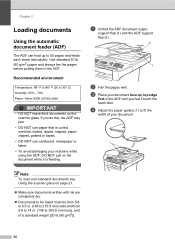
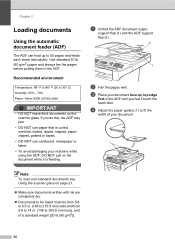
... or taped.
• DO NOT use cardboard, newspaper or fabric.
• To avoid damaging your document.
1
Note
To scan non-standard documents see Using the scanner glass on page 21.
„ Make sure documents written with ink are completely dry.
„ Documents to be faxed must be from 5.8 to 8.5 in. (148 to 215.9 mm) wide and from...
Users Manual - English - Page 54
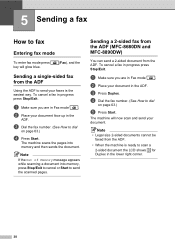
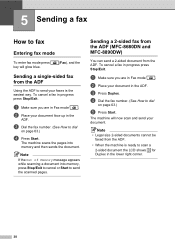
...dial
on page 63.)
d Press Start.
c Press Duplex. To cancel a fax in progress press Stop/Exit. Sending a 2-sided fax from the ADF (MFC-8680DN and MFC-8890DW)
5
You can send a 2-sided document from the ... (See How to dial
on page 63.)
e Press Start. Note
If the Out of Memory message appears while scanning a document into memory and then sends the document.
The machine will glow blue.
...
Users Manual - English - Page 81
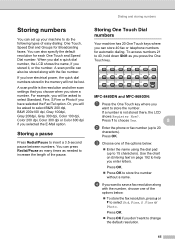
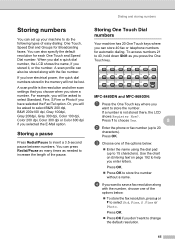
...the chart on Entering text on page 192 to select Std, Fine, S.Fine or Photo. A scan profile can also specify the default resolution for Broadcasting faxes. A scan profile is not stored there, ... to choose Yes.
8
b Enter the phone or fax number (up to store the number.
MFC-8480DN and MFC-8680DN:
8
a Press the One Touch key where you don't want to 15 characters). When you ...
Users Manual - English - Page 83
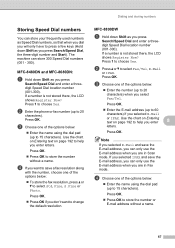
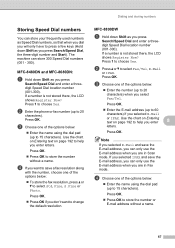
... OK to store the number without a name.
67 MFC-8480DN and MFC-8680DN:
8
a Hold down Shift as you press
Search/Speed Dial and enter a threedigit Speed Dial location number (001-300). b Press a or b to help you enter letters. Use the chart on Entering text on page 192 to choose Yes. d Choose one of the...
Users Manual - English - Page 84


... change , press 2.
23.Address Book #005:MIKE
a 1.Change b 2.Exit Select ab or OK
MFC-8480DN and MFC-8680DN, go to d MFC-8890DW, go to step f.
„ If you try to store a One Touch or Speed Dial...can also store the number by pressing Menu, 2, 3, 2. Chapter 8
e If you want to save a fax/scan resolution
along with the number, choose one of the options below:
„ If you selected Fax/Tel in step ...
Users Manual - English - Page 116
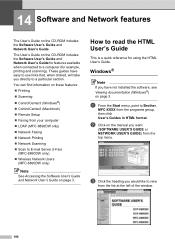
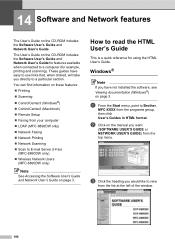
... your computer „ LDAP (MFC-8890DW only) „ Network Faxing „ Network Printing „ Network Scanning „ Scan to a computer (for using the HTML User's Guide. 14 Software and Network features 14
The User's Guide on page 3.
c Click the heading you directly to view
from the top menu.
b Click on page 3. Windows®
14
Note...
Users Manual - English - Page 129
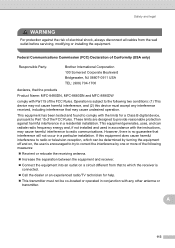
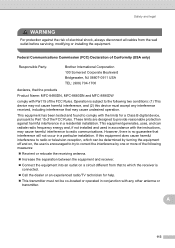
... Name: MFC-8480DN, MFC-8680DN and MFC-8890DW
comply with the instructions, may cause undesired operation.
Federal Communications Commission (FCC) Declaration of the FCC Rules.
If this device must not...two conditions: (1) This device may not cause harmful interference, and (2) this equipment does cause harmful interference to correct the interference by turning the equipment off and...
Users Manual - English - Page 144
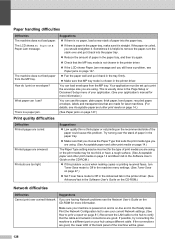
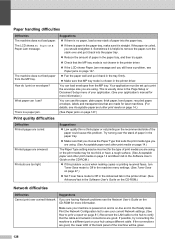
... the paper, turn Toner Save mode to Off in the machine menu settings. (See Toner Save on page 27.)
„ Set Toner Save mode to Off in the Advanced tab in the printer driver. (See Advanced tab in the Page Setup or Document Setup menu of the paper could cause this problem.
Printed pages are using...
Users Manual - English - Page 147


... itself. Conditions such as high temperatures and high humidity can cause hollow print. (See Choosing a location on page 104.)
„ The drum unit may be damaged. Print multiple pages to clear this
White lines across the page
problem, especially if the machine has not been used for a long time.
„ The drum unit may...
Users Manual - English - Page 156
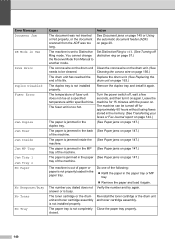
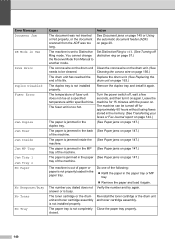
...Document jams on page 145 or Using the automatic document feeder (ADF) on page 163.)
The duplex tray is jammed inside the (See Paper jams on the drum unit. (See
needs to Off. (See Turning off distinctive ring on page... No Toner No Tray
Cause
Action
The document was not inserted or fed properly, or the document scanned from Manual to Distinctive Ring mode. Close the paper tray properly.
...
Users Manual - English - Page 190
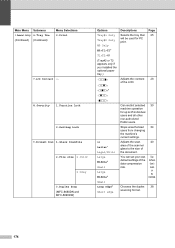
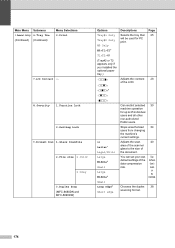
... ScanSize
2.File size 1.Color 2.Gray
3.Duplex Scan (MFC-8680DN and MFC-8890DW)
Options Tray#1 Only Tray#2 Only MP Only
Descriptions
Selects the tray that will be used for up to the size of
the document. Stops unauthorized 34 users from changing the machine's current settings.
Page 25
MP>T1>T2*
T1>T2>MP
(Tray#2 or T2...
Users Manual - English - Page 199
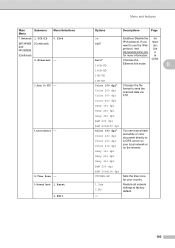
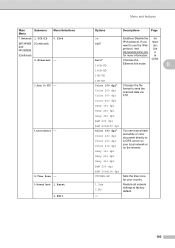
...Submenu Menu Selections
7.Network 1.TCP/IP 0.IPv6
(MFC-8480DN (Continued) and MFC-8680DN)
(Continued)
2.Ethernet -
3.Scan To FTP -
4.ScanTo Network -
5.Time Zone - 0.Network Reset 1.Reset
2.Exit
Menu and features
Options
Descriptions
Page
On Off*
Auto* 100B-FD
Enable or ...dpi Color 600 dpi Gray 100 dpi
You can scan a black and white or color document directly to factory default.
183
Similar Questions
My Brother International Mfc-j4510dw. Will Not Turn On.
My Brother International MFC-J4510DW. will not turn on.
My Brother International MFC-J4510DW. will not turn on.
(Posted by nile012 8 years ago)
How Can I Make My Brother Mfc 8680dn Printer Scan To A Pdf Not A Tiff?
(Posted by creezhaldo 9 years ago)
Mfc-8680dn Fax Won't Feed To Scan Document To Fax It
(Posted by latahoe 10 years ago)
Problems With Brother Mfc-640cw Under Ubuntu 11.10.
Hiya. Today I got a Brother MFC-640CW, and I'm also NOT a slave to Microsoft, so here is my probl...
Hiya. Today I got a Brother MFC-640CW, and I'm also NOT a slave to Microsoft, so here is my probl...
(Posted by zzdjchris 11 years ago)

