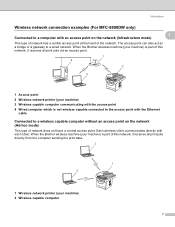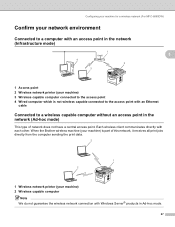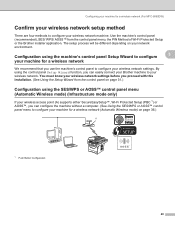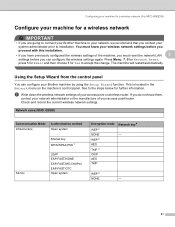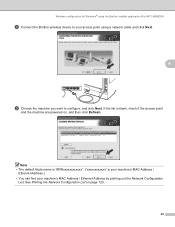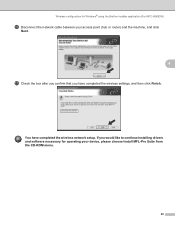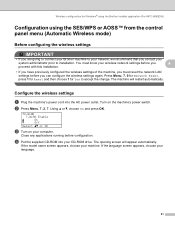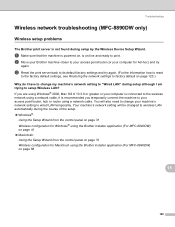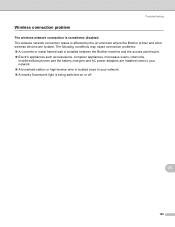Brother International MFC-8680DN Support Question
Find answers below for this question about Brother International MFC-8680DN.Need a Brother International MFC-8680DN manual? We have 5 online manuals for this item!
Question posted by joAvo on June 29th, 2014
How To Wirelessly Connect To A Printer Brother Mfc8680dn
The person who posted this question about this Brother International product did not include a detailed explanation. Please use the "Request More Information" button to the right if more details would help you to answer this question.
Current Answers
Answer #1: Posted by freginold on July 30th, 2014 11:22 AM
Hi, since the MFC-8680dn is not a wireless printer, you would need a wireless print server, such as the TP-Link TL-WPS510U 150Mbps Wireless Print Server, in order to give your printer wireless capability. If your printer is close to your wireless router, you could attach it to your wireless network via an Ethernet cable, but otherwise a wireless print server can allow your printer to function wirelessly.
Related Brother International MFC-8680DN Manual Pages
Similar Questions
Brother Mfc8680dn How Do Hook Up To Router
(Posted by tkuykdfdfdf 9 years ago)
How To Setup Wireless Connection On Brothers Mfcj410w Printer
(Posted by mimiftrev 9 years ago)
How To Turn My Brother Mfc8680dn Online On Network
(Posted by donjrj 10 years ago)
Does The Brother Mfc8680dn Print Color
(Posted by lumobobfsi 10 years ago)
How To Reset Wireless Connection Printer Brother Mfc 7860-dw
(Posted by Mickmaryy 10 years ago)