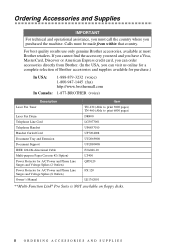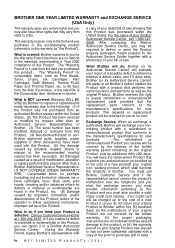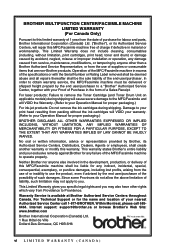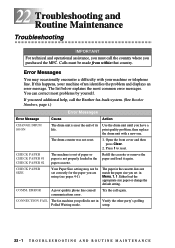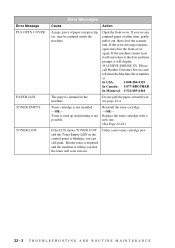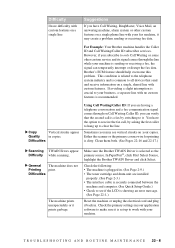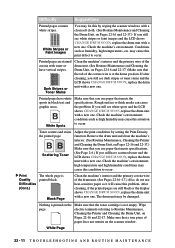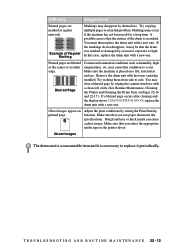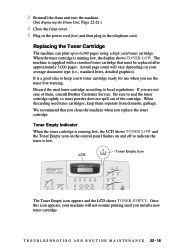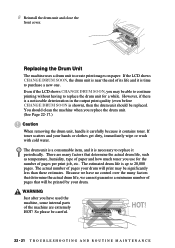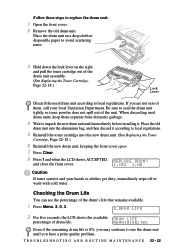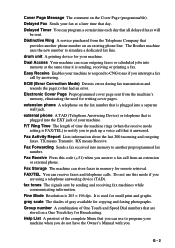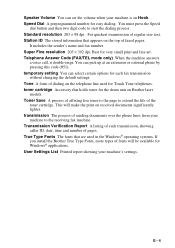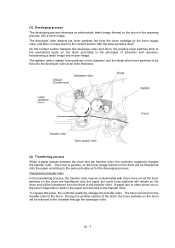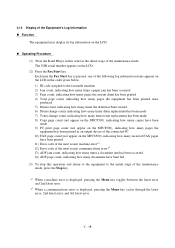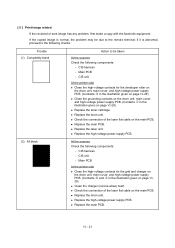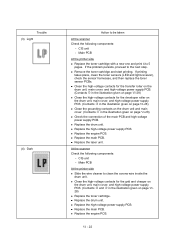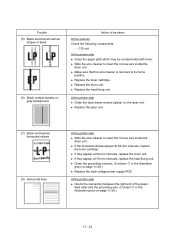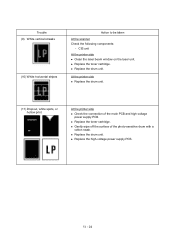Brother International MFC 8500 Support Question
Find answers below for this question about Brother International MFC 8500 - B/W Laser - All-in-One.Need a Brother International MFC 8500 manual? We have 5 online manuals for this item!
Question posted by tim83375 on May 11th, 2011
I Replace The Ink Cartridge And Its Giving Me Drum End Soon Will Not Print
The person who posted this question about this Brother International product did not include a detailed explanation. Please use the "Request More Information" button to the right if more details would help you to answer this question.
Current Answers
Related Brother International MFC 8500 Manual Pages
Similar Questions
What Type Of Drum Do In Need For Brother Mfc 8500
(Posted by AQuyyJWood 9 years ago)
Problem With Mfc9325cw. Replacing Ink
Cartridge.
I was replacing a Cyan cartridge. I put it in the magenta byaccident. caught the error, put back the...
I was replacing a Cyan cartridge. I put it in the magenta byaccident. caught the error, put back the...
(Posted by tomneagle 11 years ago)
How Can I Print Fax Report
i was trying to print monthly fax report. i need help
i was trying to print monthly fax report. i need help
(Posted by tpasulo 11 years ago)
How To Remove Drum End Soon
i've rplaced my toner 3 times and still i see the message "drum end soon.." how can i remove that no...
i've rplaced my toner 3 times and still i see the message "drum end soon.." how can i remove that no...
(Posted by ajobous 11 years ago)
Paper Jam
I have tried several times cleaning and removing cartridge and turn it off and on but can't seems to...
I have tried several times cleaning and removing cartridge and turn it off and on but can't seems to...
(Posted by Anonymous-35515 12 years ago)