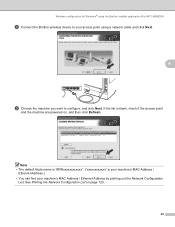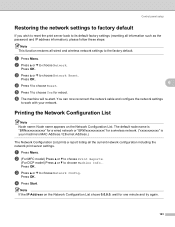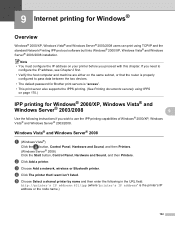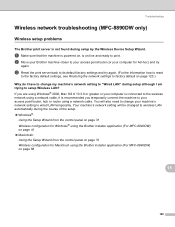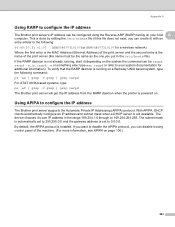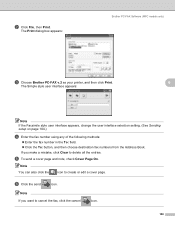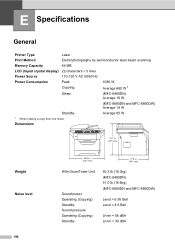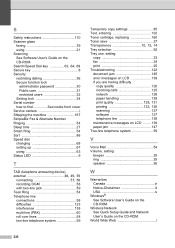Brother International MFC-8480DN Support Question
Find answers below for this question about Brother International MFC-8480DN - B/W Laser - All-in-One.Need a Brother International MFC-8480DN manual? We have 4 online manuals for this item!
Question posted by Amorix on July 6th, 2014
Can I Print Wirelessly With The Mfc8480dn
The person who posted this question about this Brother International product did not include a detailed explanation. Please use the "Request More Information" button to the right if more details would help you to answer this question.
Current Answers
Answer #1: Posted by freginold on July 19th, 2014 5:08 AM
Hi, you can't print wirelessly with the MFC-8480DN -- it doesn't have any wireless capability. The only wireless printers in this series are the 8690DW and the 8890DW.
Related Brother International MFC-8480DN Manual Pages
Similar Questions
How Can I Print Wirelessly With A Brother Mfc-9120cn
(Posted by rsexswab 9 years ago)
How Can I Turn My Brother Mfc 8480 Printer To Print Wirelessly
(Posted by asRgni 10 years ago)
How To Print Wireless With A Mac To A Brothers Mfc-9325cw
(Posted by walkleo 10 years ago)
How To Install Laser Unit On Mfc 8480dn
(Posted by AlicRRizz 10 years ago)