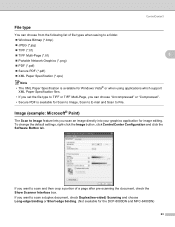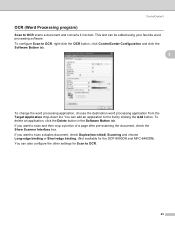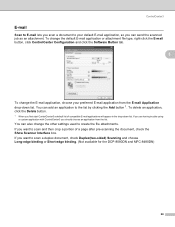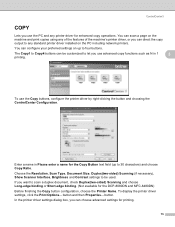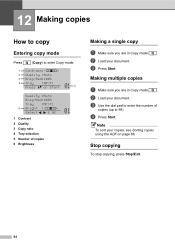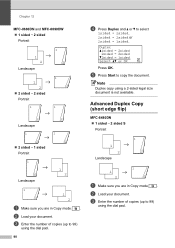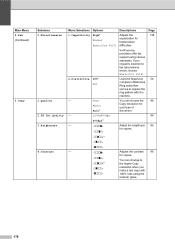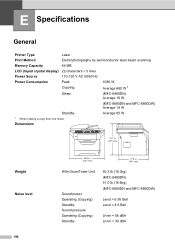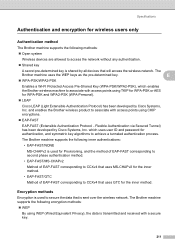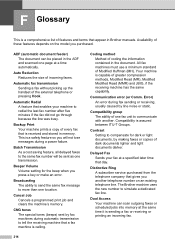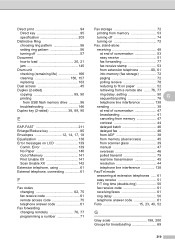Brother International MFC-8480DN Support Question
Find answers below for this question about Brother International MFC-8480DN - B/W Laser - All-in-One.Need a Brother International MFC-8480DN manual? We have 4 online manuals for this item!
Question posted by qbmire on August 9th, 2014
Mfc-8480dn Brother Can It Make 2 Sided Copies
The person who posted this question about this Brother International product did not include a detailed explanation. Please use the "Request More Information" button to the right if more details would help you to answer this question.
Current Answers
Answer #1: Posted by freginold on October 27th, 2014 10:00 AM
This machine can make 2-sided (duplex) copies and prints. Instructions for setting up duplex printing can be found on page 8 of the software user's guide. If you don't have this guide, you can download it here.
Related Brother International MFC-8480DN Manual Pages
Similar Questions
Mfc 8480dn Brother: How To Copy Legal
(Posted by cwasjsabo 9 years ago)
How To Brother Mfc-8480dn 2-sided To 2-sided Copy
(Posted by c2vi 9 years ago)
How To Hook Mfc-8480dn Brother Printer To Wireless Network
(Posted by a7bo 10 years ago)
How To Make Double Sided Copies On Brother Printer Mfc-7360n
(Posted by drapPran 10 years ago)
How Do I Make Double Sided Copies On My Brother Mfc-j825dw Printer? I Do Not Wan
I want to make double sided copies without using my computer or iPad. I want to just use the printer...
I want to make double sided copies without using my computer or iPad. I want to just use the printer...
(Posted by Lbslshamir 11 years ago)