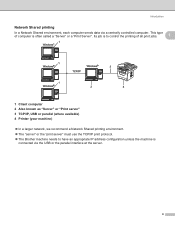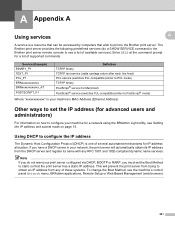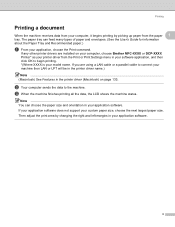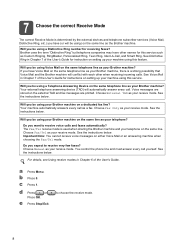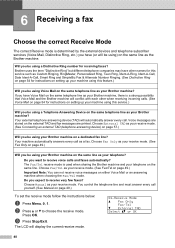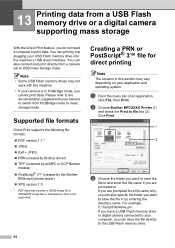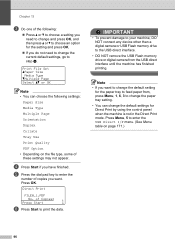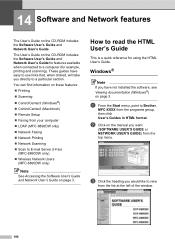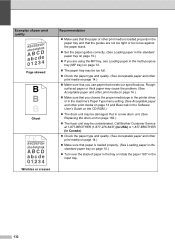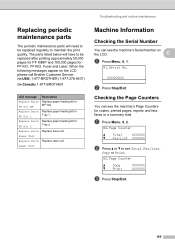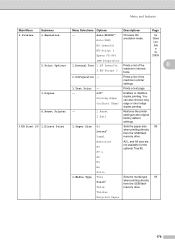Brother International MFC-8480DN Support Question
Find answers below for this question about Brother International MFC-8480DN - B/W Laser - All-in-One.Need a Brother International MFC-8480DN manual? We have 4 online manuals for this item!
Question posted by fowlgsm on March 22nd, 2014
How Do You Expand The Tray Print On Legal Paper On A Brother Mfc8480dn
The person who posted this question about this Brother International product did not include a detailed explanation. Please use the "Request More Information" button to the right if more details would help you to answer this question.
Current Answers
Related Brother International MFC-8480DN Manual Pages
Similar Questions
How To Print Legal Paper In Brother Mfc J435w
(Posted by didiPl57 9 years ago)
How To Adjust Paper Tray To Legal Size Brother Mfc 8480dn
(Posted by sisphi 10 years ago)
Brother Mfc8480dn Will Not Print From Tray 1
(Posted by atkjens 10 years ago)