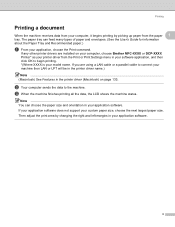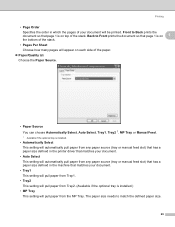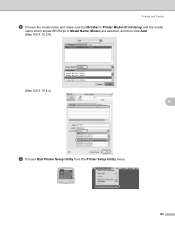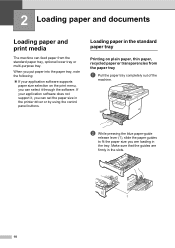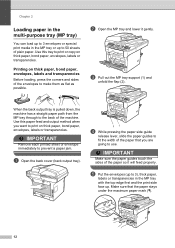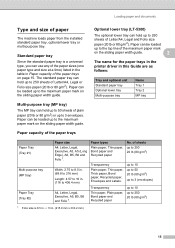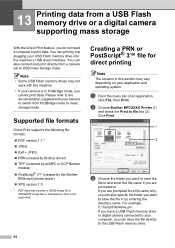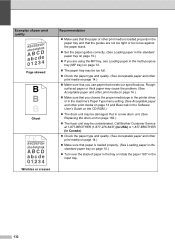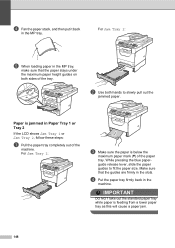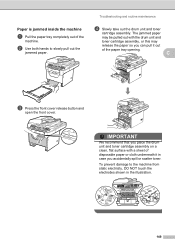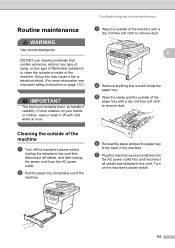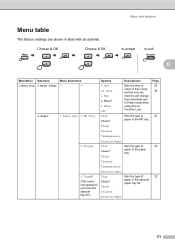Brother International MFC-8480DN Support Question
Find answers below for this question about Brother International MFC-8480DN - B/W Laser - All-in-One.Need a Brother International MFC-8480DN manual? We have 4 online manuals for this item!
Question posted by jaslw on September 19th, 2013
Brother 8480dn Printer Pulls Legal Paper When Letter Tray Is Empty
The person who posted this question about this Brother International product did not include a detailed explanation. Please use the "Request More Information" button to the right if more details would help you to answer this question.
Current Answers
Related Brother International MFC-8480DN Manual Pages
Similar Questions
How Can I Connect Brother 165c Printer To Pc ?
I have a brother 's printer model no 165_C.How can I connect 165 C to my pc through cable,t please e...
I have a brother 's printer model no 165_C.How can I connect 165 C to my pc through cable,t please e...
(Posted by royalmaan90 2 years ago)
How To Fix The Brother 8480dn Printer So That It Can Print Again
(Posted by sdhatoos 10 years ago)
How Can I Install My Brother 8480dn Printer Wireless To My Desktop
(Posted by karenyergas 10 years ago)
How Much Memory Does My Brother 8480dn Printer Have
(Posted by warabulq 10 years ago)
Brother Mfc Printer Won't Print From Tray 1
(Posted by achca 10 years ago)