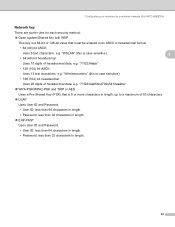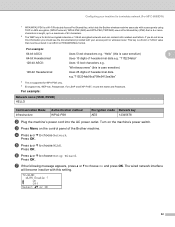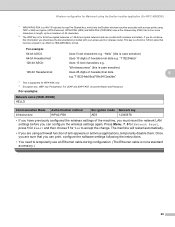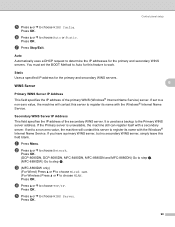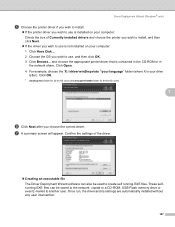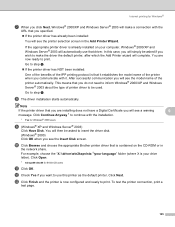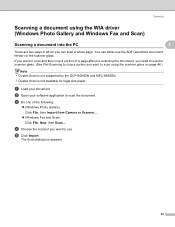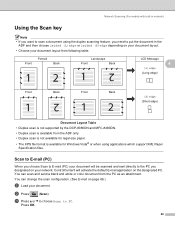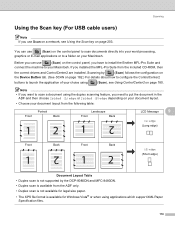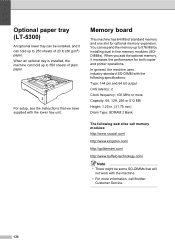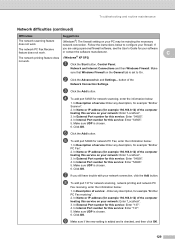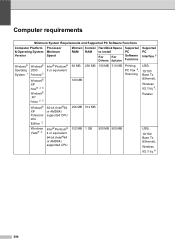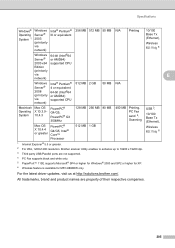Brother International MFC-8480DN Support Question
Find answers below for this question about Brother International MFC-8480DN - B/W Laser - All-in-One.Need a Brother International MFC-8480DN manual? We have 4 online manuals for this item!
Question posted by wgDA on March 26th, 2014
Does Mfc-8480dn Works With Windows 8 64 Bit
The person who posted this question about this Brother International product did not include a detailed explanation. Please use the "Request More Information" button to the right if more details would help you to answer this question.
Current Answers
Related Brother International MFC-8480DN Manual Pages
Similar Questions
Brother Wireless Mfc-9320cw Printer Does Not Print From A Windows 7 64-bit
configured computer
configured computer
(Posted by jinsober 9 years ago)
Does Brother Mfc-8480dn Work With Terminal Services Easy Print
(Posted by adHACKN 10 years ago)
Cannot Install Driver For Mfc-8480dn On Windows 8
(Posted by Mwmtal 10 years ago)
Is Mfc 8480dn Work On Mac
(Posted by Apimfiqba 10 years ago)
Mfc-j825dw Won't Print On Windows 8 (64-bit)
I added the MFC-J825DW driver to one of my wireless laptops and clicked the Apply button. Windows di...
I added the MFC-J825DW driver to one of my wireless laptops and clicked the Apply button. Windows di...
(Posted by admin77875 11 years ago)