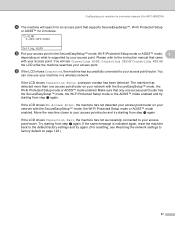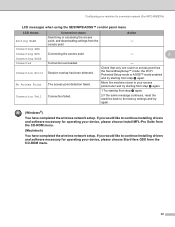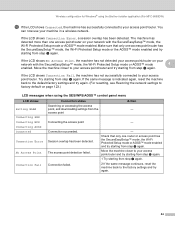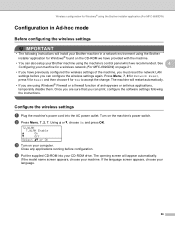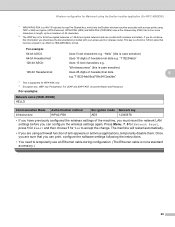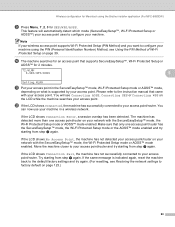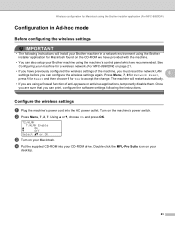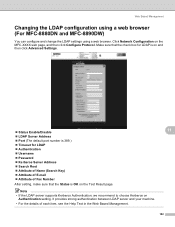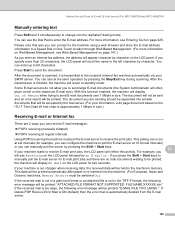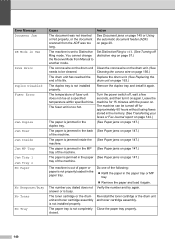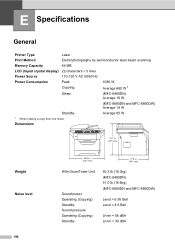Brother International MFC-8480DN Support Question
Find answers below for this question about Brother International MFC-8480DN - B/W Laser - All-in-One.Need a Brother International MFC-8480DN manual? We have 4 online manuals for this item!
Question posted by chmik on January 22nd, 2014
How Disable Drum Error In Mfc-8480
The person who posted this question about this Brother International product did not include a detailed explanation. Please use the "Request More Information" button to the right if more details would help you to answer this question.
Current Answers
Related Brother International MFC-8480DN Manual Pages
Similar Questions
How To Bypass The Drum Error On A Borther Mfc-8480
(Posted by pmelvklair 9 years ago)
How Do I Reset The Drum In Mfc 8480
(Posted by jmt97wjd 10 years ago)
How To Get Rid Of Drum Error Message On Brother Mfc-8480dn Brother Mfc 8480dn
drum error
drum error
(Posted by tomjv 10 years ago)
Mfc-9320cw Drum Error
I keep getting the Drum Error message, even though I have cleaned the sliders, etc. It's not that ol...
I keep getting the Drum Error message, even though I have cleaned the sliders, etc. It's not that ol...
(Posted by drjaaaaay 12 years ago)
Drum Error
I have a Brother MFC-7340 and just bought a new toner and put it in and the screen read "Drum error ...
I have a Brother MFC-7340 and just bought a new toner and put it in and the screen read "Drum error ...
(Posted by adampospychala 12 years ago)