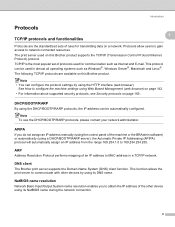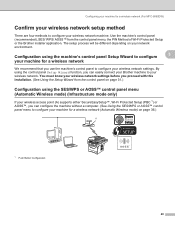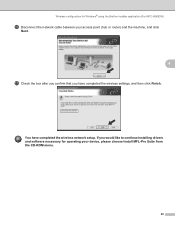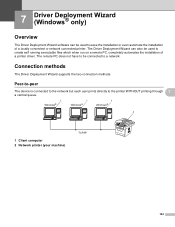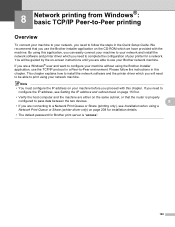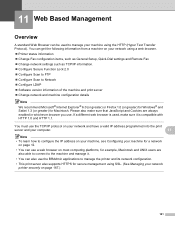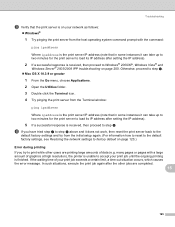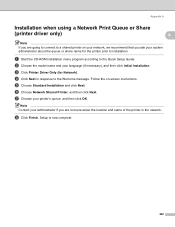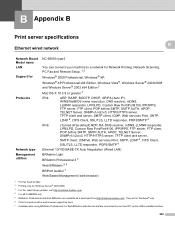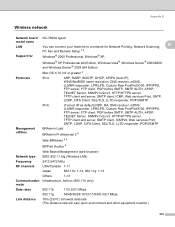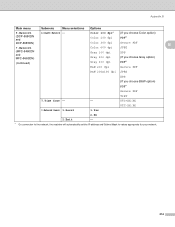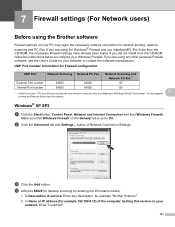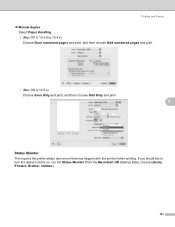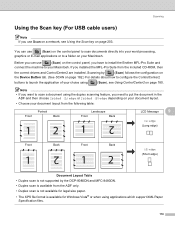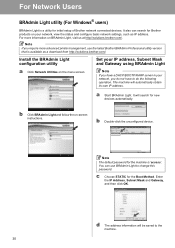Brother International MFC-8480DN Support Question
Find answers below for this question about Brother International MFC-8480DN - B/W Laser - All-in-One.Need a Brother International MFC-8480DN manual? We have 4 online manuals for this item!
Question posted by tgreene on December 10th, 2012
Connect Interface Cable Error
I have a MFC-8480dn printer, it is hooked up and printing through a network. Everything works great except when i try to scan when i attempt to scan i get error "connect interface cable" it is plug in and lit up green. What else can i do?
Current Answers
Related Brother International MFC-8480DN Manual Pages
Similar Questions
Which Cable Do I Need To Connect A Brother Mfc-j615w Printer To My Computer
(Posted by goskmarose 9 years ago)
How To Connect Brother Mfc-8480dn Printer To Wireless Network
(Posted by reliklacha 10 years ago)
How To Connect Brother Mfc 8480dn Printer To Laptop
(Posted by hubro 10 years ago)
How Do I Connect A Brother Mfc 8480dn To My Wireless Network?
(Posted by menegcir 10 years ago)
Bluetooth Connection Between My Hp Laptop And My Mfc-885cw Printer?
hi, how do I turn on the bluetooth copnnection between my HP laptop and my brother MFC-885CW printer...
hi, how do I turn on the bluetooth copnnection between my HP laptop and my brother MFC-885CW printer...
(Posted by books34153 11 years ago)