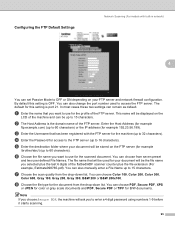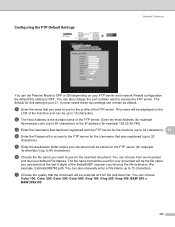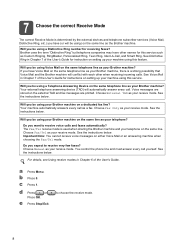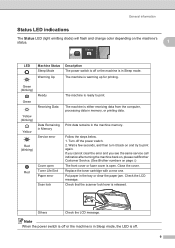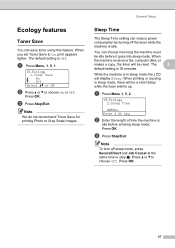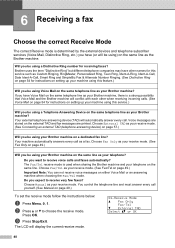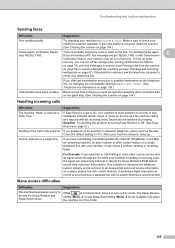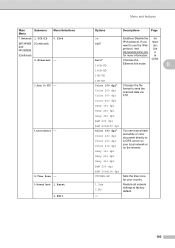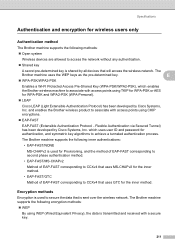Brother International MFC-8480DN Support Question
Find answers below for this question about Brother International MFC-8480DN - B/W Laser - All-in-One.Need a Brother International MFC-8480DN manual? We have 4 online manuals for this item!
Question posted by bussup on March 9th, 2014
Brother 8480dn How To Take Off Sleep Mode In Scanner
The person who posted this question about this Brother International product did not include a detailed explanation. Please use the "Request More Information" button to the right if more details would help you to answer this question.
Current Answers
Related Brother International MFC-8480DN Manual Pages
Similar Questions
Disable Sleep Mode
how do I permanently disable sleep mode on a 4100e? It set on fax only but doesn't awaken when calle...
how do I permanently disable sleep mode on a 4100e? It set on fax only but doesn't awaken when calle...
(Posted by Jcrosen 2 years ago)
How To Use The Scanner For Brother 8480dn
(Posted by sjoaim 10 years ago)
How To Setup To Scan To Email On Brother 8480dn Scanner
(Posted by Mrselschl 10 years ago)
Sleep Mode
I have several MFC 8480 devices that go into sleep and the only way to get them to scan is to cycle ...
I have several MFC 8480 devices that go into sleep and the only way to get them to scan is to cycle ...
(Posted by AndrewMontague 11 years ago)