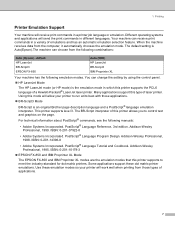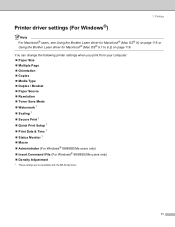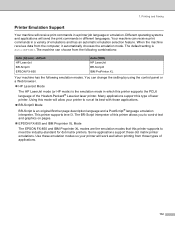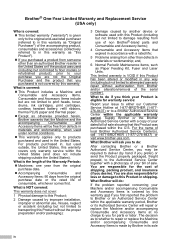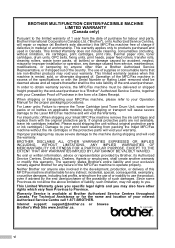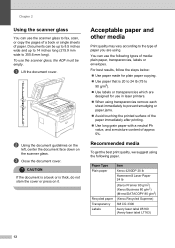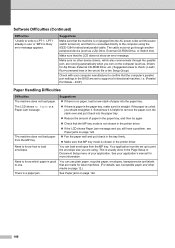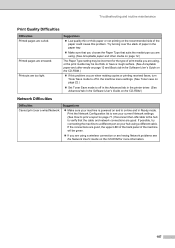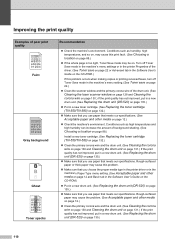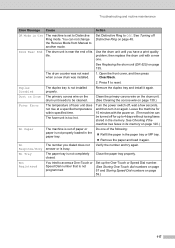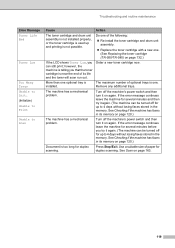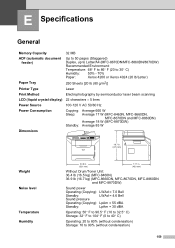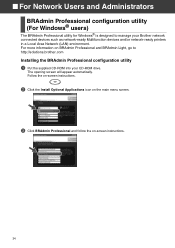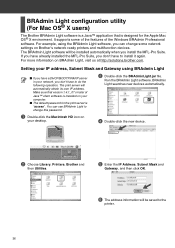Brother International MFC-8460n Support Question
Find answers below for this question about Brother International MFC-8460n - Network All-in-One Laser Printer.Need a Brother International MFC-8460n manual? We have 4 online manuals for this item!
Question posted by nrt0804 on July 27th, 2012
Dark Toner Lines On Paper
help! what can we do about dark toner lines on paper? new toner, drum replaced 2wks ago. all worked fine for about two days then those ugly lines came in the picture.
Current Answers
Related Brother International MFC-8460n Manual Pages
Similar Questions
Printer Works Fine But Is Printing Really Light
Printer seems to work fine but even with all new color heads it will not print clear, prints real li...
Printer seems to work fine but even with all new color heads it will not print clear, prints real li...
(Posted by dkokkeler 2 years ago)
How To Expand Memory On Printer Brother Model Mfc 8460n
(Posted by hajriglo 9 years ago)
How To Remove Fuser On Brother 8460n Laser Printer
(Posted by buanaakan 10 years ago)
Question About My Mfc8860dn
When i printer on my MFC 8860DN every one of my copies come out with a verical line down the right s...
When i printer on my MFC 8860DN every one of my copies come out with a verical line down the right s...
(Posted by rsenn 12 years ago)