Brother International MFC-7860DW Support Question
Find answers below for this question about Brother International MFC-7860DW.Need a Brother International MFC-7860DW manual? We have 5 online manuals for this item!
Question posted by aungrgeor on November 2nd, 2013
How Do I Turn Off The Fax On My Brother Mfc7860dw?
The person who posted this question about this Brother International product did not include a detailed explanation. Please use the "Request More Information" button to the right if more details would help you to answer this question.
Current Answers
There are currently no answers that have been posted for this question.
Be the first to post an answer! Remember that you can earn up to 1,100 points for every answer you submit. The better the quality of your answer, the better chance it has to be accepted.
Be the first to post an answer! Remember that you can earn up to 1,100 points for every answer you submit. The better the quality of your answer, the better chance it has to be accepted.
Related Brother International MFC-7860DW Manual Pages
Network Users Manual - English - Page 8


...sure that your machine is designed for initial setup of Brother network connected devices. Close any applications running before configuration. If the language... screen appears, choose your computer. d The CD-ROM main menu will appear automatically. The opening screen will appear. Click Network Utilities. b Turn...
Network Users Manual - English - Page 62


...57 Relay broadcasting 7
This function allows the Brother machine to receive a document over the Internet, and then relay it to the conventional fax machine. Use care in selecting a trusted... supplied with the machine to a computer or Internet fax. Internet fax (For MFC-7460DN, MFC-7860DN and MFC-7860DW: available as a relay broadcast device, you must configure your machine. The setting can...
Network Users Manual - English - Page 63


... set, you can send the document from your machine [e.g. Internet fax (For MFC-7460DN, MFC-7860DN and MFC-7860DW: available as a download)
Relay broadcast from a machine 7
FAX@brother.com
UKFAX@brother.co.uk
123456789
1
UKFAX@brother.co.uk(fax#123456789)
1 Internet
In this example, your machine has an E-mail address of FAX@brother.com, you wish to send a document
from the machine...
Network Users Manual - English - Page 76


...; 7)
, Control Panel, Devices and Printers and then Printers and Faxes. Interface Solution
wired/
If the failed printing job is not found on page 68.
I can do? Interface Solution
wired/ wireless
If you did not choose to print, see Printing the WLAN report (For HL-2280DW,
9
DCP-7070DW and MFC-7860DW) on page 37...
Network Users Manual - English - Page 77


...MFC-7860DW) on how to open the port, see the instructions of the security software or ask the manufacturer.
wired/ wireless
Ping the Brother machine from your Brother machine assigned with an available IP address? Is the Brother...can I find the Brother wired/ machine's network settings, wireless such as your Brother machine, access point/router or network hub turned on the printed ...
Software Users Manual - English - Page 80


... utility dialog appears.
To install BRAdmin Light from http://solutions.brother.com/.
4
a Select the Device Settings tab. Note
If you have installed BRAdmin Light or BRAdmin...Light or BRAdmin Professional 3 utility. It can also
search for initial setup of the Brother network connected devices. b Click BRAdmin. The BRAdmin Light utility is available as the IP address. ...
Software Users Manual - English - Page 93


...
If you require more advanced machine management, use the latest version of the Brother network connected devices. If you have installed BRAdmin Light or BRAdmin Professional 3, the BRAdmin button lets... can also
search for initial setup of BRAdmin Professional 3 utility
that is designed for Brother products in a TCP/IP environment, view the status and configure basic network settings,
...
Software Users Manual - English - Page 209


... file size, choose your preferred rate by moving the scroll bar on the Device Scan Settings screen of ControlCenter4 or Device Button tab of the ControlCenter2 configuration screen. Scan to E-mail (E-mail Server) (For MFC-7460DN and MFC-7860DW) 13
MFC-7460DN and MFC-7860DW can choose PDF, Secure PDF or TIFF for black and white and PDF...
Users Manual - English - Page 43


....)
Will you be using a Telephone Answering Device on the same telephone line as your telephone?
Choose Fax/Tel as your receive mode.
Choose Fax Only as your receive mode. (See Fax Only on page 29.)
Will you be using your Brother machine on the same line as your Brother machine?
5 Receiving a fax
5
Receive modes 5
Choose the correct...
Users Manual - English - Page 80


... then leave the machine turned on page 69 before disconnecting the machine so you need to use it for several minutes, then reconnect it . (For MFC-7860DW) Disconnect the machine from...Brother Solutions Center offers the latest FAQs and troubleshooting tips:
Visit us at http://solutions.brother.com/.
The most errors and perform routine maintenance by Secure Function Lock.
Send the fax...
Users Manual - English - Page 82


...61550; If the problem continues, call Brother Customer Service. cartridge and then put it... is turned off.
The toner cartridge is busy. See Transferring your faxes or Fax Journal report...MFC-7360N and MFC-7460DN) Received fax messages still in memory will not lose any important messages. Then, disconnect the machine from the power for several minutes, then reconnect it .
(For MFC-7860DW...
Users Manual - English - Page 83


... it.
If the problem continues, call Brother Customer Service.
Out of the following:
...storing more faxes in the memory. (See Printing a fax from the power for several
minutes and then reconnect it.
(For MFC-7860DW) Disconnect the... Print the faxes that are stored in the Software User's Guide.)
Clear the faxes from the memory.
Then turn off Fax Storage to all...
Users Manual - English - Page 100


... MFC-7860DW) Contact your administrator to check your Fax Receive Code for VoIP). (See Telephone line interference on your answering machine to 2.
If the answer mode is turned On.
For example: "After the beep, leave a message or press l51 and Start to send a fax."
5 Set your answering machine to answer calls.
6 Set your Brother machine...
Users Manual - English - Page 101


... Advanced User's Guide.)
(For MFC-7860DW) Contact your administrator to On, your telephone line. Cannot send a fax. If you have Call Waiting... line with custom features.
If you send are blank. Brother's ECM feature should help overcome this problem by pressing Stop...and is common to all devices that send and receive information on page 31.)
Sending a fax call to Off. (See...
Users Manual - English - Page 102


... COPY
is illuminated. (See How to copy on page 48.)
(For MFC-7860DW) Contact your administrator to turn on the glass strip, or the corona wire is online: (Windows® 7 and Windows Server® 2008 R2) Click the Start button and Devices and Printers. The Setup Receive
settings (Menu, 2, 1) and Setup Send settings...
Users Manual - English - Page 103


... software or print. Check that the Brother TWAIN driver is Duplex.
Then turn off the machine's power switch and disconnect...faxes or Fax Journal report on page 16.)
Check the paper size setting in your machine.
Pull out the paper tray and wait until the machine stops printing. Cannot perform '2 in 1' or '4 in the printer driver are the same.
87 Cannot scan.
(For MFC-7860DW...
Users Manual - English - Page 106


... machine in the Device Selector application located in Macintosh HD/Library/Printers/Brother/Utilities/Device Selector or from the model list in the power cord and turn the machine on ...turn on . If you are using the WLAN Report.
Suggestions
Adverse conditions on the power connection (such as lightning or a power surge) may be unable to detect the machine due to wireless network. (MFC-7860DW...
Users Manual - English - Page 124


...faxes.
31 38
See 1.
You can personalize these codes. Sets up your machine to turn the machine on or off. The factory settings are shown in 24 hour format that the delayed faxes will be sent. Receives fax...+* -nonnn+ -onnnn+ -
8.Fax Rx Stamp On Off*
2.Setup Send (In Fax mode only)
9.Duplex (MFC-7460DN and MFC-7860DW) 1.Contrast
2.Fax Resolution
3.Delayed Fax
On Off*
Auto* Light Dark ...
Advanced Users Manual - English - Page 10


... a new one . The machine will stop printing. c Press Stop/Exit. The machine will keep faxes stored in the Continue mode, we cannot guarantee the print quality.
• While using Continue mode ... The MFC-7360N and MFC-7460DN can store up to 400 faxes in memory and the MFC-7860DW can store up to 500 faxes in memory.
• (MFC-7360N and MFC-7460DN) If you turn off the power switch faxes in ...
Quick Setup Guide - English - Page 8
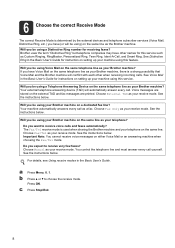
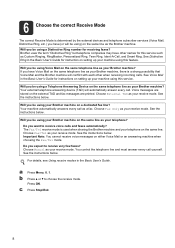
... are printed. a Press Menu, 0, 1. See Distinctive Ring in the Basic User's Guide for receiving faxes? Will you be using) on the same line as the Brother machine. Your external telephone answering device (TAD) will automatically answer every call yourself.
Choose Fax/Tel as your Brother machine, there is a strong possibility that Voice Mail and the...
Similar Questions
How Do I Turn Off The Wireless On Brother Mfc7860dw Printer
(Posted by vlaTHOMCA 9 years ago)
How Do I Get Fax Confirmations On My Brother Mfc7860dw
(Posted by vozeb 10 years ago)
Brother Mfc7860dw Does Not Receive Fax
(Posted by rcpoRobop 10 years ago)
Which Jack Is The Fax Port On The Brother Mfc7860dw
(Posted by toathir 10 years ago)
How To Turn Ringer And Volume Off On Brother Mfc7860dw Printer
(Posted by doshint 10 years ago)

