Brother International MFC-7860DW Support Question
Find answers below for this question about Brother International MFC-7860DW.Need a Brother International MFC-7860DW manual? We have 5 online manuals for this item!
Question posted by bucoylee on December 2nd, 2013
How To Setup Duplex Printing On Imac Via Mfc-7860dw
The person who posted this question about this Brother International product did not include a detailed explanation. Please use the "Request More Information" button to the right if more details would help you to answer this question.
Current Answers
There are currently no answers that have been posted for this question.
Be the first to post an answer! Remember that you can earn up to 1,100 points for every answer you submit. The better the quality of your answer, the better chance it has to be accepted.
Be the first to post an answer! Remember that you can earn up to 1,100 points for every answer you submit. The better the quality of your answer, the better chance it has to be accepted.
Related Brother International MFC-7860DW Manual Pages
Software Users Manual - English - Page 2


... keys ...2 Job Cancel...2 Secure Key (For MFC-7460DN and MFC-7860DW 2 Printer Emulation Support (For HL-2280DW and MFC-7860DW 2 Printing the Internal Font List (For HL-2280DW and MFC-7860DW 3 Printing the Print Configuration List (For HL-2280DW and MFC-7860DW 4 Test Print (For HL-2280DW and MFC-7860DW 4 Duplex Print (For HL-2280DW and MFC-7860DW 4 Restoring default printer settings (For HL...
Software Users Manual - English - Page 6


...Macintosh 121 Duplex printing...122
Guidelines for printing on both sides of the paper 122 Automatic duplex printing (Not available for MFC-7360N 122 Manual duplex printing ...122 Simultaneous scanning, printing and faxing 123 Choosing page setup options ...123 Choosing printing options ...125 Cover Page...125 Layout ...126 Secure Print (For MFC-7460DN and MFC-7860DW 127 Print Settings ...128...
Software Users Manual - English - Page 12
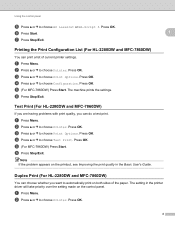
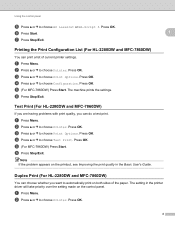
... d Press a or b to choose Test Print. e (For MFC-7860DW) Press Start.
d Press a or b to choose Configuration. e (For MFC-7860DW) Press Start. The setting in the Basic User's Guide.
1
1
1
Duplex Print (For HL-2280DW and MFC-7860DW) 1
You can choose whether you can print a list of the paper.
Printing the Print Configuration List (For HL-2280DW and MFC-7860DW)
You can do a test...
Software Users Manual - English - Page 26


... orientation.
• Binding Offset
When you check Binding Offset, you can set , from 1 to 15. Printing
Duplex / Booklet 2
When you want to do duplex printing, use these options.
• Duplex (Not available for MFC-7360N)
The machine prints on both sides of the paper automatically.
• Duplex (Manual)
The machine prints all the even numbered sides first.
Software Users Manual - English - Page 42


... BR-Script 3 printer driver (For MFC-7860DW) (PostScript® 3™ language emulation)
2
Note
2
The screens in the General tab of the Brother MFC-XXXX BR-Script3 Properties dialog box.
Layout tab You can access the Printing Preferences dialog box by choosing the settings for Orientation, Print on Both Sides (Duplex), Page Order and Pages Per...
Software Users Manual - English - Page 135
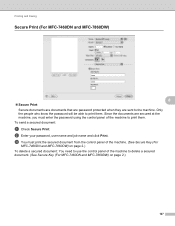
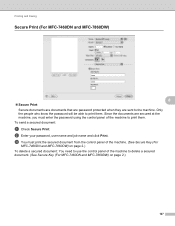
... the machine to delete a secured document. (See Secure Key (For MFC-7460DN and MFC-7860DW) on page 2.)
127 Printing and Faxing
Secure Print (For MFC-7460DN and MFC-7860DW) 8
8
Secure Print: Secure documents are documents that are password protected when they are secured at the machine, you must print the secured document from the control panel of the machine...
Software Users Manual - English - Page 139


Choose Long-edge binding or Short-edge binding in Two-Sided.
8
Manual duplex Select Paper Handling. • (Mac OS X 10.4.11) Choose Even numbered pages and print, and then choose Odd numbered pages and print.
131 Printing and Faxing
Duplex Printing 8 Automatic Duplex Printing (Not available for MFC-7360N) Select Layout.
Software Users Manual - English - Page 217
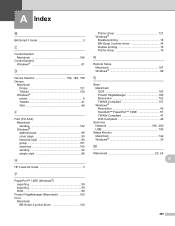
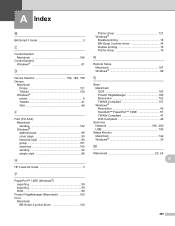
...-Script 3 printer driver 134
Printer driver 121 Windows®
Booklet printing 18 BR-Script 3 printer driver 34 Duplex printing 18 Printer driver 14
R
Remote Setup Macintosh 187 Windows 89
S
Scan Macintosh OCR 163 Presto! A Index
B
BR-Script 3 mode 3
C
ControlCenter2 Macintosh 166
ControlCenter4 Windows 61
D
Device Selector 150, 188, 199
Drivers Macintosh Printer 121 TWAIN 150...
Users Manual - English - Page 15
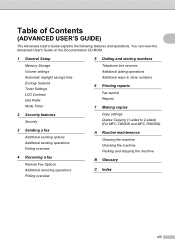
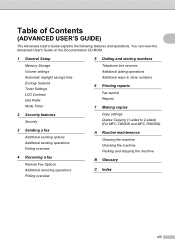
...You can view the Advanced User's Guide on the Documentation CD-ROM.
1 General Setup
Memory Storage Volume settings Automatic daylight savings time Ecology features Toner Settings LCD Contrast ...Additional ways to store numbers
6 Printing reports
Fax reports Reports
7 Making copies
Copy settings Duplex Copying (1-sided to 2-sided) (For MFC-7460DN and MFC-7860DW)
A Routine maintenance
Cleaning the...
Users Manual - English - Page 84


... size. It is low.
Then, disconnect the machine from the power for several minutes and then reconnect it.
(For MFC-7860DW) Disconnect the machine from the power for automatic duplex automatic duplex printing, and then press
printing.
If you have set the Toner setting to Stop, replace the toner cartridge with a new one. (See Replacing the...
Users Manual - English - Page 103


...printer driver setting is Duplex. The machine does not print on the screen ...MFC-7860DW) Contact your administrator to check your application to work .
You need to choose Letter, Legal or Folio [16 to 28 lb (60 to cancel print...MFC-7360N and MFC-7460DN) The faxes stored in the printer driver. B
(Macintosh users) Make sure you connected the interface cable correctly. (See the Quick Setup...
Users Manual - English - Page 124


... 40 Secs 70 Secs On* Off
4.Remote Codes On* (l51, #51) Off
5.Auto Reduction 6.Print Density
7.Polling RX
On* Off -nnnno+ -nnnon+ -nnonn+* -nonnn+ -onnnn+ -
8.Fax Rx Stamp On Off*
2.Setup Send (In Fax mode only)
9.Duplex (MFC-7460DN and MFC-7860DW) 1.Contrast
2.Fax Resolution
3.Delayed Fax
On Off*
Auto* Light Dark Standard* Fine S.Fine Photo...
Users Manual - English - Page 128


... 1. Enables or disables duplex printing. You can see at-aglance how to the original factory default settings. Level 1
Level 2
Level 3
Options
4.Print Report 1.Transmission 1.View on LCD -
(MFC-7360N and MFC-7460DN)
2.Print Report -
5.Print Report
(MFC-7860DW)
2.Help List
-
-
3.Tel Index List
1.Numeric
-
2.Alphabetic -
1 See Advanced User's Guide. 2 See Quick Setup Guide. Page See...
Users Manual - English - Page 129


...Node Name -
6.WINS
-
Menu and features
Level 1
Level 2
4.Print Report 4.Fax Journal
(MFC-7360N and MFC-7460DN)
5.Print Report
(MFC-7860DW)
(Continued)
5.User Settings
6.Network Config
7.WLAN Report
(MFC-7860DW)
Level 3 -
- - -
1 See Advanced User's Guide. 2 See Quick Setup Guide. Level 1
5.Network
(MFC-7360N and MFC-7460DN)
Level 2 1.TCP/IP
Level 3
1.Boot Method
Level 4 -
2.IP...
Users Manual - English - Page 141
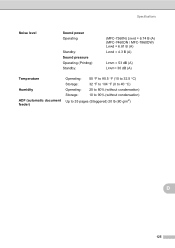
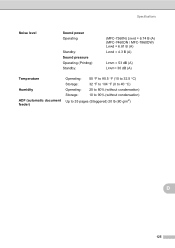
Specifications
Noise level
Sound power Operating
Standby: Sound pressure Operating (Printing): Standby:
(MFC-7360N) LWAd = 6.74 B (A) (MFC-7460DN / MFC-7860DW) LWAd = 6.81 B (A) LWAd = 4.3 B (A)
LPAm = 53 dB (A) LPAm= 30 dB (A)
Temperature
Humidity
ADF (automatic document feeder)
Operating: 50 F to 90.5 F (10 to 32.5 C)
...
Users Manual - English - Page 143


... Output Tray Face-Up Output Tray
Up to 100 sheets (face down print delivery to the output paper tray)
One sheet (face up print delivery to the Face up output tray)
Duplex Printing
Paper Size (Automatic Duplex):
Letter, Legal and Folio
(MFC-7460DN /
MFC-7860DW) Paper Weight
16 to 28 lb (60 to 105 g/m2)
D
(Automatic...
Users Manual - English - Page 144


... D
Compatibility
Modem Speed
2-sided (Duplex) Print Receiving (MFC-7460DN and MFC-7860DW) Scanning Width Printing Width Gray Scale Resolution
One Touch Dial Speed Dial Groups Broadcasting Automatic Redial Memory Transmission
Out of Paper Reception
(MFC-7360N and MFC-7460DN) Group 3 (MFC-7860DW) Super Group 3
Automatic Fallback:
(MFC-7360N and MFC-7460DN) 14,400 bps (MFC-7860DW) 33,600 bps
Yes...
Users Manual - English - Page 147


... (Duplex) Print (MFC-7460DN/ MFC-7860DW) Emulations (MFC-7860DW) Resolution Print Speed (Duplex) (MFC-7460DN / MFC-7860DW) Print Speed
First Print Out Time
Yes
PCL6, BR-Script3 (PostScript® 3™ compatible) 600 dpi 600 dpi, HQ1200 (2400 600 dpi) quality Up to 5 pages/minute (Letter size) 1
(MFC-7360N) Up to 24 pages/minute (Letter size) 1 (MFC-7460DN and MFC-7860DW) Up...
Advanced Users Manual - English - Page 34


...Note
When Duplex is set to send you a fax before you both sides of the paper when Duplex is turned on one page of paper for Fax mode (MFC-7460DN and MFC-7860DW)
4
... g/m2)]
a Make sure you are in the paper tray. Setup Receive 9.Duplex
c Press a or b to receive a fax. Press OK. Chapter 4
Additional receiving operations
4
Printing a reduced incoming fax
4
If you choose On, the machine ...
Quick Setup Guide - English - Page 1
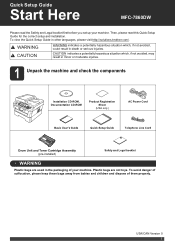
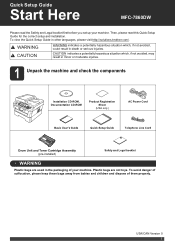
...CD-ROM, Documentation CD-ROM
Product Registration Sheet
(USA only)
AC Power Cord
Basic User's Guide
Quick Setup Guide
Telephone Line Cord
Drum Unit and Toner Cartridge Assembly (pre-installed)
Safety and Legal booklet
WARNING
Plastic... visit http://solutions.brother.com/.
USA/CAN Version 0
1 Quick Setup Guide
Start Here
MFC-7860DW
Please read this Quick Setup Guide for the correct...
Similar Questions
Cant Print To Mfc-7860dw Mac Osx 10.7
(Posted by rufuswolv 10 years ago)
How To Setup Duplex Printing On Imac Using Mfc-7860dw
(Posted by catsjetski 10 years ago)
How To Turn Off Auto Duplex Printing Brother Mfc-9970cdw
(Posted by kicw 10 years ago)
How To Duplex Print Of Mfc-6490cw
(Posted by rarwsu 10 years ago)
How To Setup Scanner On Brother Mfc-7860dw
(Posted by fwaiw 10 years ago)

