Brother International MFC-7860DW Support Question
Find answers below for this question about Brother International MFC-7860DW.Need a Brother International MFC-7860DW manual? We have 5 online manuals for this item!
Question posted by raSqu on November 24th, 2013
How To Setup 7860dw Scan On Windows 7
The person who posted this question about this Brother International product did not include a detailed explanation. Please use the "Request More Information" button to the right if more details would help you to answer this question.
Current Answers
There are currently no answers that have been posted for this question.
Be the first to post an answer! Remember that you can earn up to 1,100 points for every answer you submit. The better the quality of your answer, the better chance it has to be accepted.
Be the first to post an answer! Remember that you can earn up to 1,100 points for every answer you submit. The better the quality of your answer, the better chance it has to be accepted.
Related Brother International MFC-7860DW Manual Pages
Network Users Manual - English - Page 42


... a or b to choose Print Reports.
(For DCP models) Press a or b to Troubleshooting in the Quick Setup Guide.
a Press Menu. d Press Start.
37
Press OK.
Control panel setup
Printing the WLAN report (For HL-2280DW, DCP-7070DW and MFC-7860DW)
5
The WLAN Report prints your machine's wireless status report. If the wireless connection failed, check...
Network Users Manual - English - Page 49


Control panel setup
MFC-7460DN, MFC-7860DN and MFC-7860DW (if you download IFAX ) 5
Main menu
Submenu Menu selections
Options
5.Network (MFC-7460DN)
6.Network (MFC-7860DN and MFC-7860DW)
3.E-mail/IFAX 1.Mail Address (For MFC-7860DW) 2.Setup Server
5.E-mail/IFAX (For MFC-7460DN and MFC-7860DN)
1.SMTP Server 2.SMTP Port
(up to 60 characters) [000-255].[000-255].[000-255].[000-255] [000...
Network Users Manual - English - Page 50


...Main menu
Submenu Menu selections
Options
5.Network (MFC-7460DN)
3.E-mail/IFAX 5.Setup Relay (For MFC-7860DW)
1.Rly Broadcast
On Off*
6.Network (MFC-7860DN and MFC-7860DW)
(continued)
5.E-mail/IFAX (For MFC-7460DN and MFC-7860DN) (continued)
4.Scan To E-mail - (For MFC-7860DW)
2.Relay Domain
3.Relay Report
Color 100 dpi* Color 200 dpi
RelayXX: Relay01:****** On Off* (If you choose Color...
Network Users Manual - English - Page 76


...choose to print, see Printing the WLAN report (For HL-2280DW,
9
DCP-7070DW and MFC-7860DW) on page 37.)
If there is an error code on the printed WLAN report, see...(Windows® 2000)
Start, Settings and then Printers.
(Windows® XP)
Start and Printers and Faxes.
(Windows Vista®)
, Control Panel, Hardware and Sound and then Printers.
(Windows® 7)
, Control Panel, Devices and...
Network Users Manual - English - Page 77


...Network scanning i Port number 54925 / Protocol UDP
PC-FAX RX i Port number 54926 / Protocol UDP
Network scanning/printing, PC-FAX RX, Remote Setup i ...7070DW and MFC-7860DW) on page 37.) If there is an error code on the printed WLAN report see (Windows®) ...Is the Brother machine connecting to check my network devices are used for the security software settings.
If the...
Software Users Manual - English - Page 5


5 Remote Setup (MFC models only)
89
Remote Setup...89
6 Brother PC-FAX Software (MFC models only)
91
PC-FAX sending ...91 Setting up user information...91 Sending setup...92 Setting up a cover page...93 Entering cover page information...... users)
110
Before using the Brother software ...110 Windows® XP SP2/SP3 users...110 Windows Vista® users ...112 Windows® 7 users ...115
iv
Software Users Manual - English - Page 8


...
Before using Network Scanning ...195 Network license (Windows®) ...195 Configuring Network Scanning (Windows 196 Configuring Network Scanning (Macintosh 199
Using the Scan key...200 Scan to E-mail ...200 Scan to E-mail (E-mail Server) (For MFC-7460DN and MFC-7860DW 201 Scan to Image ...202 Scan to OCR ...203 Scan to File...204 Scan to FTP (For MFC-7460DN and MFC-7860DW 205
A Index
209...
Software Users Manual - English - Page 79
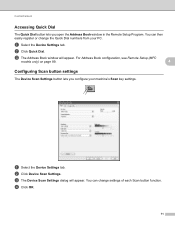
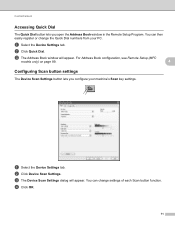
..., see Remote Setup (MFC
models only) on page 89.
4
Configuring Scan button settings 4
The Device Scan Settings button lets you open the Address Book window in the Remote Setup Program. a Select the Device Settings tab. b Click Device Scan Settings.
c The Device Scan Settings dialog will appear. You can then easily register or change settings of each Scan button function.
You...
Software Users Manual - English - Page 80


...appears. To install BRAdmin Light from http://solutions.brother.com/.
4
a Select the Device Settings tab. ControlCenter4
Launching the BRAdmin utility 4
If you have installed both BRAdmin ...CD-ROM, see the Network User's
Guide. It can also
search for initial setup of the Brother network connected devices. b Click BRAdmin. If you open the BRAdmin Light or BRAdmin Professional 3 utility...
Software Users Manual - English - Page 85
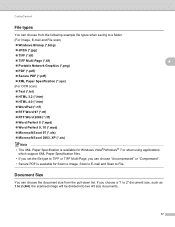
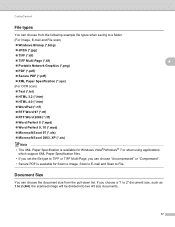
...-down list. Document Size 4
You can choose the document size from the following example file types when saving to a folder.
(For Image, E-mail and File scan)
Windows Bitmap (*.bmp)
JPEG (*.jpg)
TIFF (*.tif)
TIFF Multi-Page (*.tif)
4
Portable Network Graphics (*.png)
PDF (*.pdf)
Secure PDF...
Software Users Manual - English - Page 92


You can change settings of each Scan button function. d Click OK.
84 b Click Device Scan Settings. c The Device Scan Settings dialog will appear. ControlCenter4
Configuring Scan button settings
The Device Scan Settings button lets you configure your machine's SCAN key settings.
4
4
a Select the Device Settings tab.
Software Users Manual - English - Page 93


...3 utility dialog appears.
It can also
search for initial setup of the Brother network connected devices. b Click BRAdmin. If you require more advanced machine ...Professional 3 utility. To install BRAdmin Light from http://solutions.brother.com/.
4
a Select the Device Settings tab. ControlCenter4
Launching the BRAdmin utility 4
If you have installed both BRAdmin Light and...
Software Users Manual - English - Page 177


... File. If you can choose "Uncompressed" or "Compressed".
10
• Secure PDF is available for saving to 2 (A4), the scanned image will be saved in. (For Image, E-mail and File scan) Windows Bitmap (*.bmp) JPEG (*.jpg) TIFF (*.tif) TIFF Multi-Page (*.tif) Portable Network Graphics (*.png) PDF...
Software Users Manual - English - Page 184


... choose "Uncompressed" or "Compressed".
10
• Secure PDF is available for Scan to Image, Scan to E-mail and Scan to File. If you choose a "1 to 2" document size, such as 1 to 2 (A4), the scanned image will be saved in. (For Image, E-mail and File scan) Windows Bitmap (*.bmp) JPEG (*.jpg) TIFF (*.tif) TIFF...
Software Users Manual - English - Page 204


... following:
(Windows® 2000) Select your Brother machine from the list and click Properties. (Windows® XP) Right-click the Scanner Device icon and choose Properties. Network Scanning
Configuring Network Scanning (Windows®) 13
If you are using a different machine than the one of MFL-Pro Suite software (see the Quick Setup Guide), follow the...
Software Users Manual - English - Page 217
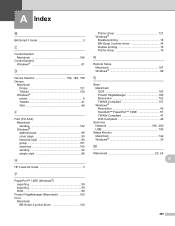
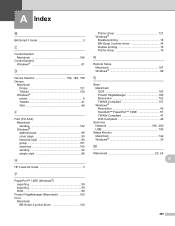
...
Network 195, 200
USB 190 Status Monitor
Macintosh 142 Windows 39
W
Watermark 20, 24
A
209 PageManager (Macintosh 163 Print
Macintosh BR-Script 3 printer driver 134
Printer driver 121 Windows®
Booklet printing 18 BR-Script 3 printer driver 34 Duplex printing 18 Printer driver 14
R
Remote Setup Macintosh 187 Windows 89
S
Scan Macintosh OCR 163 Presto!
Users Manual - English - Page 106


...to detect the machine due to wireless network. (MFC-7860DW)
Suggestions
(Windows®) The firewall setting on your machine.
Cannot...using a third-party personal Firewall software, see the Quick Setup Guide. Other
Difficulties The machine will not turn the machine ...machine in the Device Selector application located in Macintosh HD/Library/Printers/Brother/Utilities/Device Selector or ...
Users Manual - English - Page 144


...
Modem Speed
2-sided (Duplex) Print Receiving (MFC-7460DN and MFC-7860DW) Scanning Width Printing Width Gray Scale Resolution
One Touch Dial Speed Dial Groups Broadcasting Automatic Redial Memory Transmission
Out of Paper Reception
(MFC-7360N and MFC-7460DN) Group 3 (MFC-7860DW) Super Group 3
Automatic Fallback:
(MFC-7360N and MFC-7460DN) 14,400 bps (MFC-7860DW) 33,600 bps
Yes
Max. 8.2 in...
Quick Setup Guide - English - Page 25


... system administrator, or internet provider. You should see the documentation provided with your wireless access point/router supports automatic wireless (one-push) setup (Wi-Fi Protected
Setup or AOSS™)
Windows® Macintosh Wireless Network
Now go to
page 30
25 Now go to
page 29
c One push configuration using Wi-Fi Protected...
Quick Setup Guide - English - Page 30
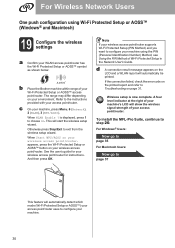
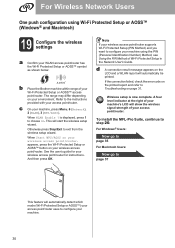
... for your access point/router. The range may differ depending on your machine using Wi-Fi Protected Setup or AOSS™ (Windows® and Macintosh)
19 Configure the wireless settings
a Confirm your Wi-Fi Protected Setup or AOSS™ access point/router. Otherwise press Stop/Exit to choose On.
Refer to configure your...
Similar Questions
How To Setup Scan To Email On Brother Mfc-7860dw
(Posted by Nikoltracy 10 years ago)
How To Setup 7860dw To Wireless Printing Status Offline
(Posted by Judysheric 10 years ago)
Brother Mfc 420 Won't Scan Windows 7
(Posted by Caspiroj 10 years ago)
Brother Mfc-j615w How To Setup Wireless Scanning
(Posted by adamde 10 years ago)
How To Scan Via Web Services Brother Mfc-7860dw Windows 8
(Posted by GabAhme 10 years ago)

