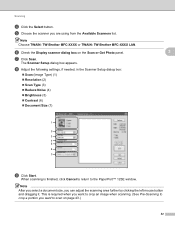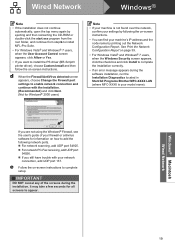Brother International MFC-7860DW Support Question
Find answers below for this question about Brother International MFC-7860DW.Need a Brother International MFC-7860DW manual? We have 5 online manuals for this item!
Question posted by Lilnarmon on December 28th, 2013
Brother Mfc-7860dw Toner Low Won't Scan
The person who posted this question about this Brother International product did not include a detailed explanation. Please use the "Request More Information" button to the right if more details would help you to answer this question.
Current Answers
Related Brother International MFC-7860DW Manual Pages
Similar Questions
How To Reset Brother Mfc 7860dw Toner Low
(Posted by brusSi 10 years ago)
Why Cant I Scan When Brother Mfc-7860dw Toner Is Low
(Posted by PopeMsBe 10 years ago)
How To Reset Brother Mfc 7860dw Toner Low Alert
(Posted by toktudo 10 years ago)
My Brother Mfc - 7860dw Prints Gibberish One Line Per Paper.
This happens whenever I turn my computers and my printer,
This happens whenever I turn my computers and my printer,
(Posted by saijaz 11 years ago)
Brother Mfc 9125-cn Low Toner Override
How do you override the low toner warning for the Brother MFC 9125-CN where the printer just stops p...
How do you override the low toner warning for the Brother MFC 9125-CN where the printer just stops p...
(Posted by davewpaton 11 years ago)