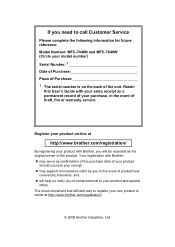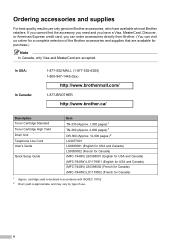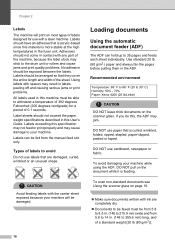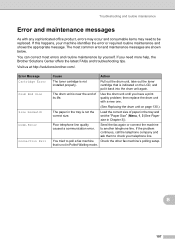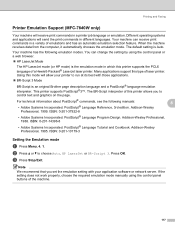Brother International MFC7840W Support Question
Find answers below for this question about Brother International MFC7840W - B/W Laser - All-in-One.Need a Brother International MFC7840W manual? We have 5 online manuals for this item!
Question posted by reno500 on April 30th, 2013
How Can I Rid Of A Verticle Line When Printing?
How can I rid of a verticle line when printing? What should I do to correct this problem
Current Answers
Related Brother International MFC7840W Manual Pages
Similar Questions
Why Is There Vertical Lines Brother Laser Printer Mfc 7840w Copies
(Posted by monteDe 10 years ago)
How Do I Adjust My Brother Mfc-7840w To Print Darker
(Posted by amydowyzdom 10 years ago)
Brother Mfc 7840w Wont Print Directly From P
wont print directly from P wont print directly from P C a page on adobe reader
wont print directly from P wont print directly from P C a page on adobe reader
(Posted by baianatwo 11 years ago)
How Do I Do Routine Maintenance On Brother 495cw It Is Not Printing Correctly?
the printer is printing very faintly and only the top and bottom of each line of text, like someone ...
the printer is printing very faintly and only the top and bottom of each line of text, like someone ...
(Posted by allynnbranson 12 years ago)
Wireless Printing With Brother Mfc 7840w
Hi. I'm trying to print wirelessly with my MFC 7840W printer. It connected to my network but when I ...
Hi. I'm trying to print wirelessly with my MFC 7840W printer. It connected to my network but when I ...
(Posted by acremy 12 years ago)