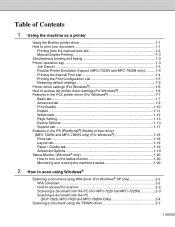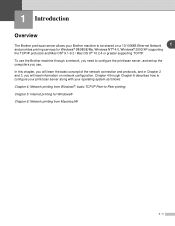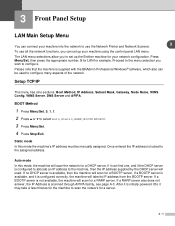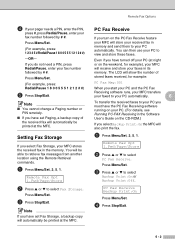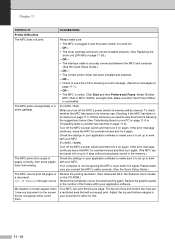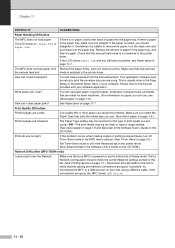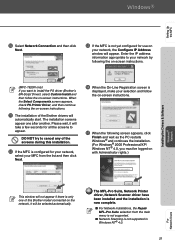Brother International MFC 7820N Support Question
Find answers below for this question about Brother International MFC 7820N - Network Monochrome Laser Multifunction Center.Need a Brother International MFC 7820N manual? We have 6 online manuals for this item!
Question posted by alDstayl on January 28th, 2014
Brother 7820n Does Not Turn On
The person who posted this question about this Brother International product did not include a detailed explanation. Please use the "Request More Information" button to the right if more details would help you to answer this question.
Current Answers
Related Brother International MFC 7820N Manual Pages
Similar Questions
Brothers Mfc9440cn When Turning On Just Beeps
When turning on the mfc9440cn it says print unable 2a see troubleshooting and routine maintains
When turning on the mfc9440cn it says print unable 2a see troubleshooting and routine maintains
(Posted by smockrichard69 10 years ago)
How To Replace Brother 7820n Fuser
(Posted by itk4ean 10 years ago)