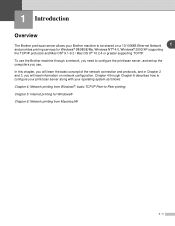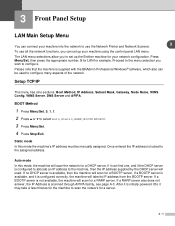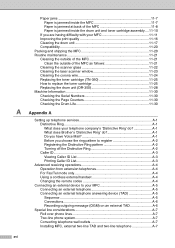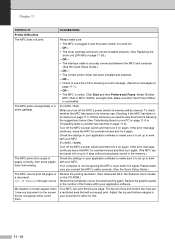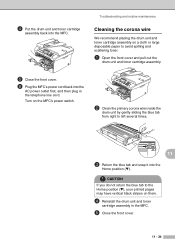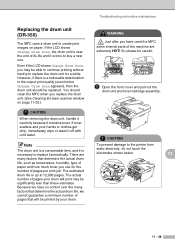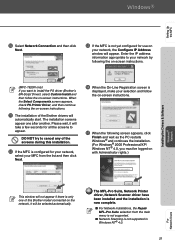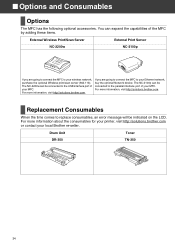Brother International MFC 7820N Support Question
Find answers below for this question about Brother International MFC 7820N - Network Monochrome Laser Multifunction Center.Need a Brother International MFC 7820N manual? We have 6 online manuals for this item!
Question posted by jancy on March 10th, 2014
How Do I Extend The Life Of My Brother 7820n Laser Drum
The person who posted this question about this Brother International product did not include a detailed explanation. Please use the "Request More Information" button to the right if more details would help you to answer this question.
Current Answers
Related Brother International MFC 7820N Manual Pages
Similar Questions
How To Tell Drum Needs Replaced On Brother 7820n
(Posted by stymarymi 9 years ago)
How To Reset Drum Life On Brother 7820n
(Posted by Loramer 10 years ago)
Brother Mfc6490cw Printer How To Extend Life Of Cartridge
(Posted by SCGrand 10 years ago)
Returning Brother Dr-3215 Drum Unit
We would like to return a Brother DR-3215 Drum Unit. Please advise instructions on how you would lik...
We would like to return a Brother DR-3215 Drum Unit. Please advise instructions on how you would lik...
(Posted by accounts79404 10 years ago)