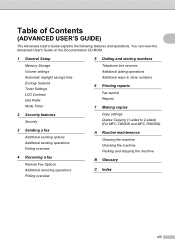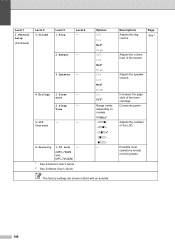Brother International MFC-7460DN Support Question
Find answers below for this question about Brother International MFC-7460DN.Need a Brother International MFC-7460DN manual? We have 5 online manuals for this item!
Question posted by waBTCa on August 9th, 2014
Mfc-7460dn Toner Low Error Wont Go Away
The person who posted this question about this Brother International product did not include a detailed explanation. Please use the "Request More Information" button to the right if more details would help you to answer this question.
Current Answers
Related Brother International MFC-7460DN Manual Pages
Similar Questions
Mfc-7460dn How To Print Both Sides
(Posted by Travcarlso 9 years ago)
Can't Use Brother 7460dn Scanner When Toner Low
(Posted by sdap 9 years ago)
Brother Mfc-7360n Toner Low Indicater Wont Go Out
(Posted by Scottla 10 years ago)
How To Reset Brother Mfc-7460dn Toner Counter
(Posted by jamSuz 10 years ago)
How To Remove Toner Low Error?
I just installed a new genuine Brother tn-450 toner cartridge. The LCD display is reading Toner Low ...
I just installed a new genuine Brother tn-450 toner cartridge. The LCD display is reading Toner Low ...
(Posted by agmark 11 years ago)