Brother International MFC-7460DN Support Question
Find answers below for this question about Brother International MFC-7460DN.Need a Brother International MFC-7460DN manual? We have 5 online manuals for this item!
Question posted by sdap on July 17th, 2014
Can't Use Brother 7460dn Scanner When Toner Low
The person who posted this question about this Brother International product did not include a detailed explanation. Please use the "Request More Information" button to the right if more details would help you to answer this question.
Current Answers
There are currently no answers that have been posted for this question.
Be the first to post an answer! Remember that you can earn up to 1,100 points for every answer you submit. The better the quality of your answer, the better chance it has to be accepted.
Be the first to post an answer! Remember that you can earn up to 1,100 points for every answer you submit. The better the quality of your answer, the better chance it has to be accepted.
Related Brother International MFC-7460DN Manual Pages
Network Users Manual - English - Page 10


...c Double-click the unconfigured device. Windows®
Macintosh
e Click OK. f With the correctly programmed IP address, you are not using a DHCP/BOOTP/RARP server),
the device will appear as Unconfigured in ...information on how to its factory default settings (if you will see the Brother print server in the device list.
5
Changing your print server. Windows®
Macintosh
2
Note &#...
Network Users Manual - English - Page 58


... to other fax machine through the Internet, due to its low level of security, we recommend that you received.
53 For... the case of Internet mail that you use standard phone lines to send confidential documents....Brother machine to receive the document over the Internet, and then relay it is basically the same as communication via E-mail; Internet fax (For MFC-7460DN, MFC-7860DN and MFC...
Network Users Manual - English - Page 62


... machine.
You can be enabled using a web browser or through conventional...For MFC-7460DN, MFC-7860DN and MFC-7860DW: available as a relay broadcast device, you... must configure your machine's domain name on a trusted domain will broadcast the document to the conventional fax machine. Relay broadcasting 7
This function allows the Brother...
Quick Setup Guide - English - Page 1


... bags are used in the packaging of them properly. To avoid danger of suffocation, please keep these bags away from babies and children and dispose of your machine. Then, please read the Safety and Legal booklet first before you set up your machine.
Quick Setup Guide
Start Here
MFC-7360N MFC-7460DN
Please read...
Quick Setup Guide - English - Page 8


... as Custom Ringing, RingMaster, Personalized Ring, Teen Ring, Ident-A-Call, and Smart Ring.
Your external telephone answering device (TAD) will conflict with each other names for receiving faxes? See the instructions below . Press OK.
Brother uses the term "Distinctive Ring" but telephone companies may have Voice Mail on a dedicated fax line? Will you...
Software Users Manual - English - Page 2


...MFC-7860DW 4 Test Print (For HL-2280DW and MFC-7860DW 4 Duplex Print (For HL-2280DW and MFC-7860DW 4 Restoring default printer settings (For HL-2280DW and MFC-7860DW 5
Using the scan keys...6
Section II Windows®
2 Printing
8
Using the Brother...20 Use Watermark...21 Watermark Settings ...21 Header-Footer Print...23 Toner Save Mode ...23 Secure Print (For MFC-7460DN and MFC-7860DW 23
i
Software Users Manual - English - Page 4


... the scanned data to E-mail 67 Using the OCR feature ...67
PC-FAX tab (MFC models only) ...68 Sending an image...Device Settings tab...70 Configuring Remote Setup ...70 Accessing Quick Dial...71 Configuring Scan button settings...71 Launching the BRAdmin utility...72
Support tab ...73 Opening ControlCenter Help ...73 Using Brother Solutions Center ...73 Accessing the Brother CreativeCenter 73
Using...
Software Users Manual - English - Page 71


...on page 73. See Using Brother Solutions Center on page 73. See Accessing the Brother CreativeCenter on page 67. ControlCenter4
ControlCenter4...MFC models only) on page 68.) See Sending a scanned image on page 69. See Sending an image file from your computer on page 69. See Viewing and printing received PC-FAX data on page 72. Device Settings (See Device...
Software Users Manual - English - Page 80


...
If you require more advanced machine management, use the latest version of BRAdmin Professional
3 utility that is designed for Brother products in a TCP/IP environment, view the... Professional 3 utility dialog appears. To install BRAdmin Light from http://solutions.brother.com/.
4
a Select the Device Settings tab.
ControlCenter4
Launching the BRAdmin utility 4
If you have installed...
Software Users Manual - English - Page 81
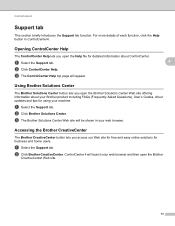
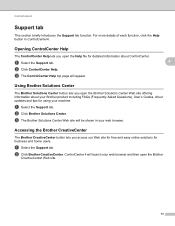
... Help file for business and home users. c The ControlCenter Help top page will appear.
4
4
Using Brother Solutions Center 4
The Brother Solutions Center button lets you open the Brother Solutions Center Web site offering information about ControlCenter. Accessing the Brother CreativeCenter 4
The Brother CreativeCenter button lets you access our Web site for free and easy online solutions...
Software Users Manual - English - Page 83


...Using Brother Solutions Center on page 86. See Opening ControlCenter Help on page 86. See Accessing the Brother CreativeCenter on page 79. Custom (See Custom tab on page 87.) See Creating a Custom tab on page 85. Device Settings (See Device... the scanned image on page 82. PC-FAX (See PC-FAX tab (MFC models only) on page 81.) See Sending an image file from...
Software Users Manual - English - Page 93


... as the IP address. Note
If you open the BRAdmin Light or BRAdmin Professional 3 utility.
If you require more advanced machine management, use the latest version of the Brother network connected devices. ControlCenter4
Launching the BRAdmin utility 4
If you have installed BRAdmin Light or BRAdmin Professional 3, the BRAdmin button lets you have installed...
Software Users Manual - English - Page 94
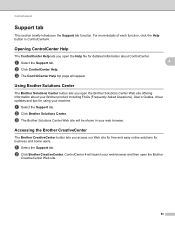
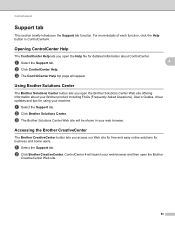
.... Opening ControlCenter Help
The ControlCenter Help lets you open the Help file for business and home users. ControlCenter 4 will appear.
4
4
Using Brother Solutions Center 4
The Brother Solutions Center button lets you open the Brother Solutions Center Web site offering information about ControlCenter. ControlCenter4
Support tab 4
This section briefly introduces the Support tab function...
Users Manual - English - Page 4


...-7860DW) LX5688001 (English for USA and Canada) (MFC-7360N and MFC-7460DN) LX5112002 (French for Canada) (MFC-7860DW) LX5688002 (French for a complete selection of use only genuine Brother accessories, which are accepted. cartridge yield is declared in accordance with ISO/IEC 19752. 3 Standard toner cartridge 4 High capacity toner cartridge 5 1 page per job. 6 Drum life is approximate and may...
Users Manual - English - Page 43


The Fax/Tel receive mode is used when sharing the Brother machine and your receive mode.
Your external telephone answering device (TAD) will be using) on the same telephone line as your Brother machine? Do you be using a Telephone Answering Device on the same line as your telephone on page 29.)
Will you want to receive very few...
Users Manual - English - Page 69


...Toner message. When a toner cartridge is running low, the LCD shows Toner Low. When you want to keep a new toner cartridge ready for lighter or darker printing, the amount of toner used will vary depending on page 52.
The High Yield toner cartridge can print approximately 1,200 pages 1.
Toner Low A Toner Low
If the LCD shows Toner Low, buy toner cartridges, please call Brother...
Users Manual - English - Page 72


.... Our warranty coverage does not apply to any degradation to unpack the new toner cartridge until immediately before you continue to use of unauthorized third-party toner and/or cartridges. If a toner cartridge is caused by the use only Genuine Brother Brand replacement toner cartridges. We also strongly recommend that is left unpacked for a long time, the...
Users Manual - English - Page 84


... replace the toner cartridge. The machine has a mechanical problem.
(For MFC-7360N and MFC-7460DN ) See Transferring your faxes or Fax Journal report on page 53.)
If you replace the toner cartridge. It...; If the problem continues, call Brother Customer Service. For how to operate the machine in Continue mode, see Toner Settings in the tray is low. Then, disconnect the machine from the...
Users Manual - English - Page 112


Call Brother Customer Service.
The toner cartridge may be damaged. Put in a new drum unit. (See Replacing the drum unit on page 59.)
Check if the Toner Settings of Replace Toner is Continue ... drum unit on page 59.)
The toner cartridge may be damaged. Examples of paper is not stuck inside the machine blocking the scanner.
Make sure that the paper or other...
Users Manual - English - Page 153


... Unable XX 67 Replace Drum 60 Replace Toner 53 Scan Unable XX 68 Toner Ended 53 Toner Low 53
Extension telephone, using 22 Answering machine (TAD)
connecting 35 Apple Macintosh
See Software User's Guide Automatic
fax receive 29 easy receive 31
fax redial 40
B
Brother accessories and supplies ii Brother numbers i Customer Service i FAQs (frequently asked questions...
Similar Questions
Brother 7460dn Says Toner Is Low When Replaced
(Posted by hcarsdeebeg 9 years ago)
Brother 7460dn New Toner Cartridge Won't Work
(Posted by actimm 10 years ago)
How To Refill Toner For Brother 7460dn But It's
(Posted by urbshi 10 years ago)
Brother Printer Says Toner Low But Which One
(Posted by rb200028 10 years ago)
How To Reset Brother Brother Printer 7860, Toner Low
(Posted by toghaza 10 years ago)

