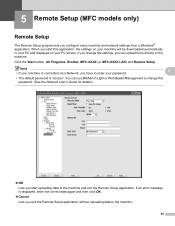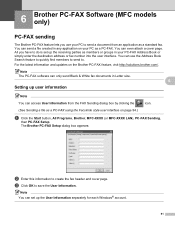Brother International MFC-7460DN Support Question
Find answers below for this question about Brother International MFC-7460DN.Need a Brother International MFC-7460DN manual? We have 5 online manuals for this item!
Question posted by saidctomli on June 20th, 2014
Brother Mfc-7460dn Access Password Wont Work
The person who posted this question about this Brother International product did not include a detailed explanation. Please use the "Request More Information" button to the right if more details would help you to answer this question.
Current Answers
Related Brother International MFC-7460DN Manual Pages
Similar Questions
How Do You Change The Password On A Brother Mfc-7460dn?
(Posted by rtaAgmul 9 years ago)
Brother Mfc 7460dn Wont Connect To Imac Over Ethernet
(Posted by silenbokz 9 years ago)
Brother Mfc 420 Cn Does Not Work On Windows 8
(Posted by abookJosep 10 years ago)
How Do You Get Reset The Replace Toner Message Brother Mfc-7460dn
(Posted by stgo 10 years ago)
What Is The 'function' Key On The Brother Mfc-7460dn?
need it to reset machine after "replace toner" message. An insert paper says to turn on the power wh...
need it to reset machine after "replace toner" message. An insert paper says to turn on the power wh...
(Posted by hsmd 12 years ago)