Brother International MFC 7440N Support Question
Find answers below for this question about Brother International MFC 7440N - B/W Laser - All-in-One.Need a Brother International MFC 7440N manual? We have 9 online manuals for this item!
Question posted by dvanKrist on August 24th, 2014
How To Hard Reset Brother 7440n
The person who posted this question about this Brother International product did not include a detailed explanation. Please use the "Request More Information" button to the right if more details would help you to answer this question.
Current Answers
There are currently no answers that have been posted for this question.
Be the first to post an answer! Remember that you can earn up to 1,100 points for every answer you submit. The better the quality of your answer, the better chance it has to be accepted.
Be the first to post an answer! Remember that you can earn up to 1,100 points for every answer you submit. The better the quality of your answer, the better chance it has to be accepted.
Related Brother International MFC 7440N Manual Pages
Users Manual - English - Page 2
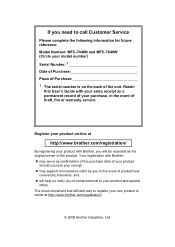
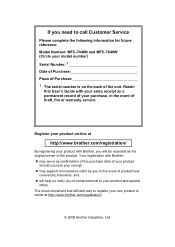
... Model Number: MFC-7440N and MFC-7840W (Circle your model number) ...Serial Number: 1 Date of Purchase: Place of Purchase: 1 The serial number is online at
http://www.brother.com/registration/
By registering your product with Brother, you of enhancements to register your new product is on -line at http://www.brother.com/registration/
© 2008 Brother...
Users Manual - English - Page 4
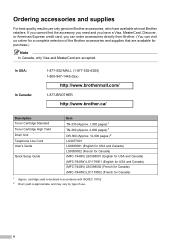
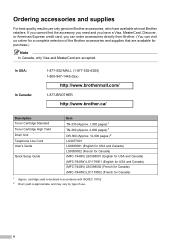
... for USA and Canada) LS0389002 (French for Canada) (MFC-7440N) LS0398001 (English for USA and Canada) (MFC-7840W) LS1179001 (English for USA and Canada) (MFC-7440N) LS0398002 (French for Canada) (MFC-7840W) LS1179002 (French for purchase.)
Note
In Canada, only Visa and MasterCard are available at most Brother retailers.
cartridge yield is declared in accordance with ISO...
Users Manual - English - Page 8


... shipping or transport will cause severe damage to the Laser MFC/Fax machine and will void the Warranty.
This warranty applies only to Province. Neither Brother nor anyone other rights which vary from Province to products purchased and used in the form of a Sales Receipt. BROTHER MULTIFUNCTION CENTER / FAX MACHINE LIMITED WARRANTY (Canada only)
Pursuant...
Users Manual - English - Page 38
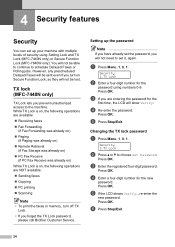
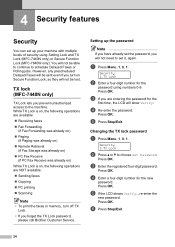
... you turn off TX Lock.
• If you forget the TX Lock password, please call Brother Customer Service.
Press OK.
Security 1.TX Lock
b Press a or b to the machine....the following operations are entering the password for the
password using Setting Lock and TX Lock (MFC-7440N only) or Secure Function Lock (MFC-7840W only). Changing the TX lock password
4
a Press Menu, 1, 8, 1. 4 ...
Users Manual - English - Page 42


...Enter your machine settings.
Press OK. Turning setting lock off
4
If you forget it, please call Brother Customer Service. Security 2.Setting Lock
b Press a or b to choose On.
Press OK. Turning ...132; LCD Contrast „ Setting Lock „ Dial Restriction „ TX Lock (MFC-7440N only)
Setting up the password
4
a Press Menu, 1, 8, 2.
Re-enter the correct password. e Re-...
Users Manual - English - Page 53
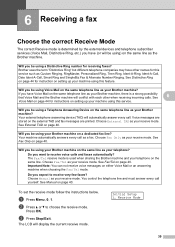
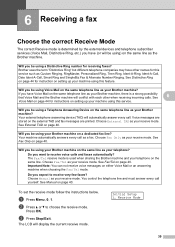
..., there is a strong possibility that Voice Mail and the Brother machine will automatically answer every call. Choose Manual as a fax. Brother uses the term "Distinctive Ring" but different telephone companies may have other when receiving incoming calls. Will you be using a Telephone Answering Device on the same telephone line as your telephone on...
Users Manual - English - Page 59


...without any time.
If you decide to get a new fax number, make sure you reset this chart, please call your telephone company for an extra line. Before you choose ...the telephone company's Distinctive Ring service. Telephone services and external devices
What does your telephone company's
'Distinctive Ring' do ?
7
The Brother machine has a Distinctive Ring feature that Voice Mail and ...
Users Manual - English - Page 101


... (908) 704-1700
declares, that interference will disable alarm equipment, call Brother Customer Service. (See Brother numbers on , the user is no warranties extended or granted by one ... no guarantee that the products
Product Name: MFC-7440N and MFC-7840W
comply with Part 15 of the following two conditions: (1) This device may cause harmful interference to radio communications.
...
Users Manual - English - Page 128


.... WARNING
HOT SURFACE
CAUTION
To prevent damage to the machine caused by static electricity, DO NOT touch the electrodes shown in your Brother machine.
• If the error message remains, open the front or back cover (back output tray) of the machine will ...illustration.
Note
• Please confirm that you open and close the front cover and fuser cover firmly to reset the machine.
Users Manual - English - Page 147


... a new drum unit. The machine should be accurate if you have reset the drum counter when you have reset the drum counter during the life of drum life. a Turn off ... machine soon after turning off the machine's power switch.
g Close the front cover.
a (For MFC-7440N) Press Menu, 5, 3.
(For MFC-7840W) Press Menu, 6, 3.
Packing and shipping the machine
B
CAUTION
If you could void your...
Users Manual - English - Page 158
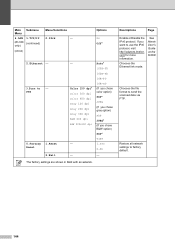
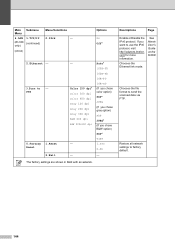
...*
2.Ethernet - 3.Scan to send the scanned data via FTP. FTP
0.Factory 1.Reset Reset
- The factory settings are shown in Bold with an asterisk.
Color 150 dpi* Color...
Page
Enable or Disable the IPv6 protocol. com/ for more information. Main Submenu Menu
4.LAN 1.TCP/IP
(MFC-7440N (continued)
only)
(continued)
Menu Selections
0.IPv6
- If you chose B&W option) PDF* TIFF 1.Yes 2.No...
Network Users Manual (Internet Fax and Fax to Server) - English - Page 23
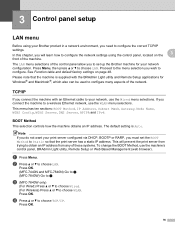
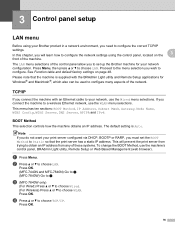
...Name, WINS Config, WINS Server, DNS Server, APIPA and IPv6.
Press OK. (MFC-7440N and MFC-7840N) Go to d. (MFC-7840W) Go to choose WLAN.
The LAN menu selections of the network. Proceed to...an Ethernet cable to configure the correct TCP/IP
settings. Note
If you need to your Brother product in a network environment, you do not want your network configuration.
a Press Menu....
Network Users Manual (Internet Fax and Fax to Server) - English - Page 28
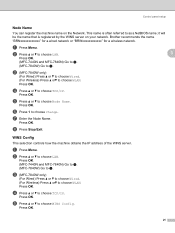
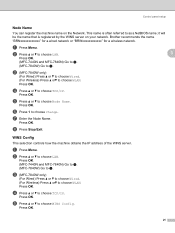
...Brother recommends the name "BRNxxxxxxxxxxxx" for a wired network or "BRWxxxxxxxxxxxx" for a wireless network.
d Press a or b to choose Node Name. This name is registered by the WINS server on the Network. a Press Menu. Press OK. Press OK. c (MFC...b Press a or b to choose LAN.
3
Press OK.
(MFC-7440N and MFC-7840N) Go to d.
(MFC-7840W) Go to choose WLAN.
Press OK.
a Press Menu....
Network Users Manual (Internet Fax and Fax to Server) - English - Page 31
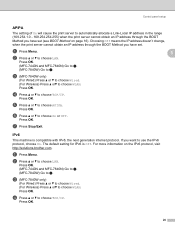
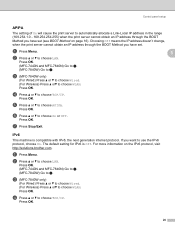
... . Press OK.
The default setting for IPv6 is compatible with IPv6, the next generation internet protocol.
Press OK.
Press OK. (MFC-7440N and MFC-7840N) Go to d. (MFC-7840W) Go to choose LAN.
a Press Menu.
3
b Press a or b to c.
Press OK. Control panel setup
APIPA
...BOOT Method you have set (see BOOT Method on the IPv6 protocol, visit http://solutions.brother.com.
Software Users Manual - English - Page 5


...File...84 Scan to FTP (MFC-7440N and MFC-7840W only 85 Scan to FTP Manual Method...88
5 Remote Setup (MFC models only)
90
Remote Setup...90
6 Brother PC-FAX Software (MFC models only)
92
PC-FAX... Viewing new PC-FAX messages...109
7 Firewall settings (For Network users)
110
Before using the Brother software ...110 For Windows® XP SP2 users ...110 For Windows Vista® users...112
...
Software Users Manual - English - Page 48


...Allow.
41
Note If you could lose your file. Make sure that you have enough memory or hard disk space then your PC may be very large. Note For Windows Vista® the User Account...the utility
You can run the utility by choosing the Scanner Utility located in the Start/All Programs/Brother/MFC-XXXX (or DCP-XXXX) (where XXXX is used for configuring the WIA scanner driver for resolutions ...
Network Users Manual - English - Page 1
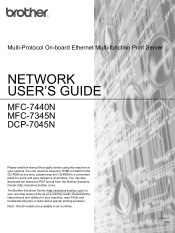
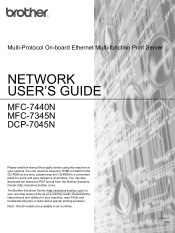
...on your network.
Multi-Protocol On-board Ethernet Multi-function Print Server
NETWORK USER'S GUIDE
MFC-7440N MFC-7345N DCP-7045N
Please read FAQs and troubleshooting tips or learn about special printing solutions....HTML format from the Brother Solutions Center (http://solutions.brother.com/). The Brother Solutions Center (http://solutions.brother.com/) is your printing needs.
Version C ENG
Network Users Manual - English - Page 10
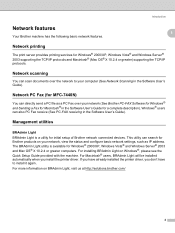
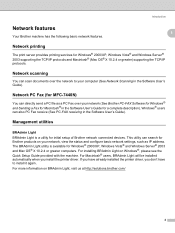
... Fax for Macintosh® in the Software User's Guide for initial setup of Brother network connected devices. For more information on Windows®, please see the Quick Setup Guide provided ... (See PC-FAX receiving in the Software User's Guide). Network PC Fax (for MFC-7440N) 1
You can search for Brother products on your network, view the status and configure basic network settings, such as ...
Quick Setup Guide - English - Page 11
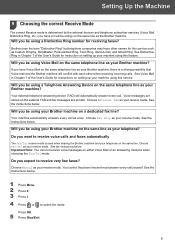
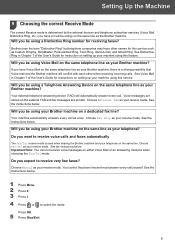
... the User's Guide for this service such as your machine using a Telephone Answering Device on the same telephone line as your Brother machine, there is used when sharing the Brother machine and your Brother machine on the same telephone line as the Brother machine. Will you expect to receive very few faxes?
Important Note: You...
Quick Setup Guide - English - Page 14


... the Software User's Guide and Network User's Guide (MFC-7440N and MFC-7345N only) in HTML format. PageManager
You can install the MFL-Pro Suite software and multifunction drivers. Utilities
You can install the MFL-Pro Suite that includes the printer driver, scanner driver, the Brother ControlCenter2 and BRAdmin Light for scanning and viewing documents...
Similar Questions
How To Reset Brothers Printer Mfc 7440n Drum
(Posted by cjonsgtb 10 years ago)
How To Reset Brother Mfc 7860dw Toner Low
(Posted by brusSi 10 years ago)
How To Change And Reset Drum For Brother 7440n
(Posted by zifr 10 years ago)
How To Reset Brother Mfc-7440n
(Posted by ljrosmaxumf 10 years ago)
How To Reset Brother Drum Dcp 7040
how to reset brother drum dcp 7040
how to reset brother drum dcp 7040
(Posted by mnmredline 11 years ago)

