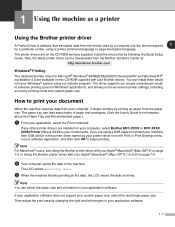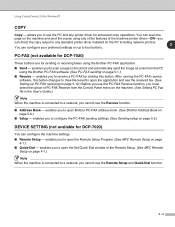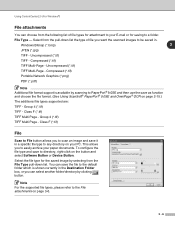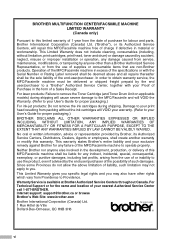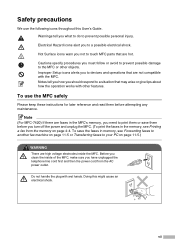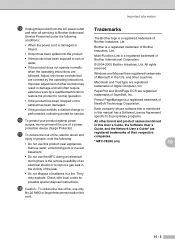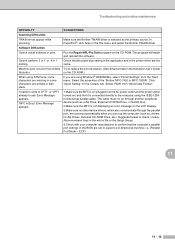Brother International MFC-7420 Support Question
Find answers below for this question about Brother International MFC-7420 - Flatbed Laser Multi-Function Center.Need a Brother International MFC-7420 manual? We have 5 online manuals for this item!
Question posted by hrahn5 on March 13th, 2014
Fan
I have an MFC-7420 and after print only one page, the fan can continue to run for aslong as a half hour. Is this normal or this there something I could do to correct this problem?
Current Answers
Related Brother International MFC-7420 Manual Pages
Similar Questions
How To Reinstall Brother 5 In 1 Multi Function Center Cassette #2 Model:
mfc-8500
mfc-8500
(Posted by jcanmin 9 years ago)
What Kind Of Usb Cable Do I Need For My Brother Mfc-j435w Inject Multi Function
center
center
(Posted by lizme 9 years ago)
Can Brother Model Mfc-j430w Inkjet Multi-function Center Printer Be Installed
without using fax/phone line
without using fax/phone line
(Posted by ulSa 9 years ago)
What Driver In Ubuntu Do I Use For The Brother Mfc 7420 Printer
(Posted by noboddavid 9 years ago)
Brother Control Center 4 Won't Open
(Posted by masid 10 years ago)