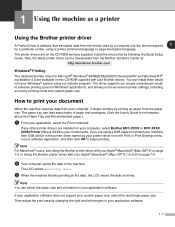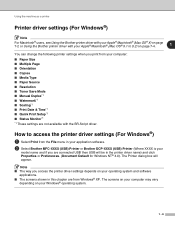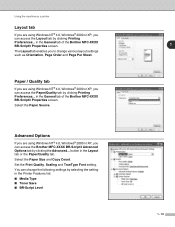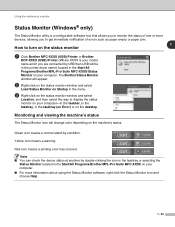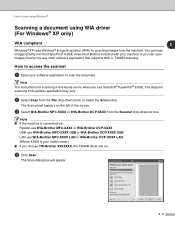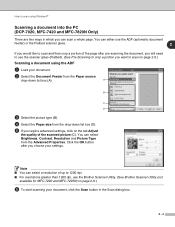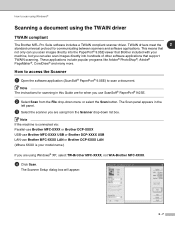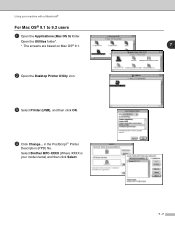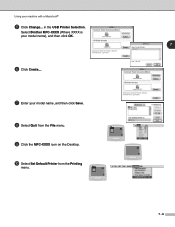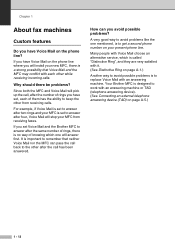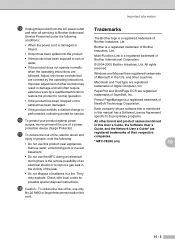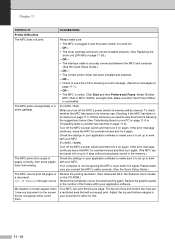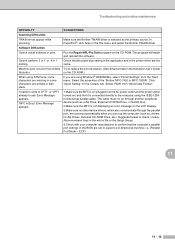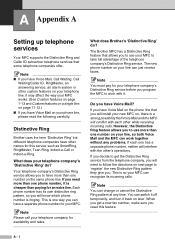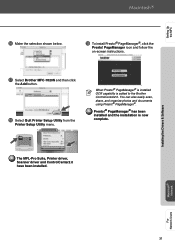Brother International MFC-7420 Support Question
Find answers below for this question about Brother International MFC-7420 - Flatbed Laser Multi-Function Center.Need a Brother International MFC-7420 manual? We have 5 online manuals for this item!
Question posted by tewhitem on January 28th, 2014
How Fix Brother Mfc 7420 Scanner Locked
Requests for more information
How to clear scanner locked on brother MFC7820?
Current Answers
Answer #1: Posted by TommyKervz on January 28th, 2014 7:10 AM
How can I clear the "Scanner Locked" error message?
Description:Release the scanner lock to clear the message.
Push the lever 1 in the direction shown to unlock the scanner.
(The gray scanner lock lever is located at the back left side under the document cover 2)
NOTE: Illustration shown below is from the representative product and may differ from your Brother machine.
Source: http://welcome.solutions.brother.com/BSC/public/us/us/en/faq/faq/000000/000400/000030/faq000430_003.html?reg=us&prod=dcp9045cdn_all&c=us&lang=enRelated Brother International MFC-7420 Manual Pages
Similar Questions
non-brother genuine toner cartridge
I don't have the CD that was included with my Brother MFC-7420. How can I activate send/receive by p...