Brother International MFC-7360N Support Question
Find answers below for this question about Brother International MFC-7360N.Need a Brother International MFC-7360N manual? We have 6 online manuals for this item!
Question posted by louise2892 on October 19th, 2012
Reprint A Receipt Fax
would like to reprint a receipt fax from Brother MFC-7360
Current Answers
There are currently no answers that have been posted for this question.
Be the first to post an answer! Remember that you can earn up to 1,100 points for every answer you submit. The better the quality of your answer, the better chance it has to be accepted.
Be the first to post an answer! Remember that you can earn up to 1,100 points for every answer you submit. The better the quality of your answer, the better chance it has to be accepted.
Related Brother International MFC-7360N Manual Pages
Network Users Manual - English - Page 4


4 Wireless configuration using the Brother installer application
(For HL-2280DW, DCP-7070DW and MFC-7860DW)
22
Before configuring the wireless settings 22 Configure the wireless settings...22
5 Control panel setup
25
Network menu...25 TCP/IP ...25 Ethernet (wired network only)...27 Status (For DCP-7065DN, MFC-7360N, MFC-7460DN and MFC-7860DN)/Wired Status (For HL...
Network Users Manual - English - Page 62


... 7
This function allows the Brother machine to receive a document over the Internet, and then relay it to another E-mail address or fax machine. Received messages can be...can forward received E-mail or standard fax messages to the conventional fax machine. Internet fax (For MFC-7460DN, MFC-7860DN and MFC-7860DW: available as a relay broadcast device, you must specify the domain name...
Network Users Manual - English - Page 63


..., you can send the document from your machine [e.g. Internet fax (For MFC-7460DN, MFC-7860DN and MFC-7860DW: available as a download)
Relay broadcast from a machine 7
FAX@brother.com
UKFAX@brother.co.uk
123456789
1
UKFAX@brother.co.uk(fax#123456789)
1 Internet
In this example, your machine has an E-mail address of FAX@brother.com, you wish to send a document
from this machine...
Network Users Manual - English - Page 76


...see Printing the WLAN report (For HL-2280DW,
9
DCP-7070DW and MFC-7860DW) on page 37.)
If there is an error code on ...Brother machine is still in the Printer menu:
(Windows® 2000)
Start, Settings and then Printers.
(Windows® XP)
Start and Printers and Faxes.
(Windows Vista®)
, Control Panel, Hardware and Sound and then Printers.
(Windows® 7)
, Control Panel, Devices...
Network Users Manual - English - Page 77


...Brother machine connecting to know the necessary port number for Brother network features: wireless Network scanning i Port number 54925 / Protocol UDP
PC-FAX..., DCP-7070DW and MFC-7860DW) on how ...Brother wired/ machine's network settings, wireless such as your computer.
Unsuccessful i Your Brother machine is working properly.
I want to check my network devices...
Quick Setup Guide - English - Page 8


... using this service such as Custom Ringing, RingMaster, Personalized Ring, Teen Ring, Ident-A-Call, and Smart Ring.
Choose Fax/Tel as your receive mode. Will you be using a Telephone Answering Device on the same line as the Brother machine. 6 Choose the correct Receive Mode
The correct Receive Mode is determined by the external...
Software Users Manual - English - Page 2


... scan keys...6
Section II Windows®
2 Printing
8
Using the Brother printer driver...8 Printing a document...9 Duplex printing...10
Guidelines for printing on both sides of the paper 10 Automatic duplex printing (Not available for MFC-7360N 10 Manual duplex printing ...10 Simultaneous scanning, printing and faxing 11 Printer driver settings...12 Accessing the printer driver...
Software Users Manual - English - Page 4


... scanned image ...79
PC-Copy tab ...80 Printing the scanned image ...80
PC-FAX tab (MFC models only) ...81 Sending an image file from your computer 81 Sending a scanned image ...81 Viewing and printing received PC-FAX data 82
Device Settings tab...83 Configuring Remote Setup ...83 Accessing Quick Dial...83 Configuring Scan button...
Software Users Manual - English - Page 6


... printer driver (Macintosh 121 Duplex printing...122
Guidelines for printing on both sides of the paper 122 Automatic duplex printing (Not available for MFC-7360N 122 Manual duplex printing ...122 Simultaneous scanning, printing and faxing 123 Choosing page setup options ...123 Choosing printing options ...125 Cover Page...125 Layout ...126 Secure Print (For...
Software Users Manual - English - Page 7


... Document Size ...176 User-defined button ...176 Scan to Image ...177 Scan to OCR ...178 Scan to E-mail ...180 Scan to File...181
COPY / PC-FAX (MFC models only) ...182 DEVICE SETTINGS ...184
Remote Setup (MFC models only 185 Quick-Dial (MFC models only)...186 Status Monitor ...186
11 Remote Setup
187
Remote Setup...
Software Users Manual - English - Page 21


...; XP and Windows Server®) Click Start, and then Printers and Faxes.
(For Windows Vista®)
Click the
button, Control Panel, Hardware and Sound, and then Printers.
(For Windows® 7)
Click the
button and Devices and Printers.
2
2
b Right-click the Brother MFC-XXXX Printer icon (where XXXX is your model name) and select
Properties...
Software Users Manual - English - Page 71


... Accessing the Brother CreativeCenter on page 67. PC-FAX (See PC-FAX tab (MFC models only) on page 68.) See Sending a scanned image on page 69. See Sending an image file from your computer on page 69. See Viewing and printing received PC-FAX data on page 72. Device Settings (See Device Settings tab...
Software Users Manual - English - Page 150
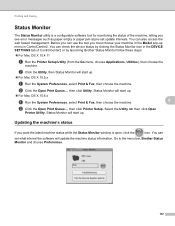
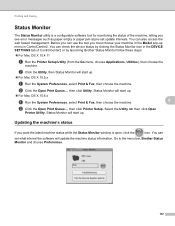
...choose the
machine. You can
set update intervals.
Status Monitor will start up menu in the DEVICE SETTINGS tab of the machine, letting you must choose your machine in the Model pop-up...to the menu bar, Brother Status Monitor and choose Preferences.
142 Status Monitor will start up .
For Mac OS X 10.6.x
a Run the System Preferences, select Print & Fax, then choose the machine...
Users Manual - English - Page 8


... damages. This Limited Warranty gives you specific legal rights and you may not apply to you. When shipping or transporting your MFC/Fax machine, please refer to your nearest Authorized Service Centre call 1-877-BROTHER.
BROTHER MULTIFUNCTION CENTER® / FAX MACHINE LIMITED WARRANTY (Canada only)
Pursuant to the limited warranty of 1 year from Province to Province.
Users Manual - English - Page 43


... instructions on setting up your machine using ) on the same line as your Brother machine on the same telephone line as your Brother machine, there is used when sharing the Brother machine and your Brother machine? If you be using a Telephone Answering Device on a dedicated fax line? Voice messages are stored on page 32 for receiving...
Users Manual - English - Page 101


... User's Guide.)
(For MFC-7860DW) Contact your administrator to...interrupt or disrupt the faxes.
Try avoiding this problem. This condition is related to all devices that send and receive...faxes you answered on an external or extension telephone, press your Fax Receive
Code (default setting is probably temporary noise or static on a single, shared line with custom features. Brother...
Advanced Users Manual - English - Page 10


... 400 faxes in memory and the MFC-7860DW can reprint them , you will be lost.
• The machine will keep the faxes stored in the memory so you can store up to the default setting (Stop). c Press Stop/Exit.
Note
• The MFC-7360N and MFC-7460DN can store up to 500 faxes in memory.
• (MFC-7360N and MFC-7460DN...
Basics Guide - Page 8


... ANY WARRANTIES IMPLIED BY LAW CANNOT BE VALIDLY WAIVED. Neither Brother nor anyone other rights which vary from packing the Inkjet MFC/Fax machine without the ink cartridges or the protective parts will void your nearest Authorized Service Centre call 1-877-BROTHER. BROTHER MULTIFUNCTION CENTER® / FAX MACHINE LIMITED WARRANTY (Canada only)
Pursuant to the limited warranty...
Basics Guide - Page 43
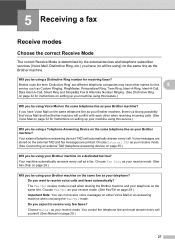
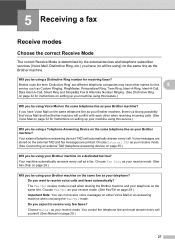
... 35.)
Will you be using your telephone on a dedicated fax line?
Your external telephone answering device (TAD) will be using ) on the same line as the Brother machine. Choose Fax Only as your receive mode. (See Fax Only on page 29.)
Will you be using your Brother machine on the same line as your receive mode...
Basics Guide - Page 101


...Try sending the fax again. Deactivate the machine by turning Easy Receive to Off. (See Easy Receive on the line. For Example: If you are blank. Brother's ECM feature ...MFC-7860DW) Contact your administrator to your machine may be out of the Advanced User's Guide.)
There is recommended.
85 Handling incoming calls
Difficulties
Suggestions
The machine 'hears' a voice as a fax...
Similar Questions
I Want To Print An Example Of What I Faxed Brother Mfc-7360n
(Posted by pelFabi 10 years ago)
How To Set Up Faxing Brother Mfc 7360n Ink
(Posted by cyncitypharid 10 years ago)
How To Add The Confirmation Number On A Fax Brother Mfc-7360n
(Posted by gqu20 10 years ago)
How To See The Calling Phone Number On Fax Brother Mfc-7360n
(Posted by Ramazedj 10 years ago)
Brother Mfc-7360 What Are The 'fax Receipt Print' Instructions For This?
Please give instructions: I need a fax receipt print. Thanks.
Please give instructions: I need a fax receipt print. Thanks.
(Posted by haaslaw 12 years ago)

