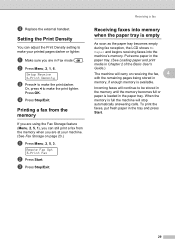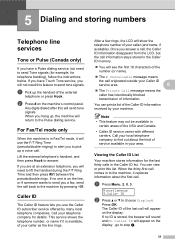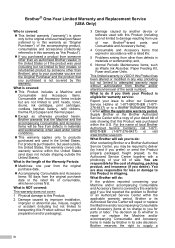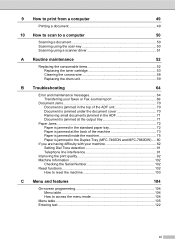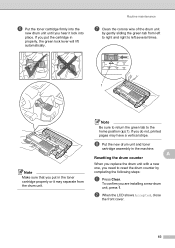Brother International MFC-7360N Support Question
Find answers below for this question about Brother International MFC-7360N.Need a Brother International MFC-7360N manual? We have 6 online manuals for this item!
Question posted by pinkascent22 on January 11th, 2012
After Replacing The Tonor, The Screen Is Contining Showing' Replace Tonor'
How to Errace the "Replace Tonor" on screen? After putting the New tonor already!!!!
Current Answers
Related Brother International MFC-7360N Manual Pages
Similar Questions
Uninstall Brother 7360n Pc-fax
how can I uninstall pc-fax from Widows 8.1? I need to do this for a friend. there is a document that...
how can I uninstall pc-fax from Widows 8.1? I need to do this for a friend. there is a document that...
(Posted by t30657 9 years ago)
Mfc-7360n Replace Toner Cartridge When New One Is Put In
(Posted by asadtr 10 years ago)
Screen Reads 'no Ink Replace Cartridge' áfter A New One Has Been Installed
(Posted by jane34453 11 years ago)
Put New Drums In And Still Get Message To Replace
(Posted by Anonymous-41080 12 years ago)
We Cannot Get The Printer To Reset When We Placed A New Toner Cartridge In It?
We bought 2 new MFC-7360 printers. We have one new in box and the other needed a new cartridge. Even...
We bought 2 new MFC-7360 printers. We have one new in box and the other needed a new cartridge. Even...
(Posted by aaelegantlimo 12 years ago)