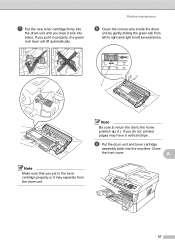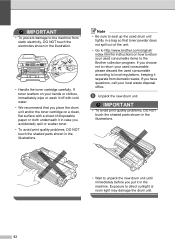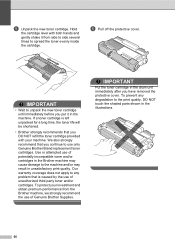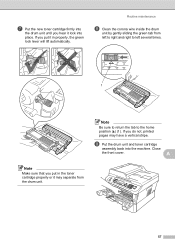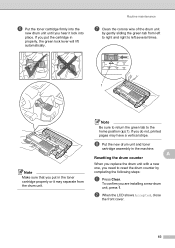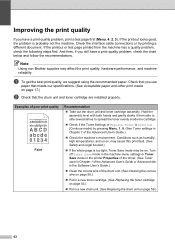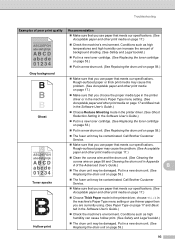Brother International MFC-7360N Support Question
Find answers below for this question about Brother International MFC-7360N.Need a Brother International MFC-7360N manual? We have 6 online manuals for this item!
Question posted by aaelegantlimo on August 29th, 2011
We Cannot Get The Printer To Reset When We Placed A New Toner Cartridge In It?
We bought 2 new MFC-7360 printers. We have one new in box and the other needed a new cartridge. Even with the new replacement from the other printer, this one keeps saying we need to replace the toner cartridge. What kind of reset keys or codes do we need to enter?
Current Answers
Answer #1: Posted by meremj on March 24th, 2012 3:53 AM
I don't know whether you have your issue resolved or not.Make sure you are using genuine toner (TN420 or TN450). Install the toner into the drum as per your printer manual, and place the drum back into the printer.close the printer front cover.If it is still displaying message "replace toner" or "drum life ends", open the fron cover again.Press CLEAR or CLEAR/BACK button on your printer keypad.It will ask "reset drum", press *12 then the message will appear ACCEPTED. Now close the front cover and you are done. No more error messages.
Related Brother International MFC-7360N Manual Pages
Similar Questions
Printer Keeps Saying Release Scan Lock Even After Releasing It
The printer keeps saying the same thing after printing, release scan lock and press stop key but sti...
The printer keeps saying the same thing after printing, release scan lock and press stop key but sti...
(Posted by nokynv 9 years ago)
Why Does My Brother 7060d Printer Keep Say To Replace Toner
(Posted by ambro 10 years ago)
Reset Code For Mfc-7360n Printer That Says Jammed When There Is No Jam
(Posted by raymgeedee 10 years ago)
How To Reset Used Toner Or Refilled Toner In Brother Mfc 7360 Printer
(Posted by IMAGEMAKERSML 11 years ago)
With A New Compatible Toner Cartridge, The Printer Still Says, 'replace Toner.'
How can I reset the printer, so this message disappears?
How can I reset the printer, so this message disappears?
(Posted by gcornejo7415 12 years ago)