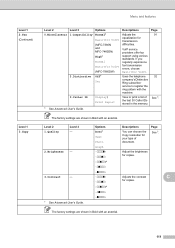Brother International MFC-7360N Support Question
Find answers below for this question about Brother International MFC-7360N.Need a Brother International MFC-7360N manual? We have 6 online manuals for this item!
Current Answers
Answer #1: Posted by Odin on May 28th, 2011 3:23 PM
Regardless of your printer, your browser toolbar should have a Print button. Alternatively, you could choose Print from the File submenu.
For more efficiency and/or flexibility, consider these tips:
- Look for a link to a printer-friendly mode. Using that link will usually make unnecessary the remaining tips.
- Block ads before printing with a good ad blocker like Ad Muncher, Ad Shield, or (preferably with Element Hiding Helper) Adblock Plus.
- When possible, opt to print a Selection rather than Pages. (And always avoid printing All.)
- For more flexibility, use software such as Greenprint, the Lexmark Toolbar, or Nuke Anything Enhanced—or a Web app like Print What You Like.
Hope this is useful. Please don't forget to click the Accept This Answer button if you do accept it. My aim is to provide reliable helpful answers, not just a lot of them. See https://www.helpowl.com/profile/Odin.
Related Brother International MFC-7360N Manual Pages
Similar Questions
How To Print Web Site And Date On Brother Mfc 7860
(Posted by trularoa 10 years ago)
Brother Printer Mfc 4350 Won't Print Web Pages
(Posted by jeKazoo 10 years ago)
How To Print Configuration Page Brother Mfc 7360n
(Posted by sdavda 10 years ago)
Brother Mfc 7360n How To Copy Duplex Printing
(Posted by heaclayt 10 years ago)
Mfc-7360n Will Not Print It Says I Have 14 Files In Queue How Do I Open It
(Posted by dwilkinson 11 years ago)