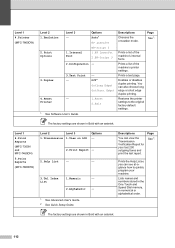Brother International MFC-7360N Support Question
Find answers below for this question about Brother International MFC-7360N.Need a Brother International MFC-7360N manual? We have 6 online manuals for this item!
Question posted by donna17185 on September 14th, 2012
Drum Replacement
I replaced the drum (BR-420) but the message still shows replace drum. The printer is working but how do I reset the message?
Current Answers
Related Brother International MFC-7360N Manual Pages
Similar Questions
Brother Mfc 7440n Replace Drum How To Reset
(Posted by chuenrmhi 9 years ago)
Brother Mfc 7860 How To Bypass Toner Message
(Posted by jennchejo 9 years ago)
Brother Mfc 8480 Drum Won't Reset
(Posted by madmrocke 10 years ago)
I Have A Brother 7860dw And The Replace Toner Will Not Reset
(Posted by gg22102geokarb2 10 years ago)
Replaced Toner - Printer Still Shows 'replace Toner' Message
I have replaced the toner in my MFC7360N printer for the first time (recently purchased) and the "Re...
I have replaced the toner in my MFC7360N printer for the first time (recently purchased) and the "Re...
(Posted by cboles 11 years ago)