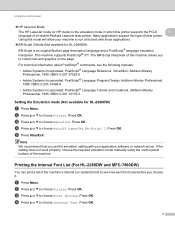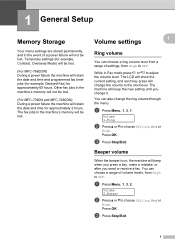Brother International MFC-7360N Support Question
Find answers below for this question about Brother International MFC-7360N.Need a Brother International MFC-7360N manual? We have 6 online manuals for this item!
Question posted by SPINICKI on October 5th, 2011
How Can I Get The Advanced Manual?
I own a Brother MFC-7360n laser printer/fax. I don't know if one of the menu settings are wrong; I can't receive or send faxes, help with this problem. Thanks!
Current Answers
Answer #1: Posted by kcmjr on October 5th, 2011 10:39 AM
Download a copy here: http://www.helpowl.com/manuals/Brother/MFC7360N/107805
Licenses & Certifications: Microsoft, Cisco, VMware, Novell, FCC RF & Amateur Radio licensed.
Related Brother International MFC-7360N Manual Pages
Similar Questions
Brother Mfc 7360n Stuck In Fax Mode And Won't Print
(Posted by Nardor 10 years ago)
Mfc 7360n How To Copy One Page Both Side Settings
(Posted by zadon 10 years ago)
How To Tell Toner Level On Brother Mfc 9970 Laser Printer
(Posted by ZZMAgener 10 years ago)
Brother Mfc-7360n Do I Fax Face Up Or Down?
I just got a Brother MFC-7360N, do I fax face up or down? Thanks.
I just got a Brother MFC-7360N, do I fax face up or down? Thanks.
(Posted by denisebamba 13 years ago)