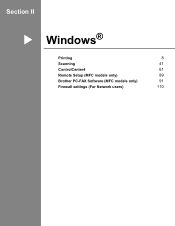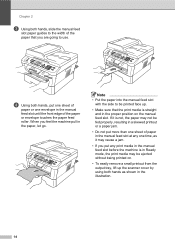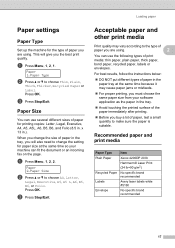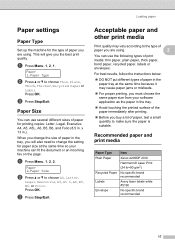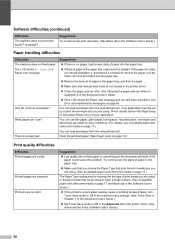Brother International MFC-7360N Support Question
Find answers below for this question about Brother International MFC-7360N.Need a Brother International MFC-7360N manual? We have 6 online manuals for this item!
Question posted by mpowers on February 25th, 2013
7360n Won't Print Envelopes
I have a new Brother 7360N printer that has decided not to print envelopes. The screen says that there is a printer jam and to remove the paper. Of course there is no jam because the envelope never fed into the machine's innards, but the beast refuses to retreat, even after I open the back and do a fake disemboweling. I end up having to cancel the job and turn the printer off.
It did print envelopes at first, but has since decided that as a home user I don't need to send out correspondence. I am an old lady and getting up out of my chair to rassle with a machine is wearing me out.
Current Answers
Related Brother International MFC-7360N Manual Pages
Similar Questions
My Mfc-7360n Printer Wont Print It Says There Is No Paper
(Posted by pcguGillys 10 years ago)
Brother Mfc 7360n Printer Wont Print Sleep Mode Help
(Posted by eliaje24 10 years ago)
I Have A Brother J430 Printer.when I Go For Color Print I Found Cyan Color Missi
I Have A Brother J430 Printer.when I Go For Color Print I Found Cyan Color Missing.i Have Given So M...
I Have A Brother J430 Printer.when I Go For Color Print I Found Cyan Color Missing.i Have Given So M...
(Posted by dharmameherhimesh 10 years ago)
Brothers 7360 Printer....low Print Quality
when i copy, the pages come with very light on one side
when i copy, the pages come with very light on one side
(Posted by miwish16 11 years ago)
Mfc-7360n I'm Trying To Print Envelopes Via The Manual Tray. Says Its Jamming,
I've opened the back and slowly feed the envelope into the manual tray area. I've got it to pick up ...
I've opened the back and slowly feed the envelope into the manual tray area. I've got it to pick up ...
(Posted by schoenborn7 11 years ago)