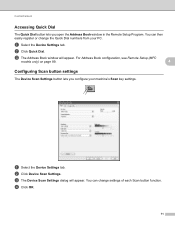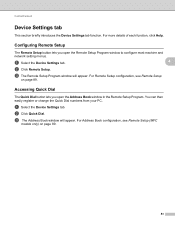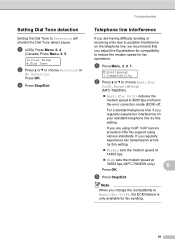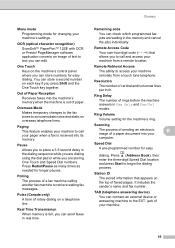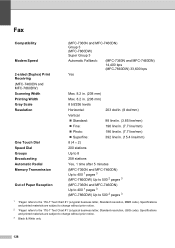Brother International MFC-7360N Support Question
Find answers below for this question about Brother International MFC-7360N.Need a Brother International MFC-7360N manual? We have 6 online manuals for this item!
Question posted by sjbhattlaw on January 10th, 2013
Vertical Lines On Scanned Pages
Brother MFC-7360N
When I feed pages into the scanner, the scanned pages appear with two verticla lines.
I have tried wiping with glass cleaner and dusting with compressed air can.
What can be done to fix this.
Current Answers
Related Brother International MFC-7360N Manual Pages
Similar Questions
I Have Vertical Lines When I Print From The Document Feeder
Vertical line when I print or scan from the document feeder
Vertical line when I print or scan from the document feeder
(Posted by roberthenson1300 2 years ago)
Vertical Lines When Copying In Brother Printer 7860
(Posted by shreKwietr 10 years ago)
Vertical Lines On Display
i have mfc-7360n machine and on its display there is showing vertical lines.How can i get out of it?...
i have mfc-7360n machine and on its display there is showing vertical lines.How can i get out of it?...
(Posted by alt3rsnp 10 years ago)
Vertical Line Down Scanned Page
Today I started receiving a vertical line down each scanned page. What can be done to resolve this?
Today I started receiving a vertical line down each scanned page. What can be done to resolve this?
(Posted by animalvision 11 years ago)
How To Stop The Multiple Vertical Lines In My Copies? I Have Moved The Green Ta
(Posted by pegtracy123 12 years ago)