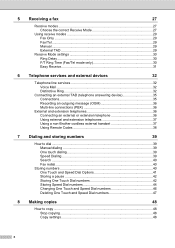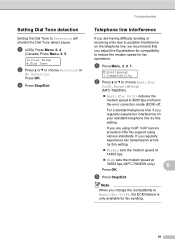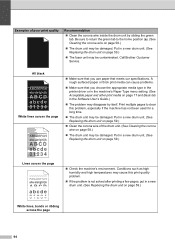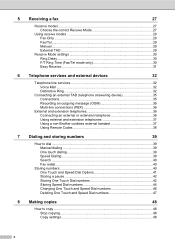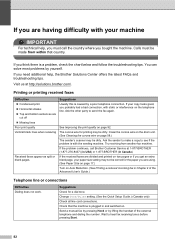Brother International MFC-7360N Support Question
Find answers below for this question about Brother International MFC-7360N.Need a Brother International MFC-7360N manual? We have 6 online manuals for this item!
Question posted by pegtracy123 on April 29th, 2012
How To Stop The Multiple Vertical Lines In My Copies? I Have Moved The Green Ta
The person who posted this question about this Brother International product did not include a detailed explanation. Please use the "Request More Information" button to the right if more details would help you to answer this question.
Current Answers
Related Brother International MFC-7360N Manual Pages
Similar Questions
I Have Vertical Lines When I Print From The Document Feeder
Vertical line when I print or scan from the document feeder
Vertical line when I print or scan from the document feeder
(Posted by roberthenson1300 2 years ago)
Vertical Lines When Copying In Brother Printer 7860
(Posted by shreKwietr 10 years ago)
Vertical Lines On Display
i have mfc-7360n machine and on its display there is showing vertical lines.How can i get out of it?...
i have mfc-7360n machine and on its display there is showing vertical lines.How can i get out of it?...
(Posted by alt3rsnp 10 years ago)
Vertical Lines On Scanned Pages
Brother MFC-7360N When I feed pages into the scanner, the scanned pages appear with two verticla li...
Brother MFC-7360N When I feed pages into the scanner, the scanned pages appear with two verticla li...
(Posted by sjbhattlaw 11 years ago)
Vertical Lines On Adf Copies
Vertical lines when copying with ADF but not on flat bed copying
Vertical lines when copying with ADF but not on flat bed copying
(Posted by pmbram 12 years ago)