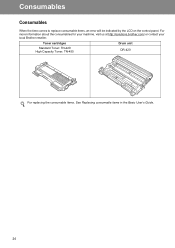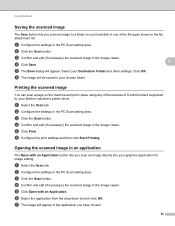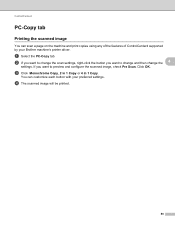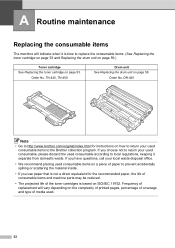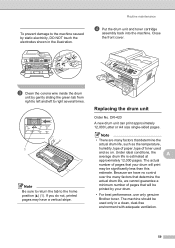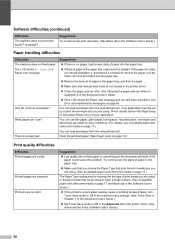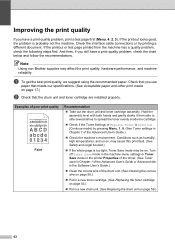Brother International MFC-7360N Support Question
Find answers below for this question about Brother International MFC-7360N.Need a Brother International MFC-7360N manual? We have 6 online manuals for this item!
Question posted by victstone on February 8th, 2014
How To Turn Off The Toner Light From A Brother Dr-420 Printer
The person who posted this question about this Brother International product did not include a detailed explanation. Please use the "Request More Information" button to the right if more details would help you to answer this question.
Current Answers
Related Brother International MFC-7360N Manual Pages
Similar Questions
How To Reset Low Toner Message Brother Mfc 9120cn Printer
(Posted by honom 9 years ago)
How To Turn The Dial On Tn-420 Toner For Brother Printer
(Posted by mongAfli 10 years ago)
Brother Dcp-j125 Printer Does Not Print Blue Color.
The Brother DCP-J125 printer does not print blue color or all its shade , instead it prints light re...
The Brother DCP-J125 printer does not print blue color or all its shade , instead it prints light re...
(Posted by softshri0512 11 years ago)
How To Reset Used Toner Or Refilled Toner In Brother Mfc 7360 Printer
(Posted by IMAGEMAKERSML 11 years ago)
How To Return The Used Toner To Brother
how to return the used toner to brother?
how to return the used toner to brother?
(Posted by zqin555 11 years ago)