Brother International MFC-7360N Support Question
Find answers below for this question about Brother International MFC-7360N.Need a Brother International MFC-7360N manual? We have 6 online manuals for this item!
Question posted by premen on October 15th, 2013
How Replace 7360n Drum
The person who posted this question about this Brother International product did not include a detailed explanation. Please use the "Request More Information" button to the right if more details would help you to answer this question.
Current Answers
There are currently no answers that have been posted for this question.
Be the first to post an answer! Remember that you can earn up to 1,100 points for every answer you submit. The better the quality of your answer, the better chance it has to be accepted.
Be the first to post an answer! Remember that you can earn up to 1,100 points for every answer you submit. The better the quality of your answer, the better chance it has to be accepted.
Related Brother International MFC-7360N Manual Pages
Users Manual - English - Page 13


...using a scanner driver 51
A Routine maintenance
52
Replacing the consumable items 52 Replacing the toner cartridge 53 Cleaning the corona wire 58 Replacing the drum unit 59
B Troubleshooting
64
Error and maintenance messages...is jammed inside the machine 75 Paper is jammed in the Duplex Tray (MFC-7460DN and MFC-7860DW)..... 80
If you are having difficulty with your machine 82 Setting ...
Users Manual - English - Page 68


... scattering the material inside.
• If you have questions, call your used consumable items to replace the consumable items. (See Replacing the toner cartridge on page 53 and Replacing the drum unit on page 59.)
Toner cartridge See Replacing the toner cartridge on a piece of the toner cartridges is time to the Brother collection program...
Users Manual - English - Page 75


... a clean, dust-free environment with adequate ventilation.
59 Note
• There are many factors that your drum.
• For best performance, use only genuine Brother toner. Replacing the drum unit A
Order No.
Under ideal conditions, the average drum life is estimated at
A
approximately 12,000 pages. If you do not, printed pages may be...
Users Manual - English - Page 76


...leave the
machine turned on . Please replace the drum unit with a new one . After replacement, reset the drum counter by following the instructions included with a new one . Replace Drum A
Replace Drum
Please replace the drum unit with the new drum unit. Drum Stop A
Drum Stop
We cannot guarantee the print quality.
After replacement, reset the drum counter by following the instructions...
Users Manual - English - Page 79


... the front cover.
63 If you hear it may have a vertical stripe.
Resetting the drum counter
A
A
When you replace the drum unit with a new one, you are installing a new drum
unit, press 1. Routine maintenance
g Clean the corona wire of the drum unit
by completing the following steps:
a Press Clear. f Put the toner cartridge firmly into...
Users Manual - English - Page 81


...long. press Stop/Exit. Cover is Open
The fuser cover is not completely closed completely.
Replace the drum unit. (See Replacing the drum unit on the power.
Close the fuser cover of the machine.
...ADF cover of the machine.
B
The temperature of the fuser unit (For MFC-7360N and MFC-7460DN )
does not rise to send or receive again.
Leave the machine for 15 minutes with...
Users Manual - English - Page 83


...:
problem.
(For MFC-7360N and MFC-7460DN )
Transferring your faxes or Fax Journal
report on page 59.)
The drum unit counter was not reset when a new drum was installed. Then turn off Fax... print resolution. (See Basic tab in the memory to restore the memory to replace the drum unit. Then, disconnect
the machine from the power for several minutes, then reconnect it....
Users Manual - English - Page 102


... switch is turned on.
Check that the toner cartridge and drum unit are installed properly. (See Replacing the drum unit on page 59.)
Check the interface cable connection on ...2008 R2) Click the Start button and Devices and Printers. Right-click Brother MFC-XXXX Printer. Make sure that the machine is unchecked.
(For MFC-7860DW) Contact your administrator to check your...
Users Manual - English - Page 108


... problem, print a test page first (Menu, 4, 2, 3). If the printout looks good, the problem is Continue (Continue mode) by pressing Menu, 1, 8. (See Toner settings in a new drum unit. (See Replacing the drum unit on page 59.)
92 Note
Using non-Brother supplies may be on page 17.)
b Check that the...
Users Manual - English - Page 109


...the amount of the Advanced User's Guide.)
B
The drum unit may be damaged. Put in a new drum unit. (See Replacing the drum unit on page 17.)
Check the machine's environment. ...the Software User's Guide.)
Check the machine's environment. Put in a new drum unit. (See Replacing the drum unit on page 59.)
The fuser unit may be damaged. Rough-surfaced ...
Users Manual - English - Page 110
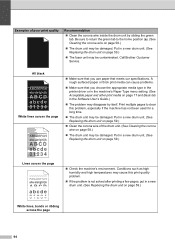
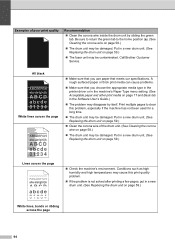
...Check the machine's environment. Call Brother Customer Service. Put in a new drum unit. (See Replacing the drum unit on page 59.)
The fuser unit may be damaged.
... printing a few pages, put in a new drum unit. (See Replacing the drum unit on page 58.)
The drum unit may be contaminated. Put in a new drum unit. (See Replacing the drum unit on page 59.)
Clean the ...
Users Manual - English - Page 111


... unit
B
Black toner marks across the
may be damaged.
Put in a new toner
cartridge. (See Replacing the toner cartridge on page 59.)
95 Put in a new drum unit. (See Replacing the drum unit on page 53.)
The drum unit may be damaged. Troubleshooting
Examples of poor print quality
94 mm (3.71 in.) 94 mm...
Users Manual - English - Page 112


... Printed pages have toner stains
down the page
AaAa0bBbc1CBdDec2EfCgdF3hGDie4jHk
Page skewed
Recommendation Clean the corona wire inside the drum unit by pressing Menu, 1, 8. (See Toner settings in a new drum unit. (See Replacing the drum unit on page 58.)
Make sure the green tab of the corona wire is Continue (Continue mode), by...
Basics Guide - Page 13
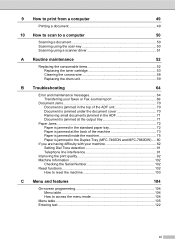
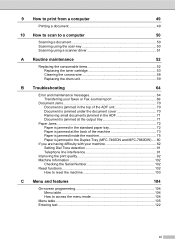
...using a scanner driver 51
A Routine maintenance
52
Replacing the consumable items 52 Replacing the toner cartridge 53 Cleaning the corona wire 58 Replacing the drum unit 59
B Troubleshooting
64
Error and maintenance messages...is jammed inside the machine 75 Paper is jammed in the Duplex Tray (MFC-7460DN and MFC-7860DW)..... 80
If you are having difficulty with your machine 82 Setting ...
Basics Guide - Page 68
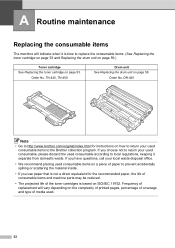
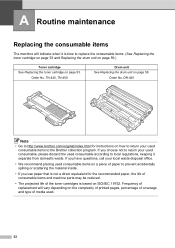
... pages, percentage of coverage and type of the toner cartridges is based on ISO/IEC 19752. Frequency of replacement will indicate when it separate from domestic waste. TN-420, TN-450
Drum unit See Replacing the drum unit on page 53. Order No.
If you have questions, call your local waste disposal office.
•...
Basics Guide - Page 75
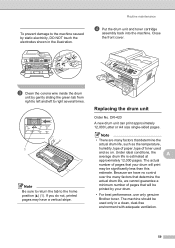
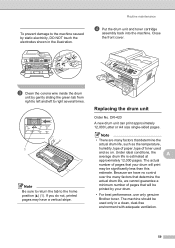
... and toner cartridge
assembly back into the machine. Replacing the drum unit A
Order No. DR-420
A new drum unit can print approximately 12,000 Letter or A4 size single-sided pages. Under ideal conditions, the average drum life is estimated at
A
approximately 12,000 pages.
Note
• There are many factors that determine the...
Basics Guide - Page 76


... After you cleaned the corona wire and Drum Error was not cleared, replace the drum unit with the new drum unit. After replacement, reset the drum counter by the use of the machine.
60 Please replace the drum unit with a new one .
Drum Stop A
Drum Stop
We cannot guarantee the print quality.
Replace Drum A
Replace Drum
Please replace the drum unit with a new one . Wait for...
Basics Guide - Page 81


...MFC-7360N and MFC-7460DN )
does not rise to Off. (See Turning off .
closed . closed . The ADF is Carefully put the duplex tray into place. person's fax machine stopped the
call.
Replace the drum unit. (See Replacing the drum... lose any important
messages. See
time. report on the drum unit needs to replace the drum unit. Disconnected
The other person or other
Try to Distinctive...
Basics Guide - Page 83


...; Clear the faxes from the memory. Reset the drum unit counter. (See Replacing the drum unit on page 59.)
The drum unit counter was not reset when a new drum was installed. Print the faxes that are stored in progress
Do one of the following :
problem.
(For MFC-7360N and MFC-7460DN )
Transferring your administrator to 100%. Contact...
Basics Guide - Page 102


... button and Devices and Printers. The Setup Receive
settings (Menu, 2, 1) and Setup Send settings (Menu, 2, 2) are blank. Black vertical lines on copies are installed properly. (See Replacing the drum unit on ...; Check to access the Setup Receive and Setup Send menus.
Right-click Brother MFC-XXXX Printer. Copy difficulties
Difficulties Cannot make a copy.
Make sure that Use ...
Similar Questions
How Often Do I Replace The Drum In Brother Mfc 7860dw
(Posted by JM17paul 9 years ago)
How To Replace The Drum In A Mfc 8680dn
(Posted by apjay2 10 years ago)
How To Replace The Drum On A Brother Mfc 7360n
(Posted by dtubnch 10 years ago)
How To Install Dr 420 Drum Into Brother Mfc 7360n
(Posted by guitaale 10 years ago)

