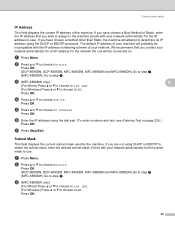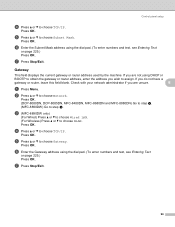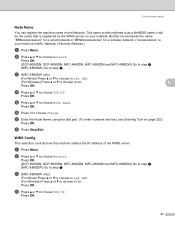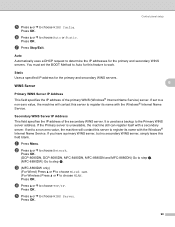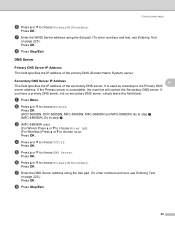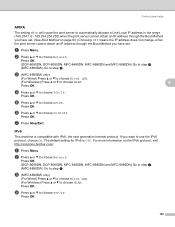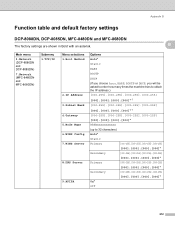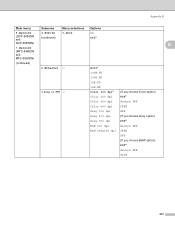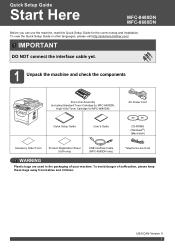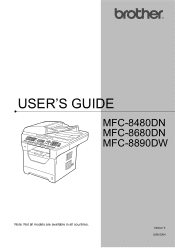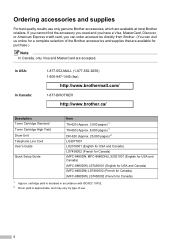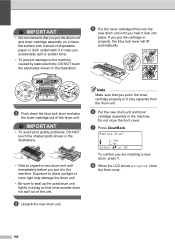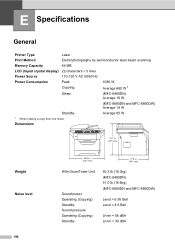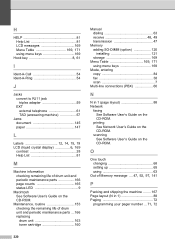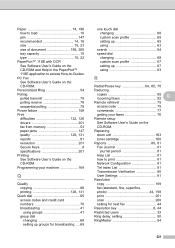Brother International MFC-8680DN Support Question
Find answers below for this question about Brother International MFC-8680DN.Need a Brother International MFC-8680DN manual? We have 5 online manuals for this item!
Question posted by apjay2 on January 25th, 2014
How To Replace The Drum In A Mfc 8680dn
The person who posted this question about this Brother International product did not include a detailed explanation. Please use the "Request More Information" button to the right if more details would help you to answer this question.
Current Answers
Related Brother International MFC-8680DN Manual Pages
Similar Questions
How Do I Reset The Replace Drum Error On The Mfc 8480dn?
How do I reset the replace drum unit error on the mfc 8480dn?
How do I reset the replace drum unit error on the mfc 8480dn?
(Posted by sales17725 9 years ago)
How To Replace Drum For Brother Printers 8680dn
(Posted by JwmaRow 9 years ago)
How Do You Replace The Drum On Mfc-8680dn
(Posted by bojimm 9 years ago)