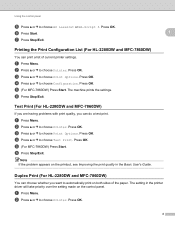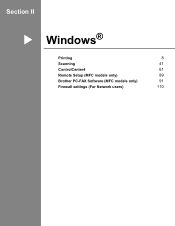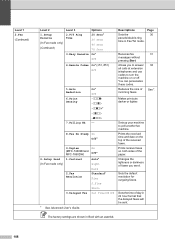Brother International MFC-7360N Support Question
Find answers below for this question about Brother International MFC-7360N.Need a Brother International MFC-7360N manual? We have 6 online manuals for this item!
Question posted by bobbygarson on July 16th, 2012
How Do I Print Double Sided?
The person who posted this question about this Brother International product did not include a detailed explanation. Please use the "Request More Information" button to the right if more details would help you to answer this question.
Current Answers
Answer #1: Posted by mpsulliv on July 16th, 2012 4:23 AM
If your printer doesn't have the setting for it (found in print set up), then you print the first side and manually place that same sheet in the paper drawer before you print the second sheet. Make sure the side that already has ink on it is face up with the top of the page toward the feeder.
~*MPS*~
Related Brother International MFC-7360N Manual Pages
Similar Questions
How To Print Double Sided With Brother Mfc 9320cw Printer
(Posted by DJBuminx 10 years ago)
How To Print Double Sided On Brother Mfc 9325cw
(Posted by trmkjurg 10 years ago)
How To Print Double Sided Paper On Mfc 7360n
(Posted by fishmDE 10 years ago)
How To Print Double Sided On Brother Mfc-7360n
(Posted by alzla 10 years ago)