Brother International MFC-7360N Support Question
Find answers below for this question about Brother International MFC-7360N.Need a Brother International MFC-7360N manual? We have 6 online manuals for this item!
Question posted by sadguy786 on June 16th, 2011
Fuse Errer Some Time Trun Off Power Restart Etc
The person who posted this question about this Brother International product did not include a detailed explanation. Please use the "Request More Information" button to the right if more details would help you to answer this question.
Current Answers
There are currently no answers that have been posted for this question.
Be the first to post an answer! Remember that you can earn up to 1,100 points for every answer you submit. The better the quality of your answer, the better chance it has to be accepted.
Be the first to post an answer! Remember that you can earn up to 1,100 points for every answer you submit. The better the quality of your answer, the better chance it has to be accepted.
Related Brother International MFC-7360N Manual Pages
Quick Setup Guide - English - Page 22
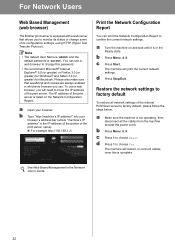
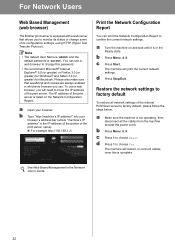
...make sure that allows you to monitor its status or change this is complete. The machine will restart, re-connect cables once this password.
• We recommend Microsoft® Internet Explorer® 6.0... the network settings to factory default
To restore all the cables from the machine (except the power cord). d Press Stop/Exit. a Make sure the machine is 'access'. For Network Users...
Software Users Manual - English - Page 33


... Print Output Skip Blank Page
Macro (For HL-2280DW and MFC-7860DW) 2
You can save time and increase printing speed for each time you print by checking the Show print status before printing. You can... network, you can make the Authentication result dialog appear each print job.
Note If the power switch is not available when you set the Resolution to set the following in the User ...
Software Users Manual - English - Page 59


...Utility is your application window). You must restart your PC for changing the paper size (Windows® XP only).
g Click the Scan button in the Start/All Programs/Brother/MFC-XXXX (where XXXX is used for ...to set Legal size as the default size, use this utility to change the setting. This time only the chosen area of the scanned picture (3). You can run the utility by choosing the ...
Users Manual - English - Page 56


...letter and press OK in step b, all registered names will automatically redial one time after five minutes. Press a or b to help you will be lost. ... for names you store a number. If you lose electrical power, the quick dial numbers stored in the One Touch and ... is not stored. b Press the dial pad key for MFC-7460DN and MFC-7860DW only.)
40
A scan profile is the resolution and ...
Users Manual - English - Page 81


... unit. (See Replacing the drum unit on .
(For MFC-7860DW) Turn the power switch off . See
time. Leave the machine for 15 minutes with the power on page 59.)
Duplex Disabled
The duplex tray is removed or...is too hot. closed . See Document is jammed in the top of the fuser unit (For MFC-7360N and MFC-7460DN )
does not rise to a specified
Received fax messages still in the back of the ...
Users Manual - English - Page 83


...Print Unable XX The machine has a mechanical Do one of Memory
The machine's memory is time to 100%. Replace the drum unit.
(See Replacing the drum unit on page 60.)
...the machine from the power for several minutes, then reconnect it.
If the problem continues, call Brother Customer Service. Out of the following :
problem.
(For MFC-7360N and MFC-7460DN )
Transferring ...
Users Manual - English - Page 84


...is low.
The machine has a mechanical problem.
(For MFC-7360N and MFC-7460DN ) See Transferring your faxes or Fax Journal report on page 69...from the power for several minutes and then reconnect it.
(For MFC-7860DW) Disconnect the machine from the power for automatic ... the toner cartridge on page 53.)
The toner is time to operate the machine in Continue mode, see Toner Settings...
Advanced Users Manual - English - Page 7
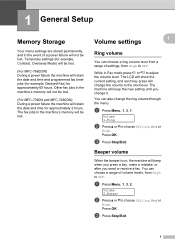
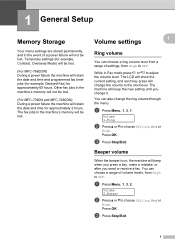
... levels, from High to Off. c Press Stop/Exit.
Temporary settings (for example, Contrast, Overseas Mode) will be lost .
(For MFC-7360N and MFC-7460DN) During a power failure the machine will retain the date and time for approximately 60 hours. a Press Menu, 1, 3, 2. While in Fax mode press or to the next level. The LCD will show...
Advanced Users Manual - English - Page 9


... On, print appears lighter. Note
We do not recommend Toner Save for a certain length of time the machine is
idle before it were turned off. When the machine receives a fax, computer data...show Sleep.
Ecology features 1
Toner Save 1
You can reduce power consumption. When you press a key on the control panel.
(For MFC-7860DW) If a wireless network is 3 minutes.
Receiving data ...
Advanced Users Manual - English - Page 28


... machine. Press OK.
The LCD will also print the fax at a time. a Press Menu, 2, 5, 1. For information about Internet Fax, see the Brother Solutions Center at the receiving machine. (For MFC-7360N and MFC-7460DN ) The faxes stored in case if there is a power failure before the fax is a safety feature in the machine's memory will...
Advanced Users Manual - English - Page 31


...Before you
use the Remote Access Code to retrieve your machine from any time.
Receiving a fax
If you press 2, faxes in the memory.... This is a safety feature in case if there is a power failure before the fax is an inactive code: - - -l.... is forwarded or a problem at the receiving machine. (For MFC-7360N and MFC-7460DN ) The faxes stored in Chapter 6 of the Basic ...
Advanced Users Manual - English - Page 57


... report in the Safety and Legal booklet for how to clean the machine.
Note
(For MFC-7360N and MFC-7460DN) To prevent you clean the inside of the machine. Cleaning with a dry, lint...User's Guide. Unplug the telephone line cord first,
disconnect all cables, and then unplug
the power cord from losing any type of flammable substance to inhale toner.
A
Be careful not to clean...
Advanced Users Manual - English - Page 58
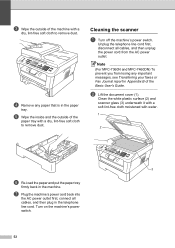
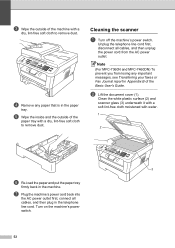
... and the outside of the machine with a dry, lint-free soft cloth to remove dust. Note
(For MFC-7360N and MFC-7460DN) To prevent you from the AC power outlet.
Cleaning the scanner A
a Turn off the machine's power switch. b Lift the document cover (1).
c Wipe the outside of the
paper tray with a
dry, lint-free soft...
Advanced Users Manual - English - Page 59
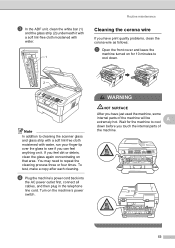
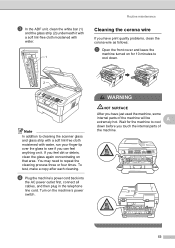
If you feel anything on it. You may need to repeat the cleaning process three or four times.
Turn on that area. d Plug the machine's power cord back into
the AC power outlet first, connect all cables, and then plug in the telephone line cord. To test, make a copy... over the glass to see if you can feel dirt or debris, clean the glass again concentrating on the machine's power switch.
Advanced Users Manual - English - Page 69
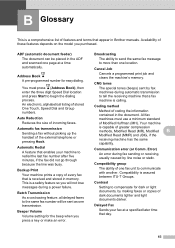
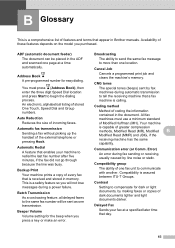
...of dark documents lighter and light documents darker. Error) An error during a power failure.
Contrast Setting to begin the dialing process.
An electronic, alphabetical listing ...the model you purchased.
Availability of features and terms that enables your fax at a time automatically. Your machine is assured between ITU-T Groups.
Automatic fax transmission Sending a fax...
Basics Guide - Page 56


... 7
Search 7
You can search alphabetically for MFC-7460DN and MFC-7860DW only.)
40 Fax redial 7
If you store a number. Or, you will automatically redial one time after five minutes.
Note
• If you... JPG, Gray PDF, Gray XPS, Color JPG, Color PDF or Color XPS if you lose electrical power, the quick dial numbers stored in step b, all registered names will not be asked to help you...
Basics Guide - Page 81


... drum unit.
B
The temperature of the fuser unit (For MFC-7360N and MFC-7460DN )
does not rise to Distinctive Ring mode.
Then, turn the power switch off . The ADF is turned off ,
wait a ... jammed inside the back of the machine, and then close it on
again.
See
time. Troubleshooting
Error Message
Cause
Action
Cover is Open
The front cover is jammed in the...
Basics Guide - Page 83


... from the power for several
minutes and then reconnect it.
(For MFC-7860DW) Disconnect the machine from the power for several ...has a mechanical Do one of the following :
problem.
(For MFC-7360N and MFC-7460DN )
Transferring your faxes or Fax Journal
report on page 69 before ...Out of Memory
The machine's memory is time to 100%. Replace the drum unit.
(See Replacing the drum unit on...
Basics Guide - Page 84


... reconnect it .
(For MFC-7860DW) Disconnect the machine from the power for automatic duplex automatic duplex printing, and then press
printing. The paper in the tray is time to
Continue, the machine...until the LCD shows Toner Ended. The machine has a mechanical problem.
(For MFC-7360N and MFC-7460DN ) See Transferring your faxes or Fax Journal report on page 53.)
The toner is ...
Basics Guide - Page 122
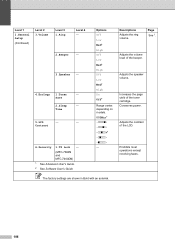
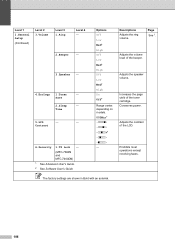
Contrast
6.Security 1.TX Lock -
(MFC-7360N and MFC-7460DN)
1 See Advanced User's Guide. 2 See Software User's Guide
...speaker volume. Increases the page yield of the LCD.
Adjusts the contrast of the toner cartridge. Time
5.LCD
-
- Descriptions
Adjusts the ring volume. Conserves power.
Adjusts the volume level of the beeper.
The factory settings are shown in Bold with an ...
Similar Questions
Setting Time
ow do I set the correct time and date on this machine?
ow do I set the correct time and date on this machine?
(Posted by kayfmontana 9 years ago)
Where Is The Fuse At On A Brother Mfc Fax Machine
(Posted by Retsit 10 years ago)
How Do I Set The Date And Time On A Brother 7360n
(Posted by ImDy 10 years ago)
Where Is The Power Switch On Brother Mfc-9970cdw
(Posted by Ankamal 10 years ago)
Brother Multifunction Printer Mfc-465cn Service Manual
(Posted by rafa52 12 years ago)

