Brother International MFC-7360N Support Question
Find answers below for this question about Brother International MFC-7360N.Need a Brother International MFC-7360N manual? We have 6 online manuals for this item!
Question posted by rtdai on March 26th, 2014
Why Does My Printer Print A Black Line Down The Center My Brother Printer Tn
450
Current Answers
There are currently no answers that have been posted for this question.
Be the first to post an answer! Remember that you can earn up to 1,100 points for every answer you submit. The better the quality of your answer, the better chance it has to be accepted.
Be the first to post an answer! Remember that you can earn up to 1,100 points for every answer you submit. The better the quality of your answer, the better chance it has to be accepted.
Related Brother International MFC-7360N Manual Pages
Network Users Manual - English - Page 1


... advanced network features of wired and wireless network settings, security settings and Internet fax settings using your Brother machine, see the Network Glossary. You can also find basic information about special printing solutions from the Brother Solutions Center. To find supported protocol information and detailed troubleshooting tips.
To download the latest manual, please visit...
Software Users Manual - English - Page 2


...
Section II Windows®
2 Printing
8
Using the Brother printer driver...8 Printing a document...9 Duplex printing...10
Guidelines for printing on both sides of the paper 10 Automatic duplex printing (Not available for MFC-7360N 10 Manual duplex printing ...10 Simultaneous scanning, printing and faxing 11 Printer driver settings...12 Accessing the printer driver settings...13 Features in...
Software Users Manual - English - Page 11
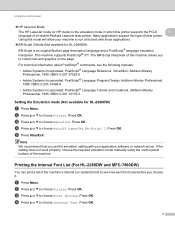
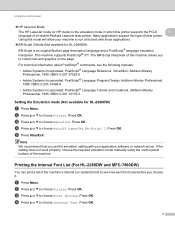
...is an original Brother page description language and a PostScript® language emulation interpreter. Many applications support this type of a Hewlett-Packard LaserJet laser printer. For technical information..., 1985. b Press a or b to choose Printer. Printing the Internal Font List (For HL-2280DW and MFC-7860DW) 1
You can print a list of this mode will allow your application ...
Software Users Manual - English - Page 70
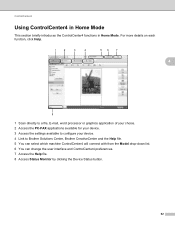
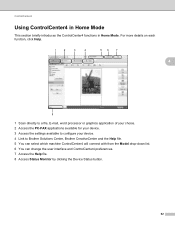
... directly to a file, E-mail, word processor or graphics application of your choice. 2 Access the PC-FAX applications available for your device. 3 Access the settings available to configure your device. 4 Link to Brother Solutions Center, Brother CreativeCenter and the Help file. 5 You can select which machine ControlCenter4 will connect with from the Model drop-down list...
Software Users Manual - English - Page 71


... the Brother CreativeCenter on page 69. PC-FAX (See PC-FAX tab (MFC models only) on page 68.) See Sending a scanned image on page 69. See Sending an image file from your computer on page 69. See Viewing and printing received PC-FAX data on page 73.
4
4
63 Device Settings (See Device...
Software Users Manual - English - Page 82


... of your choice. 2 Access the PC-Copy feature available via your PC. 3 Access the PC-FAX applications available for your device. 4 Access the settings available to configure your device. 5 Link to Brother Solutions Center, Brother CreativeCenter and the Help file. 6 You can configure your original settings tab by right clicking the tab area. 7 You can...
Software Users Manual - English - Page 83


...See Using Brother Solutions Center on page 86. See Opening ControlCenter Help on page 86. See Accessing the Brother CreativeCenter ...on page 79. Custom (See Custom tab on page 87.) See Creating a Custom tab on page 80. PC-Copy (See PC-Copy tab on page 80.) See Printing the scanned image on page 87.
4
4
75 Device Settings (See Device...
Users Manual - English - Page 8


... For inkjet units: (When shipping your Inkjet MFC/Fax machine remove the ink cartridges and replace ...Brother's entire liability and your print head resulting from the use of or inability to use of supplies or consumable items that are not available, leave ink cartridges installed. Internet support: support@brother.ca or browse Brother's Web Site www.brother.ca. BROTHER MULTIFUNCTION CENTER...
Users Manual - English - Page 76


... by the use of the machine.
60 If toner scatters on for the machine to cool down . Drum Stop A
Drum Stop
We cannot guarantee the print quality.
We recommend a genuine Brother drum unit be installed at this time. WARNING
HOT SURFACE After you touch the internal parts of a non...
Users Manual - English - Page 98


... on the telephone line. Suggestions
Check for a dial tone. Check that country.
If your copy looks good, you probably had a bad connection, with the sending machine. See Improving the print quality on two pages or if you get an extra blank page, your machine B
IMPORTANT
For technical help , the Brother Solutions Center offers the...
Users Manual - English - Page 101


...devices that send and receive information on the line as a CNG tone.
B
Custom features on the line...through the line while your Secure Function Lock Settings.
Brother's ECM feature...Black vertical lines on faxes you answered on a single
telephone line with custom features. Vertical black lines... Advanced User's Guide), print fax messages in memory (see Printing a fax from the ...
Users Manual - English - Page 102


...black line appears in and the power switch is turned on.
Check that the toner cartridge and drum unit are available only
when the machine is unchecked. (Windows® XP and Windows Server® 2003/2008) Click the Start button and choose Printers and Faxes.
Right-click Brother MFC-XXXX Printer...Devices and Printers. Right-click Brother MFC-XXXX Printer. Suggestions
If FAX
is unchecked...
Users Manual - English - Page 112


...to the same position.
Verify that the back cover is closed completely.
96 Call Brother Customer Service.
The toner cartridge may be contaminated. Put in a new drum unit...
Make sure the green tab of poor print quality
ABCDEFGH abcdefghijk
ABCD abcde 01234
Black lines down the page Printed pages have toner stains
down the page
AaAa0bBbc1CBdDec2EfCgdF3hGDie4jHk
Page ...
Advanced Users Manual - English - Page 70
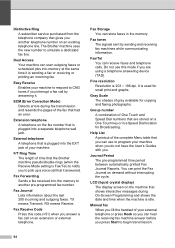
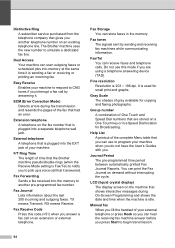
...your machine. F/T Ring Time The length of time that the Brother machine pseudo/double-rings (when the Receive Mode setting is plugged... and Speed Dial numbers that are using a telephone answering device (TAD).
Help List A printout of your machine when you...memory.
Dual Access Your machine can print the Fax Journal on an existing telephone line.
RX means Receive. Fax Storage ...
Basics Guide - Page 8


... print head resulting from packing the Inkjet MFC/Fax machine without limitation, ink cartridges, print cartridges, print rolls, thermal paper rolls, toner cartridges, drum units, OPC belts, fixing units, print ... without the ink cartridges or the protective parts will void the warranty. BROTHER MULTIFUNCTION CENTER® / FAX MACHINE LIMITED WARRANTY (Canada only)
Pursuant to the limited warranty...
Basics Guide - Page 76


...WARNING
HOT SURFACE After you touch the internal parts of a non Brother drum unit.
Drum Stop A
Drum Stop
We cannot guarantee the print quality. Replace Drum A
Replace Drum
Please replace the drum unit ...a new one . Please replace the drum unit with a non Brother drum unit may contain toner. We recommend a genuine Brother drum unit be extremely hot. Warranty coverage does not apply to ...
Basics Guide - Page 98
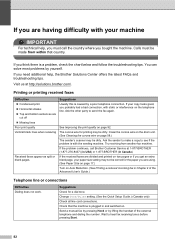
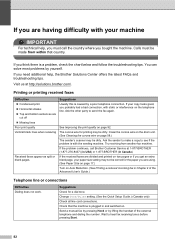
... are divided and printed on page 58.) The sender's scanner may not be dirty. If you are having difficulty with your machine B
IMPORTANT
For technical help , the Brother Solutions Center offers the latest FAQs and troubleshooting tips. Change Tone/Pulse setting. (See the Quick Setup Guide.) (Canada only) Check all line cord connections. If...
Basics Guide - Page 101


... User's Guide), print fax messages in memory (see Printing a fax from the memory in Chapter 4 of the Advanced User's Guide) or cancel a delayed fax or polling job (see Checking and canceling waiting jobs in Chapter 3 of the Advanced User's Guide.)
(For MFC-7860DW) Contact your administrator to the machine. Vertical black lines when sending.
Try...
Basics Guide - Page 102


...Printers and Faxes. Vertical black line appears in Fax mode.
Suggestions
Make sure that Use Printer Offline is online: (Windows® 7 and Windows Server® 2008 R2) Click the Start button and Devices and Printers. Right-click Brother MFC-XXXX Printer. Right-click Brother MFC-XXXX Printer...23.)
Printing difficulties
Difficulties No printout.
Black vertical lines on...
Basics Guide - Page 112


... the corona wire on page 53.)
The drum unit may be damaged. Call Brother Customer Service.
The toner cartridge may be damaged.
Examples of poor print quality
ABCDEFGH abcdefghijk
ABCD abcde 01234
Black lines down the page Printed pages have toner stains
down the page
AaAa0bBbc1CBdDec2EfCgdF3hGDie4jHk
Page skewed
Recommendation Clean the corona...
Similar Questions
How Do I Fix A Black Line Printing On My Brother Mfc 7460dn
(Posted by Sync1ct 10 years ago)
How To Print An Envelope On Brother Mfc7360n Printer
(Posted by lia1 10 years ago)
How Do I Stop Black Lines Printing On My Page & Faxes Set ?can You Tell Me
(Posted by southwesttiles 11 years ago)
My Brother Dcp-165 Printer Wont Print Black
my brother DCP-165 printer wont print black
my brother DCP-165 printer wont print black
(Posted by drarolph 11 years ago)

