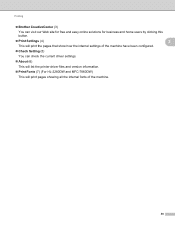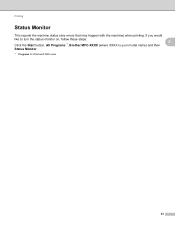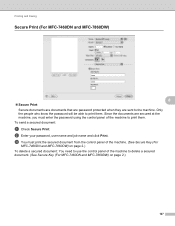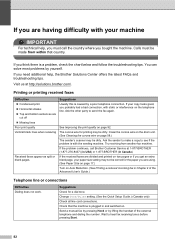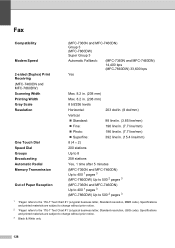Brother International MFC-7360N Support Question
Find answers below for this question about Brother International MFC-7360N.Need a Brother International MFC-7360N manual? We have 6 online manuals for this item!
Question posted by Sync1ct on January 14th, 2014
How Do I Fix A Black Line Printing On My Brother Mfc 7460dn
The person who posted this question about this Brother International product did not include a detailed explanation. Please use the "Request More Information" button to the right if more details would help you to answer this question.
Current Answers
Related Brother International MFC-7360N Manual Pages
Similar Questions
Black Ink Won't Print Brother Mfc-j825dw
(Posted by smootThe 9 years ago)
Brother Mfc-7460dn Printer Sleep Modes And Will Not Print
(Posted by texoz 10 years ago)
Brother Mfc 7460dn Won't Print Replace Toner
(Posted by torywpoj 10 years ago)
How Do I Stop Black Lines Printing On My Page & Faxes Set ?can You Tell Me
(Posted by southwesttiles 11 years ago)
How Do I Avoid The Printing Report After Every Printed ? ( Brother Mfc-j430w )
how do i avoid the printing report after every printed ? ( brother mfc - 430w)
how do i avoid the printing report after every printed ? ( brother mfc - 430w)
(Posted by tgsamsung1 11 years ago)