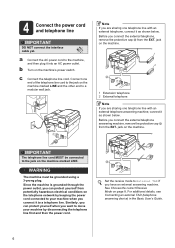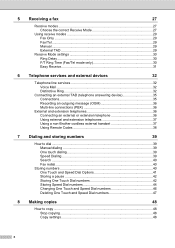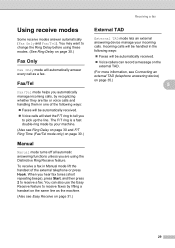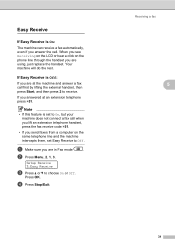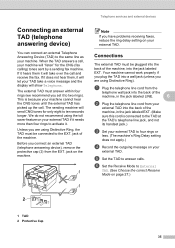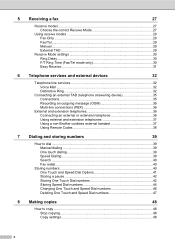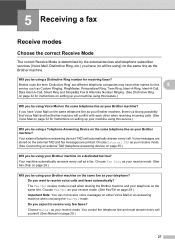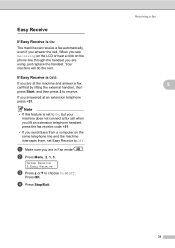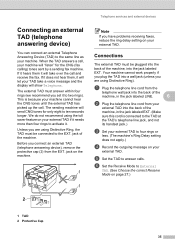Brother International MFC-7360N Support Question
Find answers below for this question about Brother International MFC-7360N.Need a Brother International MFC-7360N manual? We have 6 online manuals for this item!
Question posted by Twilgeor on August 10th, 2014
How Do I Connect The Phone Line On My 7360n Printer
The person who posted this question about this Brother International product did not include a detailed explanation. Please use the "Request More Information" button to the right if more details would help you to answer this question.
Current Answers
Related Brother International MFC-7360N Manual Pages
Similar Questions
Brother Fax Mfc 7360n Phone Line Busy When Plugged In
(Posted by Nsbminis 9 years ago)
How To Connect A Mfc-7360n Printer To A Router
(Posted by bobrmrsd 10 years ago)
What Printer Does Brother Mfc-7360n Emulate
(Posted by andhosh 10 years ago)
Connecting To Phone Line
fax says Telephone on the screen. When I connect the phone line to the line jack I get a dial tone ...
fax says Telephone on the screen. When I connect the phone line to the line jack I get a dial tone ...
(Posted by tooth16 11 years ago)
Phone Line For Set Up??
Do you have to have a phone line to set up the printer if you dont need the fax capability? Dont wan...
Do you have to have a phone line to set up the printer if you dont need the fax capability? Dont wan...
(Posted by chughsam2 12 years ago)