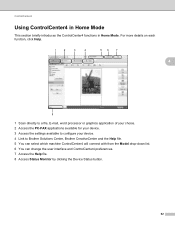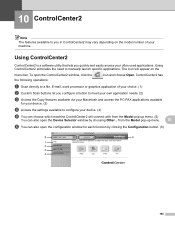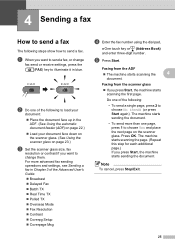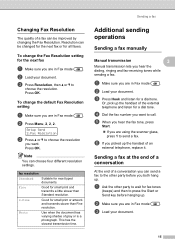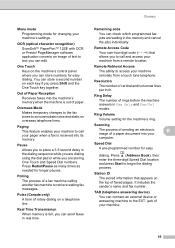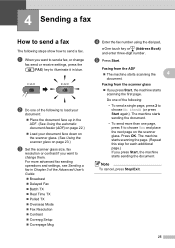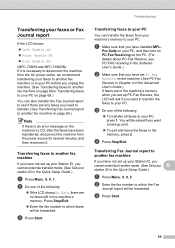Brother International MFC-7360N Support Question
Find answers below for this question about Brother International MFC-7360N.Need a Brother International MFC-7360N manual? We have 6 online manuals for this item!
Question posted by mjr354 on March 20th, 2013
Can I Change The Fax Speed, In Need To Lower It, If So How?
The person who posted this question about this Brother International product did not include a detailed explanation. Please use the "Request More Information" button to the right if more details would help you to answer this question.
Requests for more information
Request from mjr354 on March 20th, 2013 12:12 PM
Thanks just the answer I needed, I use magic jack to send faxes. basic is for voip and that is what magic jack is so in should work now thank again.
Thanks just the answer I needed, I use magic jack to send faxes. basic is for voip and that is what magic jack is so in should work now thank again.
Current Answers
Related Brother International MFC-7360N Manual Pages
Similar Questions
How To Change Fax Speed On Brother Mfc-j435w
(Posted by KimJ1k9 9 years ago)
How Do I Set Fax Speed Dial In My Brother Mfc 7840w?
(Posted by lovintjhar 9 years ago)
How To Change Fax Settings On Brother Mfc 7360n
(Posted by parded55 10 years ago)
How To I Print Faxes That Are Saved In My Mfc 7360n
(Posted by Hajxh 10 years ago)
How To Change Jpg To Pdf On My Bother Mfc-7360n Printer
(Posted by bbdos 10 years ago)