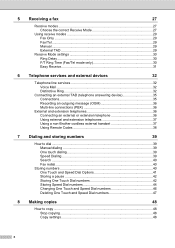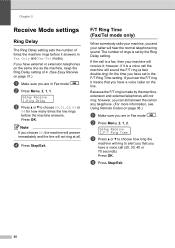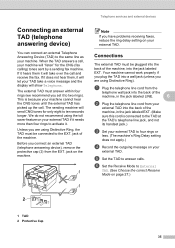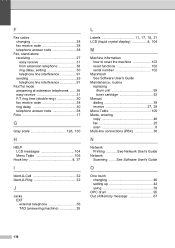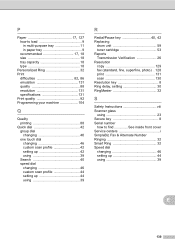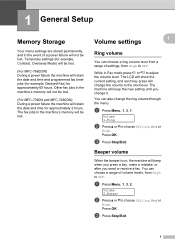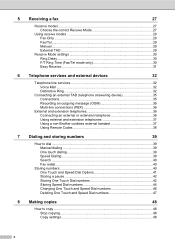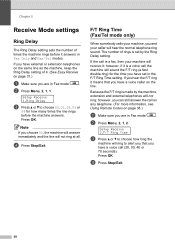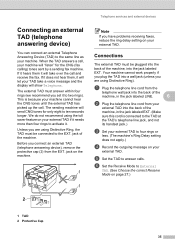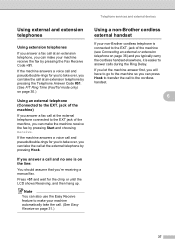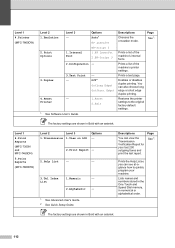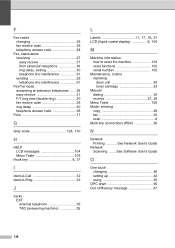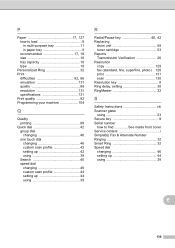Brother International MFC-7360N Support Question
Find answers below for this question about Brother International MFC-7360N.Need a Brother International MFC-7360N manual? We have 6 online manuals for this item!
Question posted by rettupre on July 7th, 2014
Brother Printer Mfc-7360n/does Not Retain Ring Delay Settings
The person who posted this question about this Brother International product did not include a detailed explanation. Please use the "Request More Information" button to the right if more details would help you to answer this question.
Current Answers
Related Brother International MFC-7360N Manual Pages
Similar Questions
How To Connect A Brother Printer Mfc-7360n To Wireless Router
(Posted by ganamja 9 years ago)
I Can Not Read The Lcd Display Of My Brother Printer Mfc-7360n
(Posted by imansHRGB 10 years ago)
How To Change Manual Feed To Automatic On Brother Printer Mfc-7360n
(Posted by OakleRPETE 10 years ago)
How Do I Reset The Counter For A Brother Printer Mfc 7360n
(Posted by doniam 10 years ago)
Is Brother Printer Mfc 7360n Compatable With A New Macbook Air 10.7.2 ?
is brother printer mfc 7360N compatable with a new macbook air 10.7.2 ?
is brother printer mfc 7360N compatable with a new macbook air 10.7.2 ?
(Posted by alexandrasacks 12 years ago)