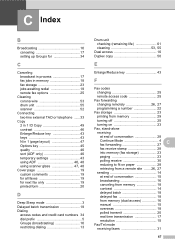Brother International MFC-7360N Support Question
Find answers below for this question about Brother International MFC-7360N.Need a Brother International MFC-7360N manual? We have 6 online manuals for this item!
Question posted by csrodlgm on September 23rd, 2013
Brother Mfc-7360n Will Not Print In Sleep Mode
The person who posted this question about this Brother International product did not include a detailed explanation. Please use the "Request More Information" button to the right if more details would help you to answer this question.
Current Answers
Related Brother International MFC-7360N Manual Pages
Similar Questions
I Would Like O Know How To Put The Brother Mfc 790cw In Maintenance Mode
I have the error 46 and cant get my mfc 790cw in maintanance modecan someone help?
I have the error 46 and cant get my mfc 790cw in maintanance modecan someone help?
(Posted by nomail2me 7 years ago)
Brother-mfc-7360n Can I Do Double Sided Scan?
how can i do a double sided scan with a brother mfc-7360n?
how can i do a double sided scan with a brother mfc-7360n?
(Posted by abenhr2000 10 years ago)
How To Print Configuration Page Brother Mfc 7360n
(Posted by sdavda 10 years ago)
Brother Mfc-7460dn Printer Sleep Modes And Will Not Print
(Posted by texoz 10 years ago)
Brother Mfc 7360n Printer Wont Print Sleep Mode Help
(Posted by eliaje24 10 years ago)