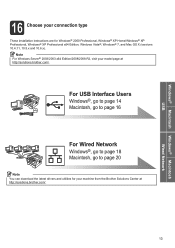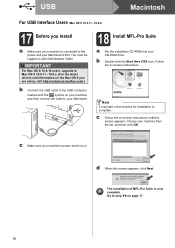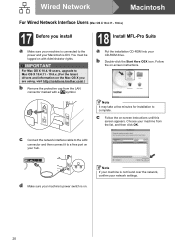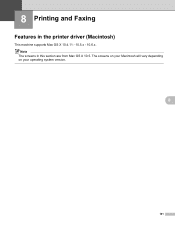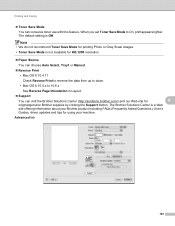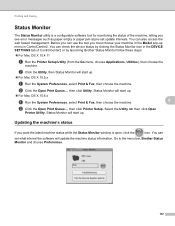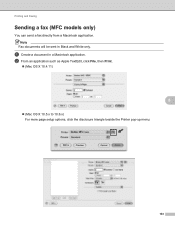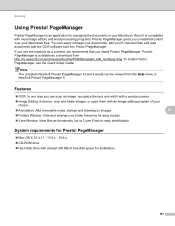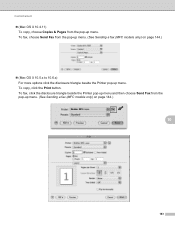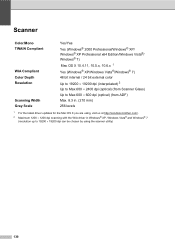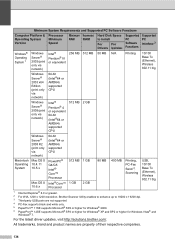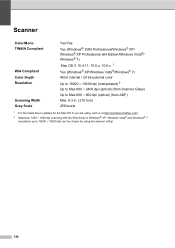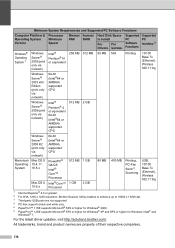Brother International MFC-7360N Support Question
Find answers below for this question about Brother International MFC-7360N.Need a Brother International MFC-7360N manual? We have 6 online manuals for this item!
Question posted by fmroth on April 19th, 2013
Is The Brother Mfc 7360n Compatible With Mac Os 10.6.8?
The person who posted this question about this Brother International product did not include a detailed explanation. Please use the "Request More Information" button to the right if more details would help you to answer this question.
Current Answers
Related Brother International MFC-7360N Manual Pages
Similar Questions
Cannot Print To Network Printer Brother Mfc-7360n With Mac Os X Version 10.6.8
(Posted by RRRRDAV 10 years ago)
Cannot Print To Brother Mfc-7360n On Mac Os X Version 10.6.8
(Posted by 2006brami5 10 years ago)
I Can't Install Brother Mfc 7860dw On Mac Os 10.8
(Posted by eduarnait 10 years ago)
Brother Mfc-7360n Work With Lion 10.7.5?
brother mfc-7360n work with lion 10.7.5?
brother mfc-7360n work with lion 10.7.5?
(Posted by satorres 10 years ago)
Brother Dcp-j125 For Mac Os 10.7.4
HI BASICALLY THE CD IS READ IN MY COMPUTER BUT THE DRIVER NEVER LAUCHES. WHAT SHOULD I DO? THANK...
HI BASICALLY THE CD IS READ IN MY COMPUTER BUT THE DRIVER NEVER LAUCHES. WHAT SHOULD I DO? THANK...
(Posted by roxpencrane 11 years ago)